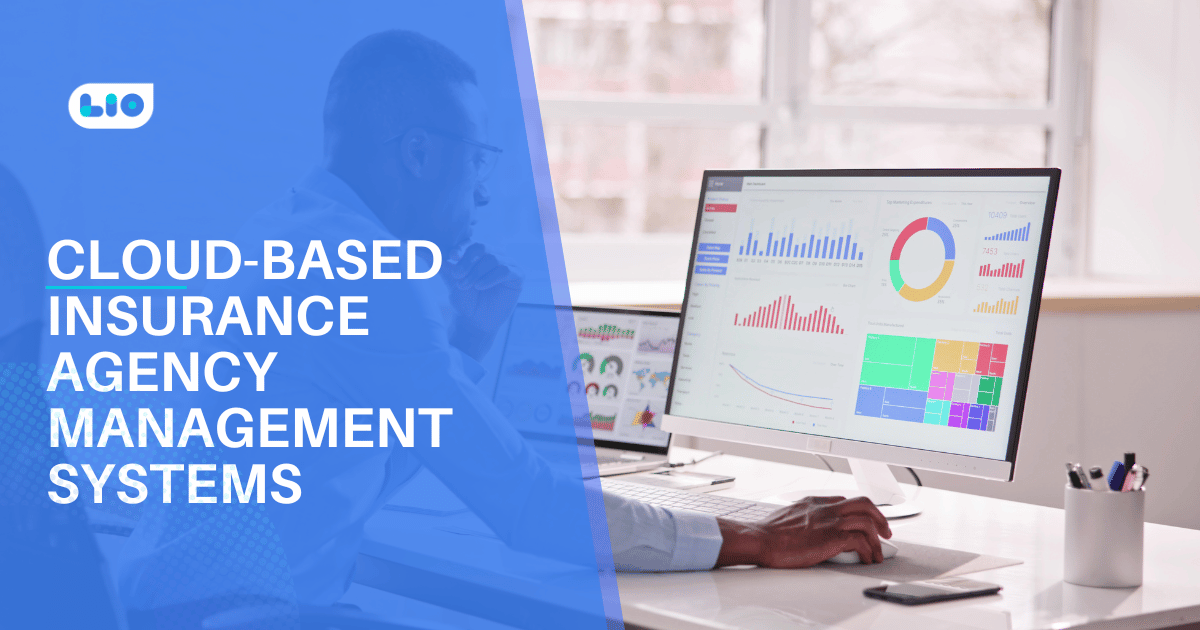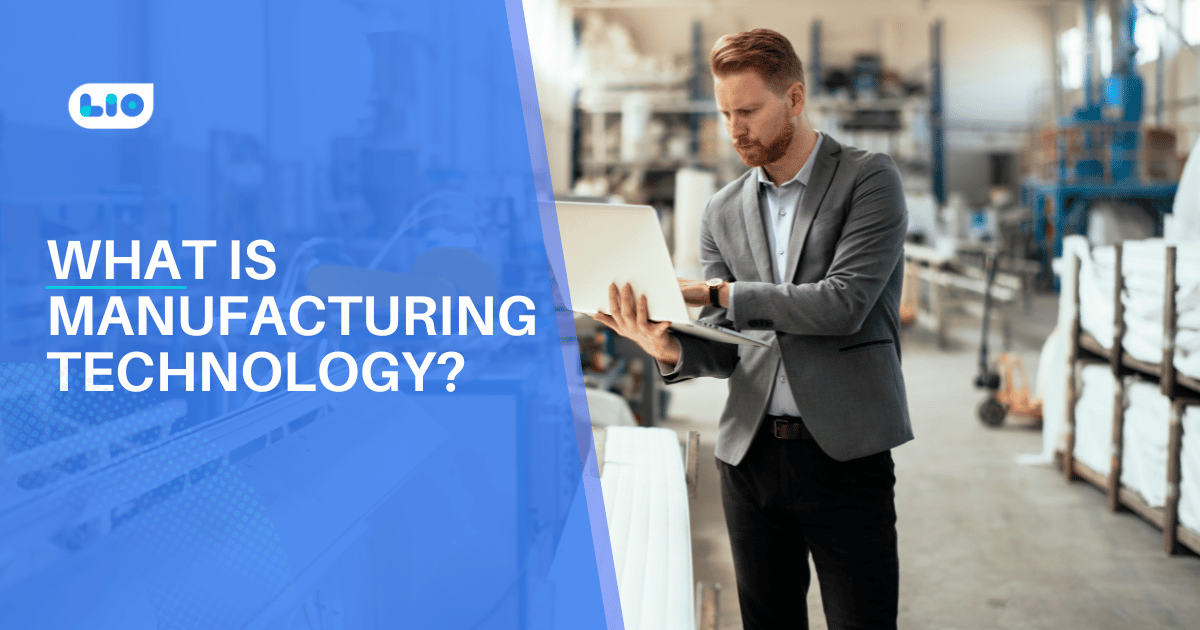What is Workflow in Salesforce and How Can It Improve Your Sales Process?

Want to know what is the workflow in sales? Let us read the article to know about it and everything related to it.
Salesforce is a powerful customer relationship management (CRM) platform that allows businesses to manage their sales, marketing, and customer service operations in one place. One of the key features of Salesforce is its workflow automation tool, which can help businesses streamline their sales processes, reduce manual tasks, and improve efficiency. This article will explore what workflow in Salesforce is, how it works, and how it can benefit your sales team.
What is Workflow in Salesforce?
Workflow in Salesforce is a tool that allows businesses to automate their sales processes by creating rules that trigger specific actions based on certain criteria. These rules can be set up to automate tasks such as sending emails, updating records, creating tasks, and even triggering external processes. With workflow automation, businesses can reduce manual tasks and improve efficiency by automating repetitive tasks.
How Does Workflow in Salesforce Work?
Workflow in Salesforce works by allowing businesses to create rules that are triggered based on specific criteria. For example, a rule can be set up to send an email to a sales representative when a new lead is created in the system. The criteria for triggering the rule can be based on a number of factors, such as the lead’s location, industry, or size of the company.
Once the rule is triggered, Salesforce will automatically perform the specified actions, such as sending an email, updating a record, or creating a task. These actions can be customized to suit the specific needs of the business. For example, a rule can be set up to send an email to the customer when an opportunity is closed, thanking them for their business and providing the next steps for the relationship.
What are the Benefits of Workflow in Salesforce?
Workflow in Salesforce offers several benefits for businesses looking to streamline their sales processes and improve efficiency. Some of the key benefits include:
- Reduced Manual Tasks: Workflow automation can help businesses reduce the manual tasks required to complete sales processes, freeing up time for sales representatives to focus on more strategic tasks.
- Improved Efficiency: By automating repetitive tasks, workflow in Salesforce can help businesses improve efficiency and reduce errors in their sales processes.
- Consistency: Workflow automation can help ensure that sales processes are consistent across the organization, reducing the risk of errors or inconsistencies.
- Enhanced Communication: Workflow automation can help improve communication between sales representatives and customers, by automatically sending emails or creating tasks based on specific criteria.
- Increased Visibility: Workflow in Salesforce can provide businesses with increased visibility into their sales processes, allowing them to identify areas for improvement and make data-driven decisions.
How Can Workflow in Salesforce Improve Your Sales Process?
Workflow in Salesforce can help businesses improve their sales process in several ways, including:
- Lead Management: Workflow automation can help businesses streamline their lead management process by automatically assigning leads to the appropriate sales representative, sending emails to leads based on specific criteria, and tracking lead status updates.
- Opportunity Management: Workflow automation can help businesses manage their opportunities more efficiently by automatically creating tasks for sales representatives based on specific criteria, updating opportunity stages based on sales progress, and sending follow-up emails to customers.
- Account Management: Workflow automation can help businesses manage their accounts more effectively by automatically creating tasks for account managers, sending account-related emails based on specific criteria, and updating account records based on changes in customer status.
- Reporting: Workflow in Salesforce can help businesses improve their reporting capabilities by providing real-time data on sales processes, such as lead conversion rates, pipeline status, and win/loss ratios.

Maximize Your Online Business Potential for just ₹79/month on Lio. Annual plans start at just ₹799.
How Lio can Help You?
To make your dreams come true of having a business of your own and managing it nicely, Lio App can help you big time. The app lets you keep all sorts of data together in a more organized manner. You can keep records, and create tables and lists while working solo or with a team.
The many features of Lio would help you with your retail business as you would be able to maintain all data on a track that you can use at any time. If you want to upload a document, then you can do that. Know the money transactions, cash inflow, profit and loss you are making, Udhaar, list of products, services, and even the teammates and clients that you have all in one place.
Your retail business ideas will certainly become successful businesses if you go on this journey of managing your business with Lio.
Step 1: Select the Language you want to work on. Lio on Android

Step 2: Create your account using your Phone Number or Email Id.

Verify the OTP and you are good to go.
Step 3: Select a template in which you want to add your data.

Add your Data with our Free Cloud Storage.
Step 4: All Done? Share and Collaborate with your contacts.

Conclusion
In conclusion, workflow in Salesforce is a valuable tool that can help businesses streamline their sales processes and improve efficiency. With the ability to automate repetitive tasks, businesses can free up valuable time for sales representatives to focus on more strategic tasks.
By creating rules that trigger specific actions based on certain criteria, businesses can ensure that their sales processes are consistent and efficient. Additionally, workflow automation can help businesses improve communication with customers, increase visibility into their sales processes, and make data-driven decisions. Overall, workflow in Salesforce is a powerful tool that can help businesses improve their sales processes and drive success.
Frequently Asked Questions (FAQs)
How do I set up a workflow in Salesforce?
To set up a workflow in Salesforce, you will need to navigate to the Setup menu and select Workflow Rules. From there, you can create a new rule and define the criteria for triggering the rule. You can then specify the actions to be taken when the rule is triggered, such as sending an email or updating a record.
Can workflow in Salesforce be customized to suit my business needs?
Yes, workflow in Salesforce can be customized to suit the specific needs of your business. You can define the criteria for triggering the rule and specify the actions that should be taken when the rule is triggered.
What types of tasks can be automated with workflow in Salesforce?
Workflow in Salesforce can automate a wide range of tasks, including sending emails, creating tasks, updating records, and triggering external processes.
Can workflow in Salesforce be used for marketing automation as well?
Yes, workflow in Salesforce can be used for marketing automation as well as sales automation. You can create rules that trigger specific actions based on marketing criteria, such as lead source or campaign.
Is workflow in Salesforce available in all Salesforce editions?
Workflow in Salesforce is available in most Salesforce editions, including Professional, Enterprise, and Unlimited. However, some features may be limited in certain editions.