11 Features of Lio That Can Help Your Business

Are you constantly trying to maintain and track various kinds of data? Do you often lose or forget the places you have made a note of every information? If yes, then all you need is the Lio App and the Best features of Lio.
Lio is your one all for all your data for both professional and personal needs. It is where you can make lists, keep records or create tables while working and collaborating with your team.
Lio helps users save data in templates built from knowledge of data formats from their interests & professional groups. It aims to help small businesspersons organize their data for better decisions and efficiency.
Lio stands for Life in Order and that is the essence of its very existence. From small entrepreneurs and traders to students, doctors, farmers, and even housewives, besides many others, Lio strives to put all these people at ease when it comes to handling a large quantum of data.
Features of Lio
Language
One of the best features of Lio is that it is available in more than 10 regional Indian languages which allows you to use the app easily and understand it in full depth.
The app is available in Hindi, English, Telugu, Bangla, Marathi, Tamil, Gujarati, Kannada, Malayalam, and more.
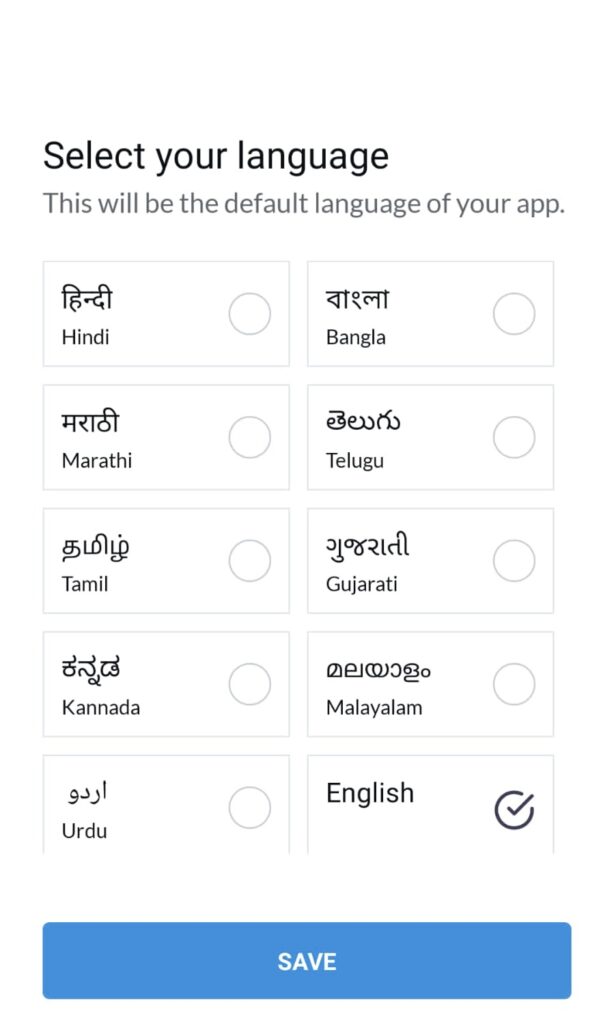
Templates
No matter who you are, Lio can be used by anyone to store data. There are multiple templates offered to various categories of people. Whether you are a professional or you want to use it for your personal data.
Whether you are someone who owns a shop, are a wedding planner, a teacher, a homemaker, student, taxi, or any other transport owner, anyone can easily store their data or any information in there.
Each of these categories has sub-templates like income register, profit and loss register, attendance register, house budget or for any function, diet chart, etc.
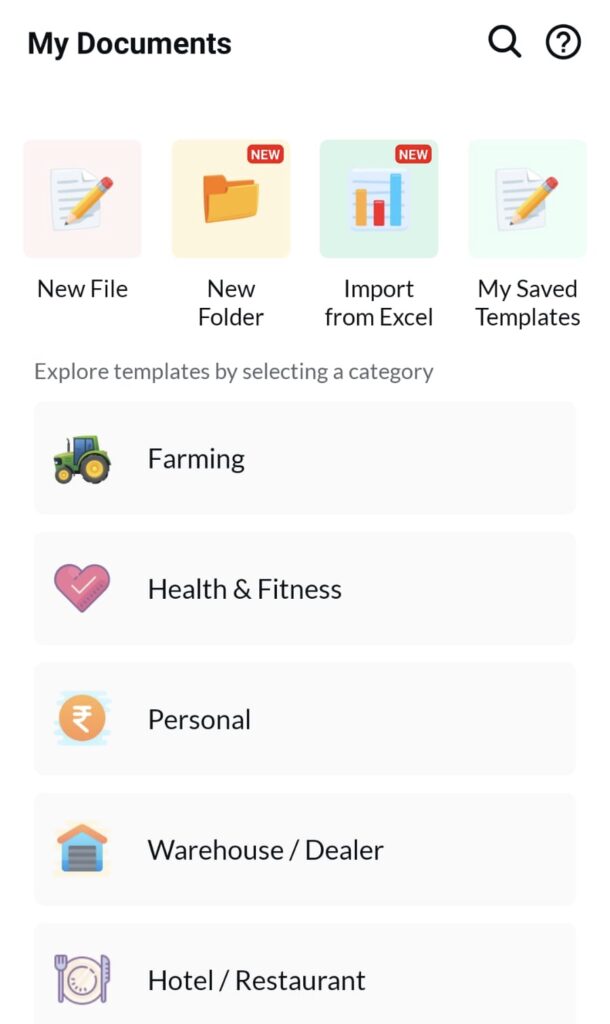
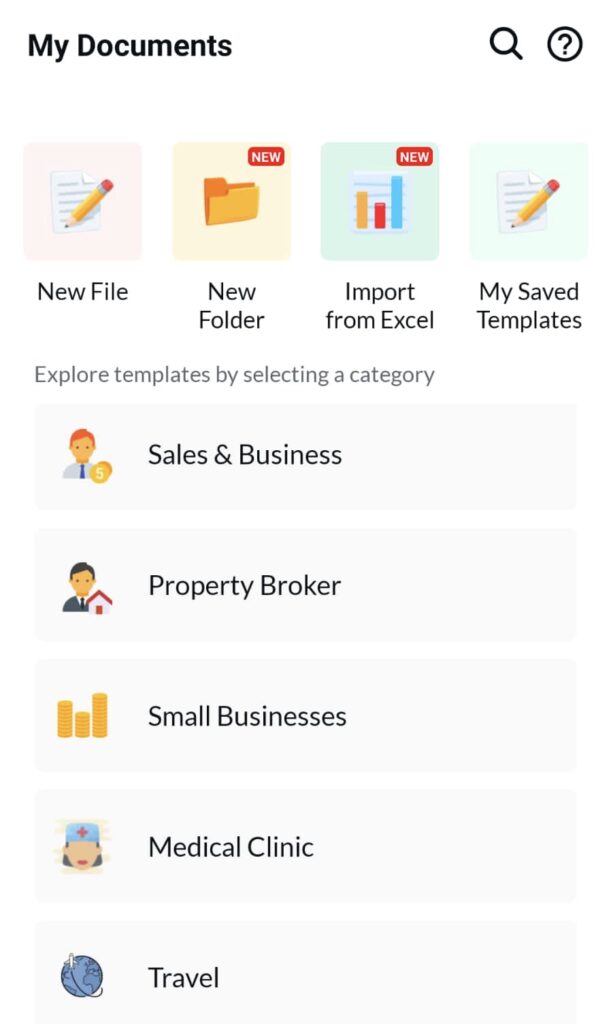
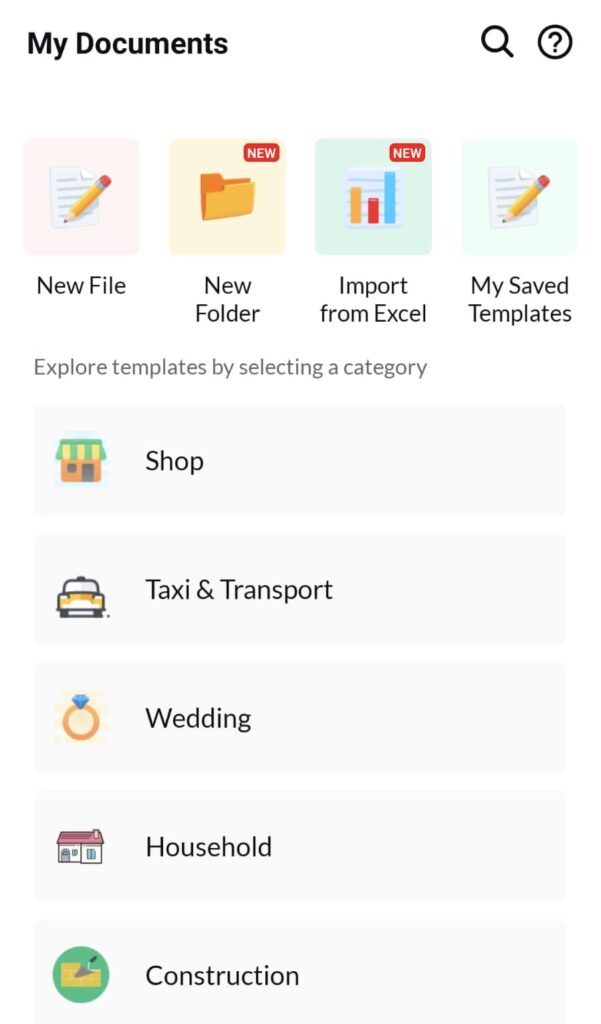
New File
You can create multiple files and templates and store both your business as well as other data that you want, all in one place.
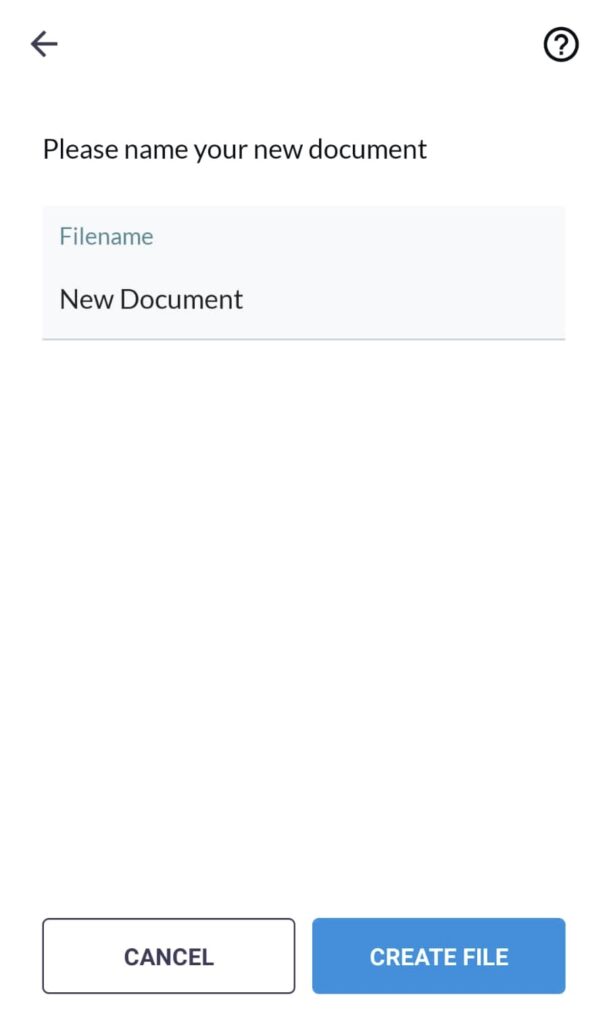
New Folder
With the new folder option, users can make separate folders focussing on different things and keep all things together and organize the data in a much more organized manner.
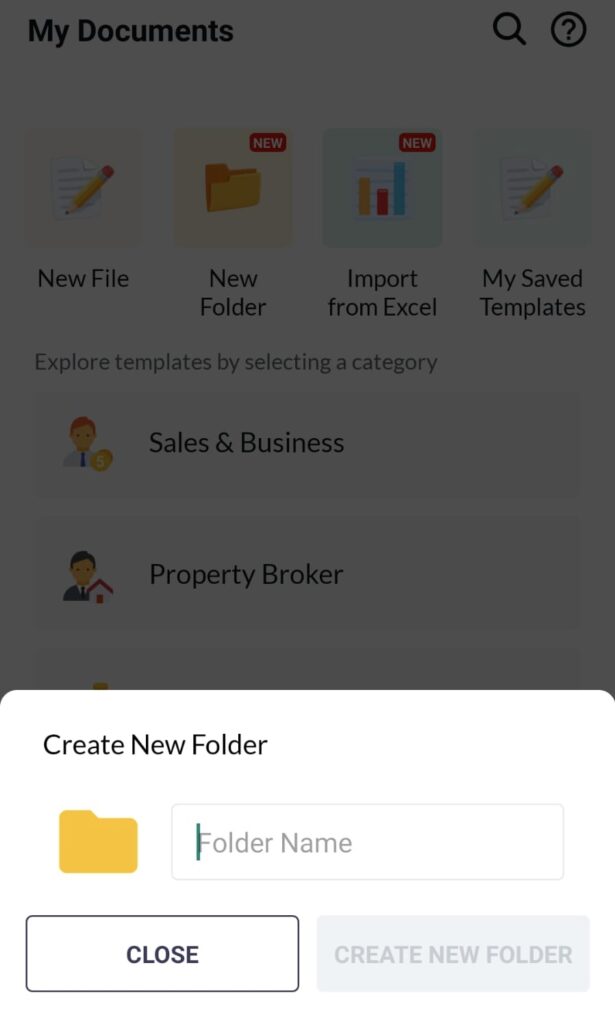
Import from Excel
Not just creating Excel files on mobile of your own, one can also import any external excel file and upload it on the app and use it as you want.
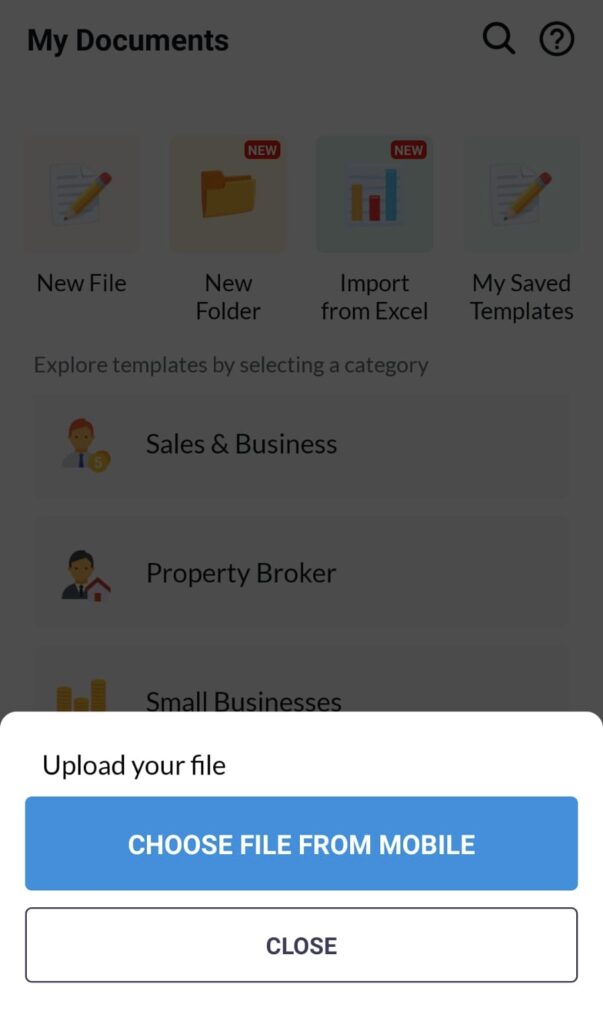
My Saved Templates
While using the app, you can save your favourite templates that you use most often so that you don’t have to look for them and use them time and again.
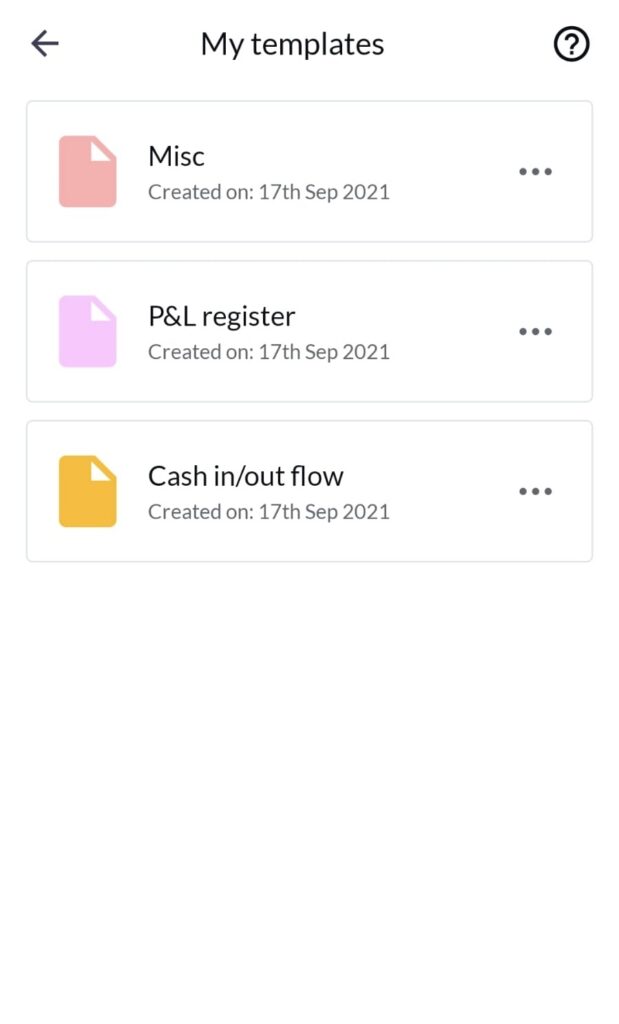
Empty Document
Just in case you don’t find a template as per your requirements and needs then you can create your own in this empty document.
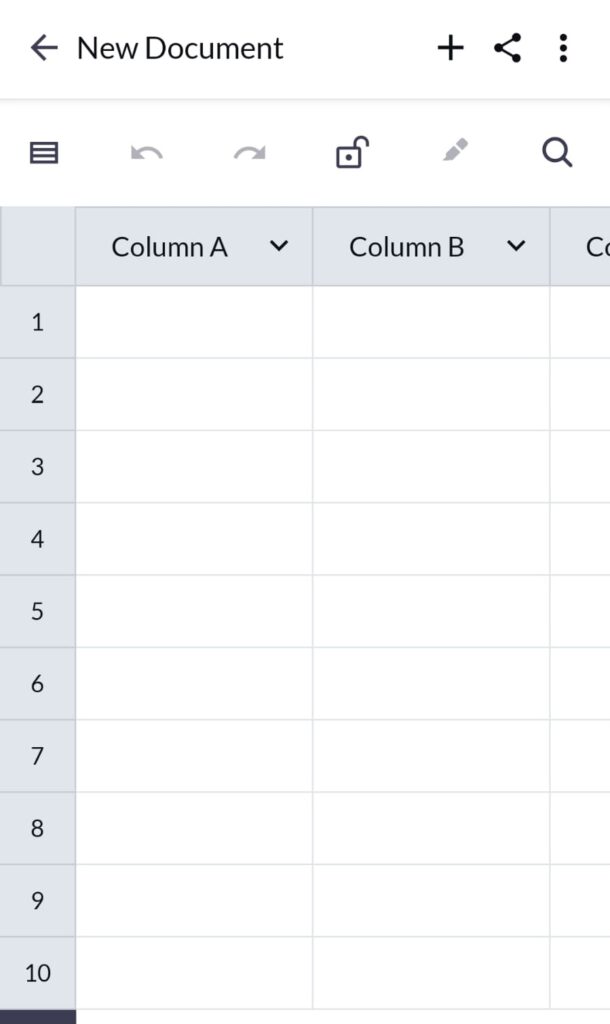
Lock
The lock feature of Lio allows you to make the old data non-editable. If you lock a file then you would not be able to make any further changes to the previously entered data but would be able to still enter or modify new data in the current session.
The primary goal is to make sure that the previously entered data does not change even by mistake. This also works in collaboration as well as only the admin/owner is able able to unlock/lock the file.
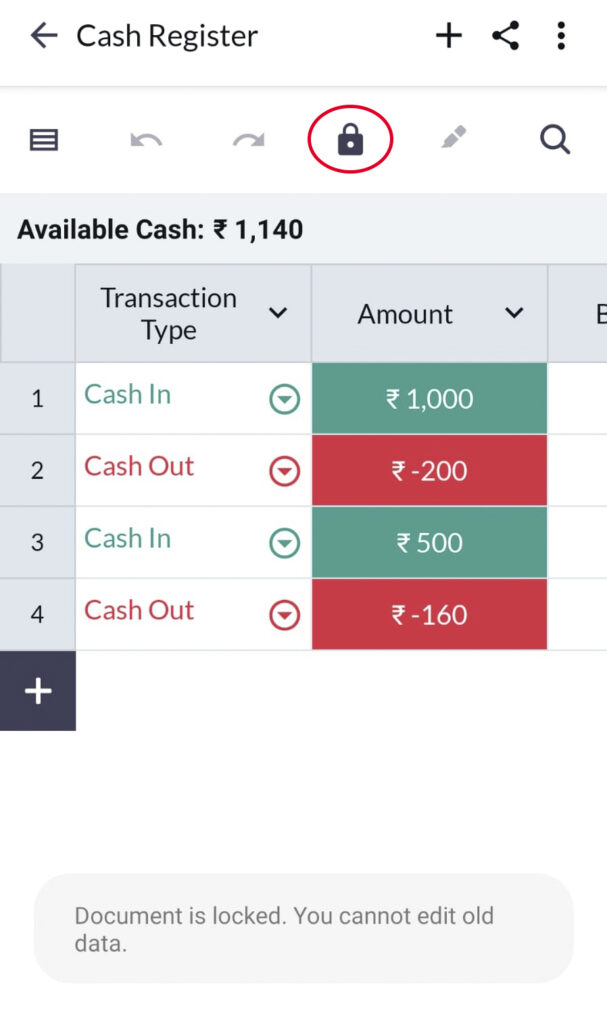
Add Images
For people who have to track people in large numbers or products, it can be hard to keep a track of who is who. To make this task is easy and smooth Lio offers you the feature of adding an image to the file.
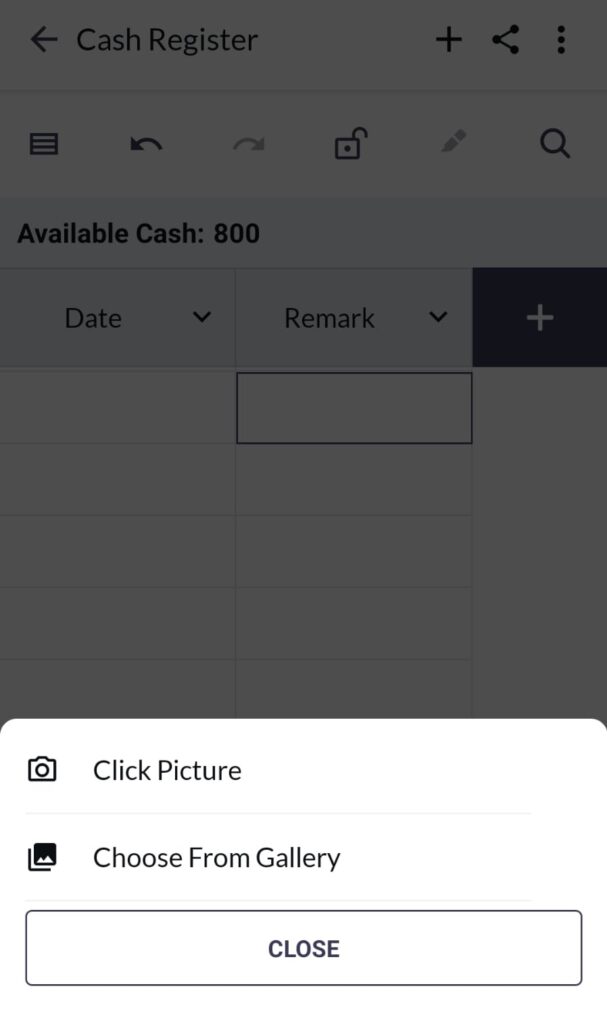
Collaborate & Share
Do you have more than one person taking care of the cash inflow and other transactions? If yes, then Lio makes your task easier of making a not of all this cash-related information.
While working on the app and tracking your data, you can share the file with others and they too can edit and make changes simultaneously.
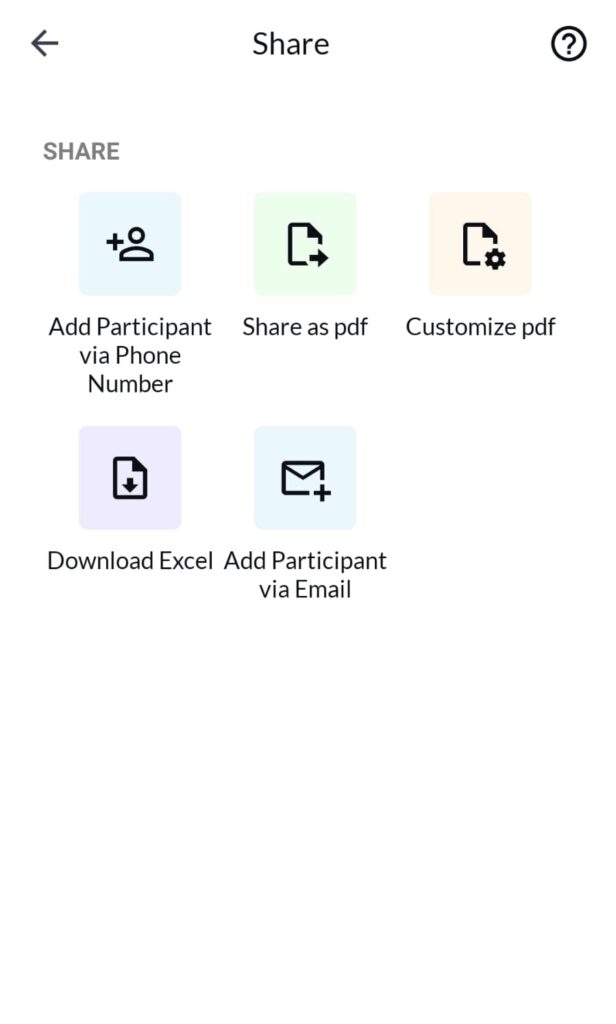
Easy Profit And Loss Register
All the business owners who want to track their business and the cash inflow can use the profit and loss register.
Add all the money transactions and it will help you know how much profit you are making and if you are running in loss.
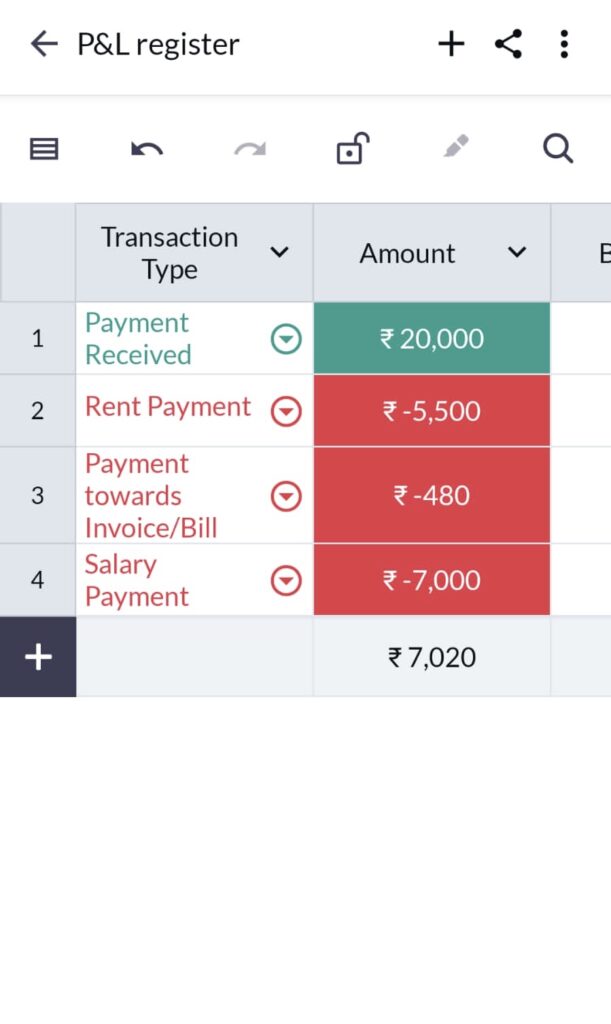
Conclusion
I hope with this article all the features of Lio are clear and by now you know how to make the most of them and the app as per your needs and requirements.



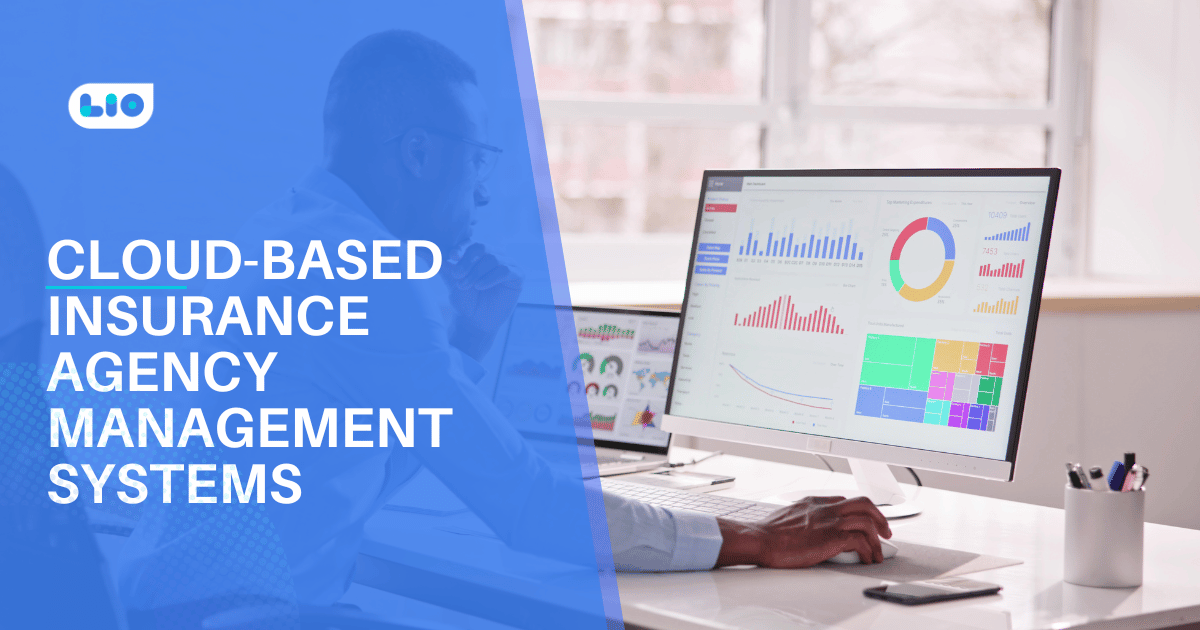

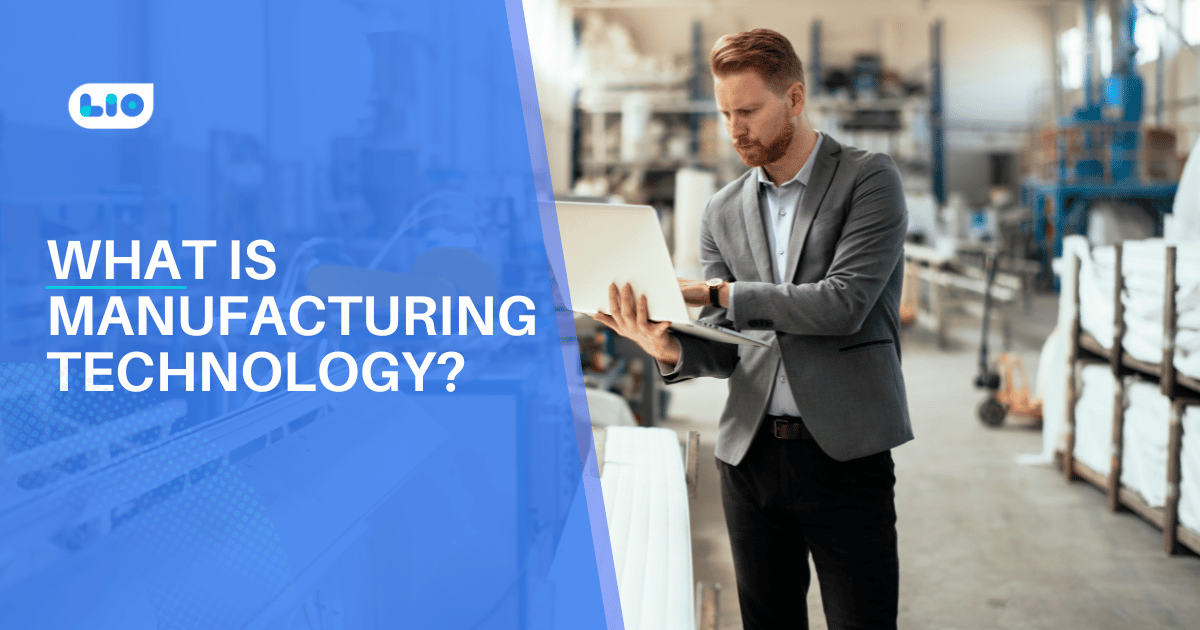



6 Comments
I am a teacher by profession, can I track attendance and students data in this app?
Hello Natasha,
Absolutely, yes. With the Lio app, everything can be tracked.
You may methodically monitor your students’ attendance and data.
You can export data to other devices via WhatsApp or Gmail, lock your stored data using the lock option, and more.
Please explore the other features of the Lio App and let us know if you want any assistance.
This app is very practical. My daughter regularly uses my phone and accidentally changes all the data. I can now securely store all of my data without any alterations – thanks to the lock feature!!
Hello Alankrita,
Thank you for your kind words.
I’m delighted to hear that the Lio app significantly helps you in locking and securing your data.
It’s wonderful that there are so many templates available. Anyone from any profession can use this app!
Hello Shabana,
Yes, absolutely. This app is applicable to all professions and users. In fact, anyone can use this app, including students, housewives, and regular people.
I appreciate your kind words.