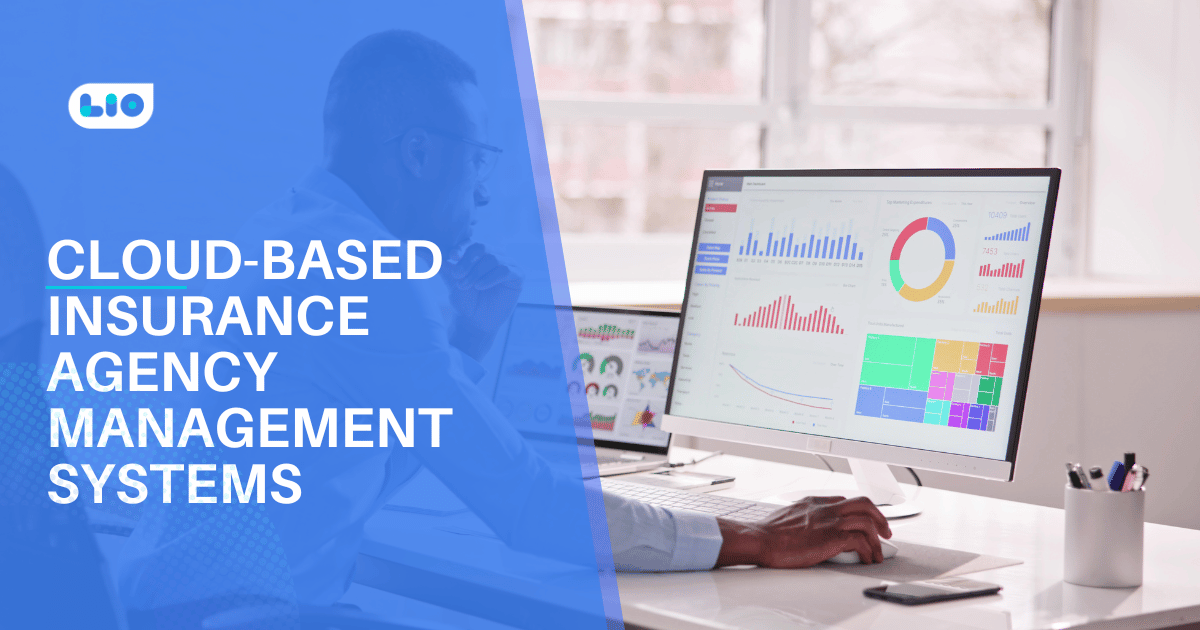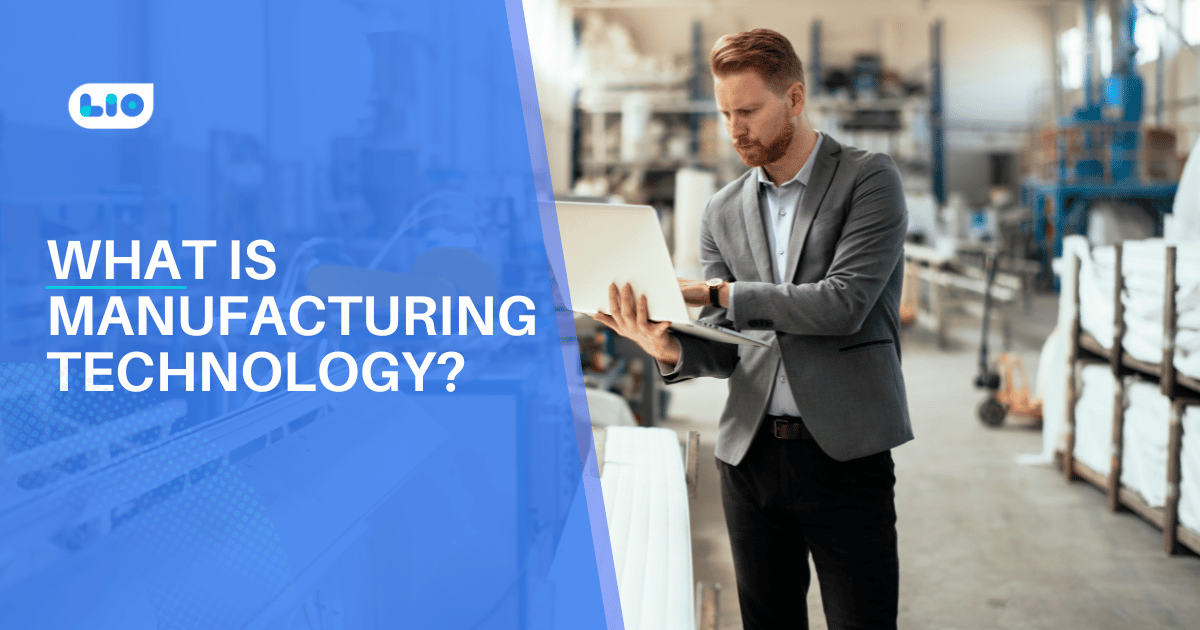Lead Management – Meaning, Process, and Software

Want to know and learn all about lead management and its processes? Read the article to know all about it and more to grow your business.
There is no lie when we say that business is math.
You need to have X leads in your sales pipeline to generate $Y revenue while considering your average lead conversion rate.
But conversion rates vary.
When your conversion rates are below the industry average it means that either you’re not generating enough quality leads or you’re lagging in lead management which further means that:
- You’re not able to seize all opportunities to sell.
- Your sales pipeline does not contain qualified leads.
- You’re unable to track if your leads are interacting with your nurturing activities and take corrective measures.
Let’s see how lead management resolves the above challenges and helps you meet and exceed your sales targets.
What is Lead Management?
Lead management’s meaning is simple. This is a process of acquiring and managing leads (potential customers) until the point where they make a purchase. This is a more involved process than standard advertising and is most applicable to eCommerce stores that generate individual relationships with customers.
Managing Leads in 9 Steps
Let’s learn the 9 steps for managing leads.
1. Lead Generation

Advertising and actually acquiring leads is the first step of lead generation. Potential customers must be reached in this step only after that one can take the next step.
2. Customer Inquiry
The process begins when customers respond to you, signaling that they are interested in something being offered. For example, when a customer clicks on a link.
3. Identity Capture
The third step of lead management is understanding who the customer actually is. You can use Google Analytics for this, while other information can be obtained by asking customers to send it.
4. Inquiry Filtering

Once identities have been captured, verify for accuracy which would help the company get a better sense of the truth behind any information entered.
5. Lead Grading
At this step, leads should be filtered based on their estimated value to the company. Leads more likely to result in a sale — or that offer more value to the company — should be prioritized over casual users.
6. Lead Distribution
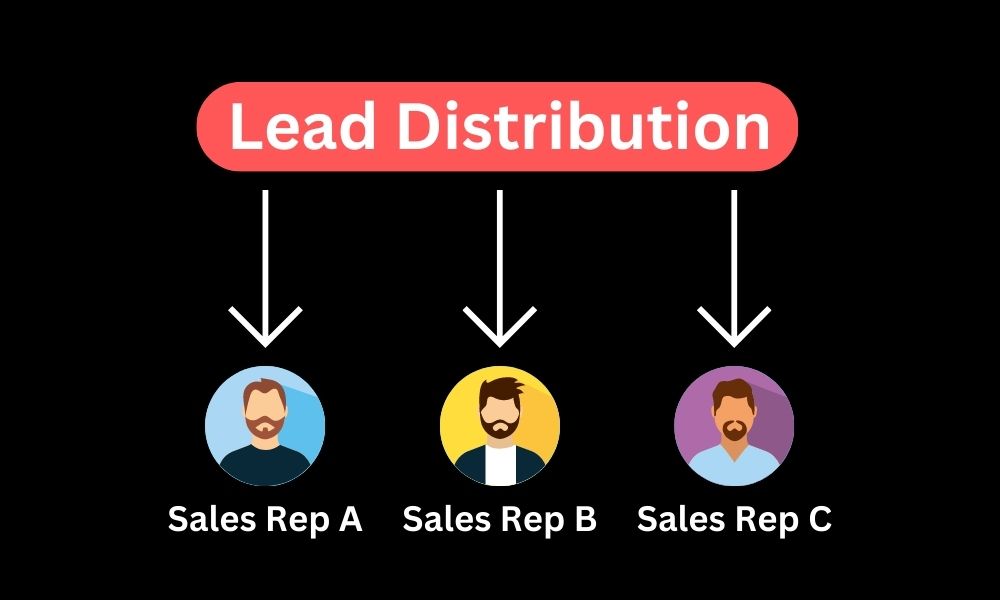
Once lead grading is then, the qualifying leads are then distributed to the sales and marketing personnel with specific instructions and information. Customers with the highest potential value should be given to the sales personnel most likely to convert them into a customer.
7. Sales Contact
Sales personnel must encourage the lead to respond by structuring their contact and that should be dictated based on the lead’s behavior to this point.
8. Lead Nurturing
Leads who respond should be entered into the lead nurturing process, which uses both automated and personal follow-ups to help convince them of the value of making a purchase.
9. Sales Result in
The management process comes to an end when a lead makes a purchase. If repeat sales are desired, return to Step Seven.
Also Read:
How To make An Attendance Sheet In Excel
A Guidebook To Handling Percentage In Excel
Top Excel Formula That You Should Know
Difference Between a Lead and a Customer
| Lead | Customer | |
| Definition | A person who has shown interest in your brand, product, service, or marketing content. | A person who has done business with you. That is, has bought your product or service. |
| Acquisition strategy | Brand awareness campaigns, content marketing, advertisements, etc. | Discounts, trials, demos, etc. |
| Engagement (nurturing) strategies | Brand/product awareness campaigns, building trust | Product/feature release updates, feedback, testimonials |
| Revenue potential | Through sales | Through subscription renewal, upsell and cross-sell |
| Sales probability | 5-20% | 60-70% |
Benefits Of Lead Management
Lead management gives you the ability to
- The map leads with sales owners and tracks interactions
- Fetch and organize lead data (identity, behavioral, and engagement data)
- Align sales and marketing
- Visualize marketing and sales funnel in real-time
- Manage opportunities with leads and customers,
The Process of Lead Generation
This is what the process of lead generation looks like from start to finish:
1. Research Your Target Market

For effective lead-generation strategies, you must understand your target audience. Who your customers are? What type of people is visiting your website? Their pain points? How can your product or service benefit them? The more information you collect on them, you can create more content that is helpful, and engaging, and will increase leads.
2. Create Engaging Content
Content is the most effective lead generation tool in which you can engage, be helpful, and be shareable. You can offer customers a solution to their problems. Content can be published in the form of blog posts, social media, photos, infographics, flow charts, or eBooks.
3. Promote Content Across Your Business Channels
Once your content is prepared, you’ll want to share it across your business channels like Facebook, Instagram, Twitter, LinkedIn, blog, etc. Allow existing or potential customers to find your content using Google search.
4. Nurture Existing Leads
Once a lead has signed up for your email list or is in your lead management system, you should focus on building a long-term relationship with them. Be strategic about guiding them through the sales funnel and encourage them to buy. You can send customized, unique emails to try a free sample, make another purchase or download a product trial.
5. Score Leads

Have your marketing and sales team evaluate each lead and finalize which will benefit more from your services. Pay attention to that who are interacting more with your business by reading more content or visiting your website repeatedly.
6. Pass Leads to Your Sales Team
Once the customer has bought your product, it’s up to your sales team to enrich a customer’s experience and keep them interested in your company long-term.
7. Evaluate Your Lead Generation Process

Your lead generation strategies must be effective and should be under constant scrutiny. Evaluate your process to see where leads go cold and how you can keep customers interested in your company. Marketing analytics is an important lead generation tool that will help understand if benchmarks are being met and customers are completely journeying down the sales funnel.
Best Lead Management Tools
1. LeadSquared lead management CRM

LeadSquared has features of lead management and CRM software that assists with lead, customer, and sales team management. Some of its core features include:
- Sales automation with lead capture automation, lead distribution, and sales funnel movement.
- Mobile CRM to enable, track, and manage field sales.
- Built-in dialer to track and record conversations for quality assessment and training.
- Real-time dashboard and reports: Over 135+ reports help you measure every piece of your process – from campaign spending to sales closure rates.
- API and custom integrations seamlessly transfer data and maintain integrity across channels (WhatsApp, ads, marketplaces, etc.).
2. HubSpot lead management and tracking software
This software helps you manage all your lead records in a centralized database, track and score leads. Among with this, you can also see communication history, create segmented lists, and streamline outreach. Some of its remarkable features are:
- Contact and lead management
- Pipeline management: Allows adding deals with a single click, assigning tasks to push deals forward, and tracking progress on dashboards.
- Email tracking to send timed follow-ups.
- Meeting Scheduling: Allows creating scheduling links to book a timeslot on your calendar.
- Live chat and chatbots to connect with website visitors in real time.
3. Freshworks lead management software
With built-in lead management features, where leads are automatically captured and enriched in the CRM database. this CRM software allows users to track lead activities, qualify them with AI-powered contact scoring, segment leads, and nurture them. Some of its notable features include:
- AI-powered lead scoring model for lead qualification. It uses historic data to automatically rank leads.
- Auto-profile enrichment to get better insights about prospects and customers.
- Less than a month’s implementation time.
4. Salesforce Sales Cloud

Thsi is the best-in-class sales solution that is used by the world’s best sales teams on the world’s #1 CRM platform. Firms of all sizes, industries, and geographies, realize value faster with Sales Cloud 360. You can set up automatic lead scoring and routing to make sure that leads never fall through the cracks, and that the right sales reps follow up on leads while they’re hot.
5. SmartReach
This software assists businesses to engage with prospects and increase productivity. It specializes in email deliverability and is great for agencies or large sales teams looking to increase ROI. It can be easily integrated with CRMs like Pipedrive, Hubspot, Salesforce, and Zoho and with over 1500 apps through Zapier. Apart from this you can also sync email from Linkedin.
Also Read:
How To Auto Calculate GST Using Tally
How To Activate A Suspended GST Number?
How To Change Authorized Signatory in GST?

Maximize Your Online Business Potential for just ₹79/month on Lio. Annual plans start at just ₹799.
How Can Lio Help
To make your dreams come true of having a business of your own and managing it nicely, Lio App can help you big time. The app lets you keep all sorts of data together in a more organized manner. You can keep records, and create tables and lists while working solo or with a team.
The many features of Lio would help you with your retail business as you would be able to maintain all data on a track that you can use at any time. If you want to upload a document, then you can do that. Know the money transactions, cash inflow, profit and loss you are making, Udhaar, list of products, services, and even the teammates and clients that you have all in one place.
Your retail business ideas will certainly become successful businesses if you go on this journey of managing your business with Lio.
Step 1: Select the Language you want to work on. Lio on Android

Step 2: Create your account using your Phone Number or Email Id.

Verify the OTP and you are good to go.
Step 3: Select a template in which you want to add your data.

Add your Data with our Free Cloud Storage.
Step 4: All Done? Share and Collaborate with your contacts.

Conclusion
Lead management is important and something all businesses must understand and learn about. Without lead management, one would not be able to grow, reach the right audience, and sell their products. Hence, if you have a company where you are struggling.
Frequently Asked Questions (FAQs)
What is included in lead management?
Lead management involves checking the leads for validity and sending them to sales representatives.
What are the main stages in the lead management process?
Step 1 – Lead Capturing.
Step 2 – Lead Tracking.
Step 3 – Lead Distribution.
Step 4 – Lead Qualification.
Step 5 – Lead Nurturing.
What is a lead management tool?
Lead management software helps organizations qualify incoming leads, and analyze and nurture them so that they can be converted into new business opportunities.