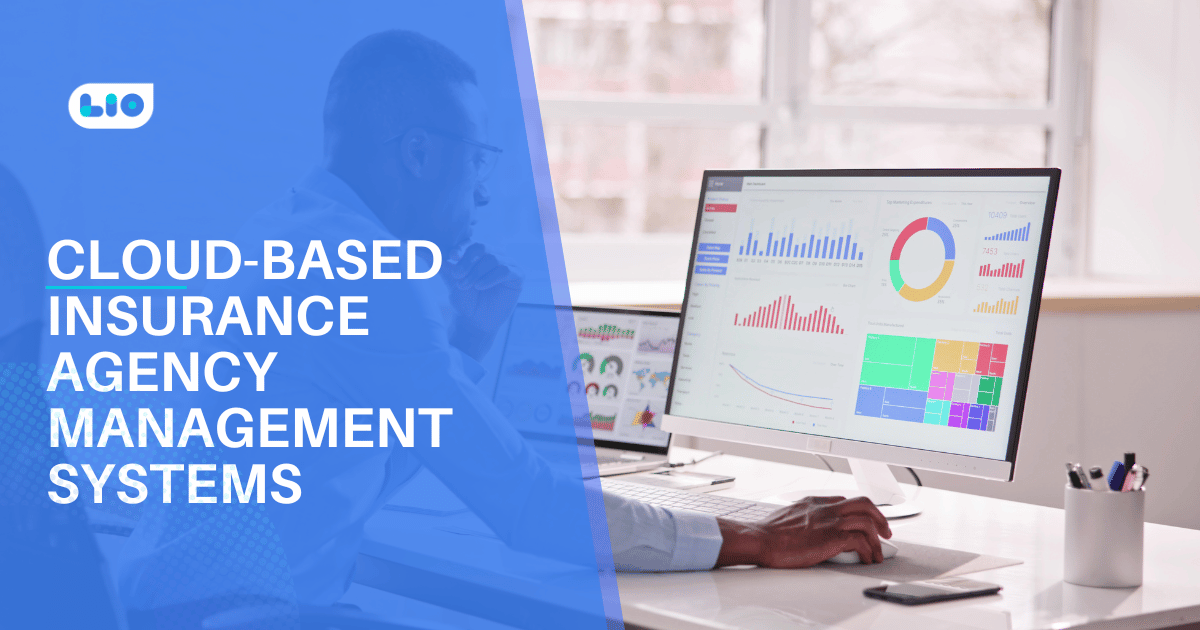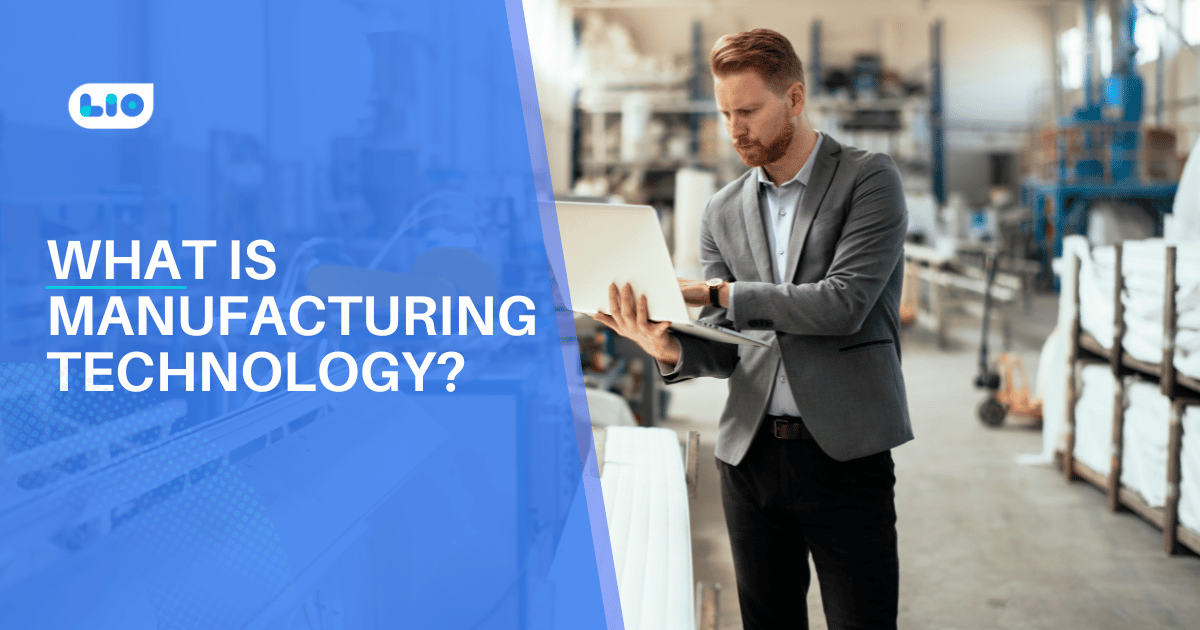The Simplest Form of Automation: Streamline Workflows and Increase Efficiency

Want to know what is the simplest form of automation? Let us read all about it and everything around it.
Automation has become a buzzword in the world of business, promising to streamline processes and increase efficiency. While many businesses are turning to complex automation tools to achieve these goals, sometimes the simplest form of automation can be the most effective. In this article, we will explore the simplest form of automation, its benefits, and how to implement it in your workflows.
What is the simplest form of automation?
The simplest form of automation is the use of macros, or simple scripts, to automate repetitive tasks. Macros are a set of instructions that automate a series of actions in a specific order, and they can be used in a variety of applications, such as Microsoft Excel, Google Sheets, and even email clients.
What is the best way to describe automation?

Automation can be described as the use of technology to streamline and optimize processes, tasks, and workflows that are repetitive or time-consuming. Automation involves the use of tools such as software programs, scripts, robots, and other technologies to perform tasks that would otherwise be performed manually by humans.
The goal of automation is to increase efficiency, reduce costs, and improve the accuracy and consistency of tasks. Automation can be applied to a wide range of industries and functions, including manufacturing, healthcare, finance, marketing, and customer service, among others.
Automation can range from simple, single-task automation, such as the use of macros to automate repetitive keystrokes, to complex, multi-step automation workflows that integrate with other systems and platforms. The level of automation needed will depend on the specific needs and goals of the business or organization.
Overall, automation is a powerful tool for businesses looking to optimize their operations, reduce costs, and increase productivity. By freeing up time and resources that were previously spent on manual labor, automation allows businesses to focus on more strategic initiatives and ultimately achieve their goals more efficiently.
Benefits of Using the Simplest Form of Automation
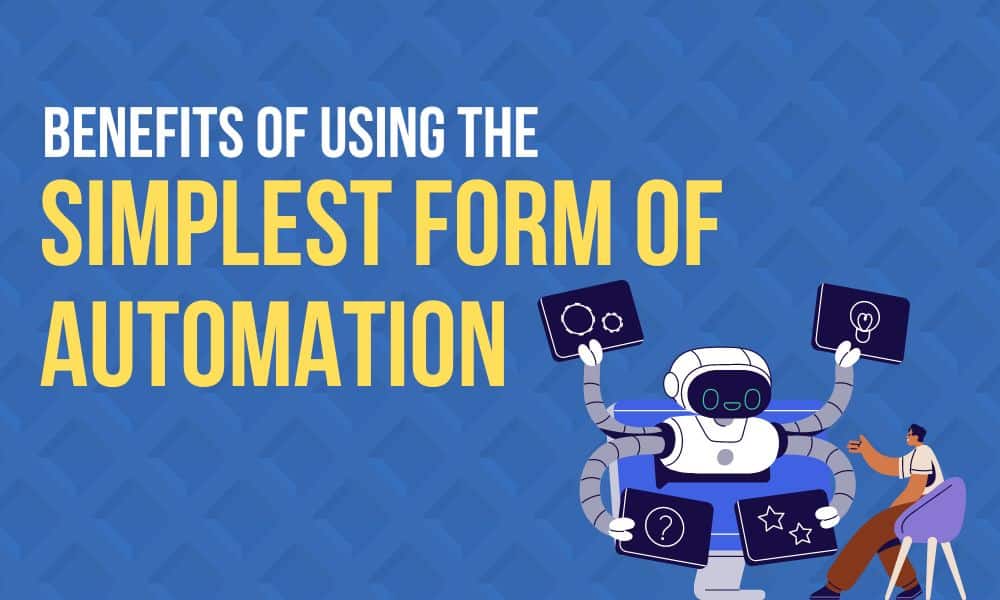
Using the simplest form of automation, which is the use of macros, can provide a range of benefits to businesses. Here are some of the key advantages:
Increased Efficiency
Automating repetitive tasks with macros saves time and frees up employees to focus on more complex tasks, ultimately increasing efficiency.
Consistency
Macros can ensure that tasks are completed the same way every time, reducing errors and ensuring consistency. This is especially important for tasks that require a high level of accuracy or adherence to specific guidelines.
Cost Savings
By automating tasks, businesses can reduce the amount of time and money spent on manual labor. This is because automated tasks require less time and resources to complete than manual tasks, freeing up staff to work on other projects.
Increased Accuracy
Macros can be programmed to perform tasks with greater accuracy than humans, reducing the likelihood of errors. This is especially important for tasks that involve data entry or other repetitive processes where human error can be costly.
Improved Productivity
Automation can help employees complete tasks more quickly, increasing productivity and allowing businesses to achieve more in less time. This can be especially beneficial for small businesses or those with limited resources.
Overall, the benefits of using macros to automate repetitive tasks can result in improved operational efficiency, reduced costs, and increased profitability for businesses.
How to Implement the Simplest Form of Automation
Implementing macros in your workflows is a simple process that can be done in just a few steps:
- Identify repetitive tasks: Look for tasks that are performed repeatedly and could benefit from automation.
- Create a macro: Use a macro recorder or programming language to create a script that automates the task.
- Test the macro: Test the macro to ensure it works as intended and makes the task easier and more efficient.
- Integrate the macro: Integrate the macro into your workflow, making it easily accessible to employees who perform the task.
Examples of macros in action
Here are a few examples of macros that can be used to automate tasks:
- Formatting data: Macros can be used to format data in spreadsheets, making it easier to read and analyze.
- Sending emails: Macros can be used to send emails with specific content, such as a monthly report or a reminder to complete a task.
- Copying and pasting: Macros can be used to automate the process of copying and pasting data between applications or documents.
- Renaming files: Macros can be used to rename multiple files at once, saving time and effort.
- Data entry: Macros can be used to automate data entry tasks, such as entering customer information into a database.

Maximize Your Online Business Potential for just ₹79/month on Lio. Annual plans start at just ₹799.
How Lio can Help You?
To make your dreams come true of having a business of your own and managing it nicely, Lio App can help you big time. The app lets you keep all sorts of data together in a more organized manner. You can keep records, and create tables and lists while working solo or with a team.
The many features of Lio would help you with your retail business as you would be able to maintain all data on a track that you can use at any time. If you want to upload a document, then you can do that. Know the money transactions, cash inflow, profit and loss you are making, Udhaar, list of products, services, and even the teammates and clients that you have all in one place.
Your retail business ideas will certainly become successful businesses if you go on this journey of managing your business with Lio.
Step 1: Select the Language you want to work on. Lio on Android

Step 2: Create your account using your Phone Number or Email Id.

Verify the OTP and you are good to go.
Step 3: Select a template in which you want to add your data.

Add your Data with our Free Cloud Storage.
Step 4: All Done? Share and Collaborate with your contacts.

Conclusion
The simplest form of automation, the use of macros, can provide significant benefits to businesses, including increased efficiency, consistency, cost savings, accuracy, and productivity.
By identifying repetitive tasks and implementing macros, businesses can streamline their workflows and improve their bottom line. While more complex automation tools may have their place in certain industries, the simplest form of automation can be an effective and accessible solution for many businesses.
Frequently Asked Questions (FAQs)
Do I need programming skills to create macros?
No, you do not need programming skills to create macros. Many applications, such as Microsoft Excel and Google Sheets, have built-in macro recorders that allow you to record a series of actions and save them as a macro. Alternatively, there are many online resources available that provide pre-built macros that you can customize to fit your needs.
Can macros be used in any application?
Macros can be used in many applications, including Microsoft Office, Google Suite, and even email clients like Outlook. However, not all applications support macros, so it’s important to check if the application you’re using supports macros before trying to create or use them.
Are there any downsides to using macros?
While using macros can provide many benefits, there are some downsides to consider. Macros are only as reliable as the programming and testing that goes into them, so errors and bugs can occur. Additionally, macros may not be compatible with certain versions of applications, so it’s important to test them thoroughly before implementing them into your workflows.
Can macros be shared with other employees?
Yes, macros can be shared with other employees to help streamline workflows and increase efficiency. Many applications allow you to save and share macros with others, making it easy to implement them across multiple departments and teams.
Can macros be used for complex tasks?
While macros are best suited for automating simple and repetitive tasks, they can also be used for more complex tasks with some programming knowledge. However, for more complex tasks, businesses may want to consider using more advanced automation tools or hiring a developer to create custom automation solutions.