Know All About Microsoft Excel for Mobile
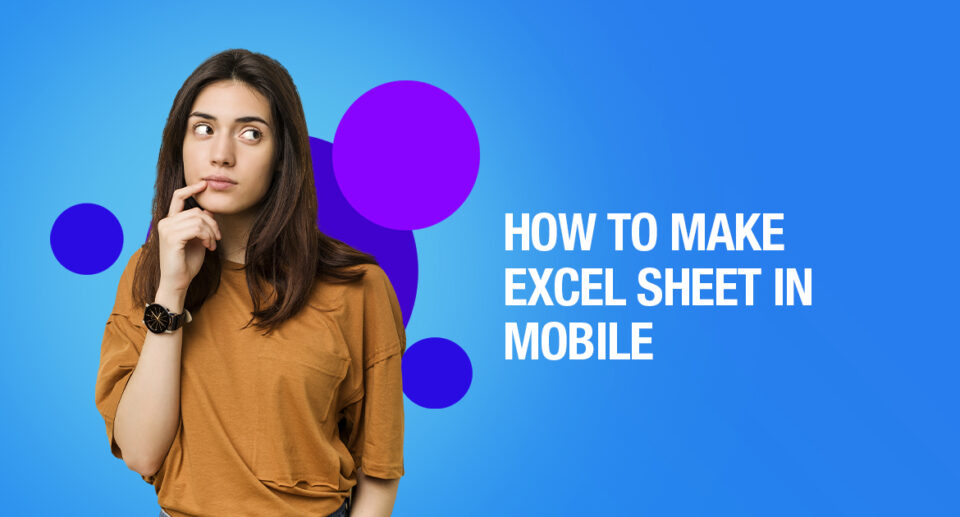
Microsoft excel for mobile will allow you to create, view, and edit spreadsheets right on your smartphone. You can easily review the Excel sheets and analyze the data and so on attached in mails on your smartphone with ease.
Microsoft Excel for mobile has made life easier by allowing people to view, edit and create spreadsheets on their smartphones as well. When the work shifted online, it was difficult to view the Microsoft files without any third-party apps on smartphones.
One had to take help from google drives, WPS Office, and so on. Now Microsoft has launched its Office Suite for mobile. It is available for both iOS as well as Android smartphones.
Microsoft Office App
Microsoft Office app allows the users to work seamlessly on their word, PowerPoint, and Excel files. It can also be used to view these files as well.
Many times, an MS word or excel file is attached in the mail from the workplace and it is urgent to view and respond to it. In such cases, the Microsoft app that allows one to access the Microsoft files comes in very handy and can be used to view the files on mobile.
It also allows one to create new files, scan documents, make notes on the mobile, and so on. All the files can be synced via Microsoft account to the other devices and the data can be backed up on Microsoft’s OneDrive.
This data can then be accessed from any device linked with the same account, allowing you to transfer your files from phone to desktop or laptop with ease. You can then focus on the work instead of looking for ways to transfer and view files in the right format.
Features of Microsoft Office mobile
- Maximize your productivity without compromising on the safety and privacy of your data with this app.
- The most widely used Microsoft apps such as Word, Excel, and PowerPoint are available on this app and these files can easily be viewed, edited, or created through this app
- Microsoft Lens feature of this app will allow you to scan the documents as well as pictures and you can add these scanned images to your word or excel files. You can scan a table and the same can be created on the excel file.
- You can also create Forms with the Microsoft Office app.
- Images from the camera roll can also be uploaded on the Lens and made into a document. Whiteboards and documents can be scanned clearly in the highest quality through the Microsoft Lens.
- This app will allow you to scan PDFs and change their format as well as edit and view other PDF files.
- You can use the sticky notes option to jot down your thoughts. These notes can be shared easily with others.
- The QR scanner of the app will allow you to scan the QR codes as well.
- OneDrive and Microsoft accounts allow these files to be accessed from any device at any time and from anywhere.
- It is available in both the Android and iOS app stores.
How To Download Microsoft Office Mobile
Visit Google Play Store or the Apple App Store. Search Microsoft Office in the search bar of the Store. Choose the app developed by Microsoft Corporation. Tap on download and the app will be downloaded on your device.
You can then sign in or sign up for a Microsoft account and start working. You can even choose to sign in later but allow the app access to your device files if you wish to view another file. But you will have to sign in to create new documents on this app.
Microsoft Excel app
If you do not need the whole package of MS Word, PowerPoint, Excel, Notes, and Lens of Microsoft and you have limited space in your phone but need to work with an excel sheet urgently on your smartphone then you can try the Microsoft Excel app developed by Microsoft Corporation.
It has various features and you can work efficiently with this app. It takes less space but will give you all the best features of MS Excel right on your smartphone for free.
Features Of Microsoft Excel mobile
- You can add formulas, rearrange the rows and columns, or resize spreadsheet tables on your mobile device or tablet through this app.
- You can create a new blank spreadsheet or choose from existing empty templates to save you time and start working immediately.
- You can also manage the charts and look after the budget or financial analysis via this app’s templates.
- All the well-known and popular data analysis tools and formulas are available to be used in this app for calculations on the sheets.
- Various formatting tools will allow you to organize your sheets in the best manner possible.
- The chart maker of this app will allow you to annotate and edit the charts to make your data presentation more attractive and engaging as well as informative.
- You can add or edit chart labels to provide extra information.
- There is also a budget tracker in this app to help you keep track of a budget on the spreadsheet and avoid miscalculations.
- The app will allow you to see and edit the files on the go. Even on the phone, you will get features like sorting and filtering of the data and so on.
- You will be able to create shapes, charts, graphs and highlight the relevant columns through this app.
- Touch capable devices have the feature of a draw tab which will allow them to scribble equations directly on the sheet as well.
- These excel files are easy to share and transfer. You can also add other people so they can view or comment or even make edits on your spreadsheet.
- It can be shared by mail easily. You can therefore copy the content and paste it in the body or mail or you can share it via link.
- You can sync all the files on the cloud and access the spreadsheets at any time from any device. Simply login with the same Microsoft account and you will be able to access the spreadsheets you created on mobile.
How To Download Microsoft Excel mobile
There are two ways to download the Microsoft excel mobile and you can choose from either of them.
You can first visit the official Microsoft website and click on the products section. You will find Excel under the “Apps and Services” heading. Click on Excel. It will show you various options to buy the app or download it on mobile for free.
The app is available on Play Store, Apple App Store as well as amazon app store. You can enter your email ID in the dialogue box given beside the column where this information is listed and you will receive a link on this email ID from Microsoft. You can open the mail from your mobile and tap on this link. It will download the Microsoft Excel app on the respective device.
The app is available on Play Store, Apple App Store as well as amazon app store. Simply visit the Google Play Store or Apple App Store or the Amazon App Store on your device. Search Microsoft Excel in the search bar of the Store.
Choose the app developed by Microsoft Corporation. Tap on download and the app will be downloaded on your device.
You can then sign in or sign up for a Microsoft account and start working. You can also choose to sign in later but allow the app access to your device files if you wish to view another file. But you will still have to sign in to create new spreadsheets on this app.
Also Read: How to Make Attendance Sheet On Excel
Office 365
For a wider range of options and features, you can get the premium paid subscription of Microsoft office.
Once you log in from the Office 365 account in your app, you will get more features in the Microsoft office app or its other apps like Teams, Excel, Word, Lens, Outlook, PowerPoint, OneDrive, and so on.
Features Of Office 365 subscription
Real-time co-authoring
Office 365 will allow you to invite other people and collaborate online on a document in real-time. You can share your file on the cloud or SharePoint.
Then your teammates can view, comment or edit the file. You can change the permission at any time. You can see which changes were made by whom and you can always restore the version of the file before the editing if you find the new edits unsatisfactory.
Skype in-app integration
Office 365 integrates Skype with other Microsoft services and allows you to communicate easily with colleagues.
You can contact them via text messages, voice, or video calls to ensure smooth functioning. This feature is available on both desktop and mobile versions and the team will get unlimited skype minutes. So you can communicate without any worries.
Power Map in Excel
This is an Excel exclusive feature that comes with Office 365 subscription. It will allow you to present your data in the best manner possible on your spreadsheet.
It is reinforced with Power BI which will analyze and visualize the data and share the insights. You can make the chart in List, Range, or Advanced version.
The coolest part of this feature is that you can create 3D interactive maps with PowerMap and make your spreadsheet stand out during the presentations.
Link sharing
This feature will allow you to share the links to the files instead of the actual files. Sometimes the file size is too big for the mail to be transferred.
You can upload your file on the cloud and use the Outlook mail service to write your mail. You will be able to share the link of the file with this app and you can also decide whether the people you are sharing the file with can edit the file or simply view it.
Office 365 has many other features like Microsoft Away, self-decluttering Inbox, Microsoft MyAnalytics and so on that can help to boost your productivity. If you require such features to give your work an edge then this is a good option and quite affordable as well.

Maximize Your Online Business Potential for just ₹79/month on Lio. Annual plans start at just ₹799.
How can Lio help?
Lio is a small and medium-sized business (SMB) all-in-one management solution. Using Lio you can simplify accounting and inventory management, as well as banking, taxation, and payroll, so you can focus on growing your business.
Not downloaded the Lio App yet? Here is how you can start with Lio App.
Step 1: Select the Language you want to work on. Lio for Android

Step 2: Create your account using your Phone Number or Email Id.

Verify the OTP and you are good to go.
Step 3: Select a template in which you want to add your data.

Add your Data with our Free Cloud Storage.
Step 4: All Done? Share and Collaborate with your contacts.

Conclusion
Using Microsoft Excel has become a necessary part of a person’s day-to-day life. Especially for the students and working people. Therefore, there is a need to make it a very handy option by making it available on mobile phones.
I hope this article helps you know all about Microsoft excel for mobile.
Frequently Asked Questions(FAQs)
Is Microsoft Excel free on mobile?
Microsoft Excel app is free to download and use on mobile. However, if you want more features, you can subscribe to Office 365 but even without it, there are plenty of features that you can use while creating spreadsheets on this mobile app.
Can Excel be used on mobile?
Excel for Android as well as Apple phones is free to download from Google Play or Apple App Store.
You can download it and sign in to the app. Then you can start working on your mobile from anywhere and anytime.
You can back up your spreadsheets on the cloud and access them from other devices as well.
You can also share the Excel files easily from mobile as well. The app has all the basic features of the desktop app and it is very efficient. It also takes less space.
How to create an Excel spreadsheet on an Android phone?
To create Excel spreadsheets on mobile, follow these steps-
Open the Microsoft Office or Microsoft Excel app.
Tap on the “create” option denoted by a plus sign for Microsoft Office and choose the “excel option”.
Then choose whether you want to scan a table or a blank workbook. You can choose the blank workbook option and a blank spreadsheet will open. You can start working on it.
You can simply tap on the plus icon on the Microsoft Excel app and choose from the templates.
You can choose whichever template suits your needs or a blank template and start working on the spreadsheet.
How to send Excel files on WhatsApp?
Open WhatsApp and go to the chat of the person you wish to share the file with.
Tap on the attachment icon and choose the document feature. You will be able to choose from all the documents on your device.
Locate your excel file and tap on it to share it with that person.
What are various other features that office 365 offers?
Office 365 has many other features like Microsoft Away, self-decluttering Inbox, Microsoft MyAnalytics.


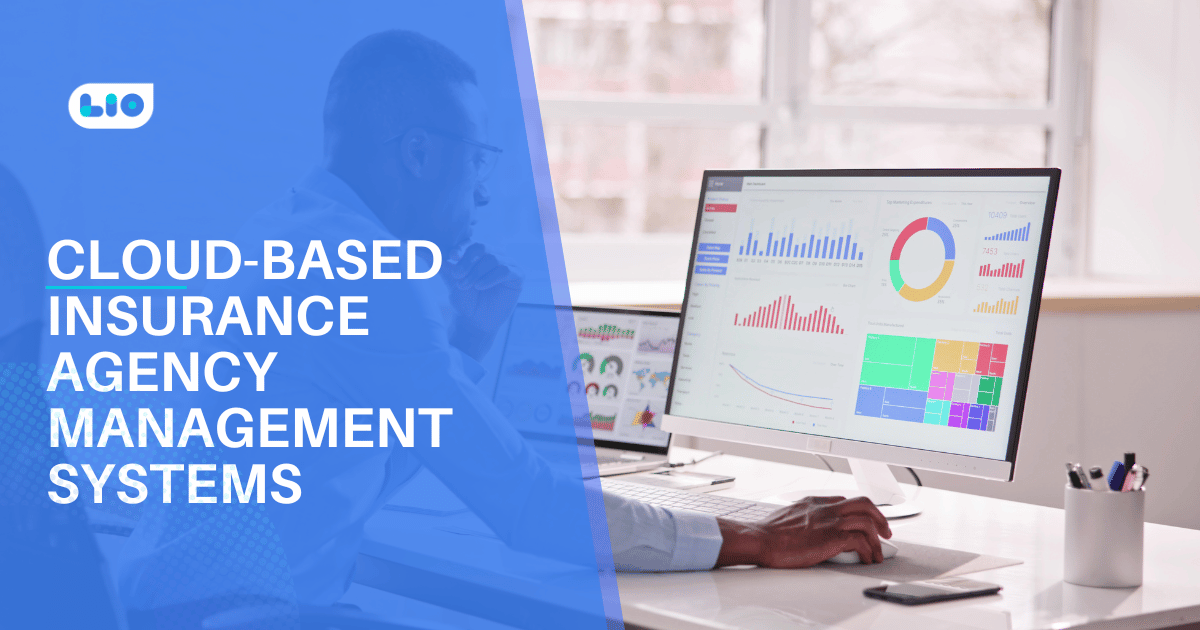

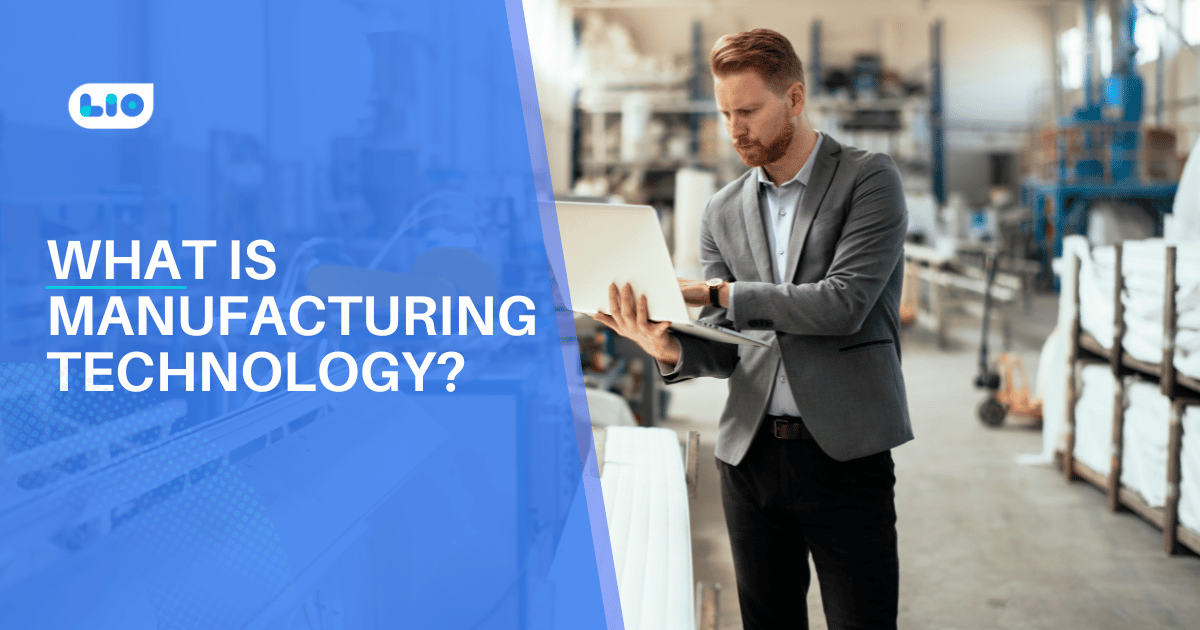



6 Comments
Very informative article, specially the features of office 365 subscription. I was not aware of all these features. you have made working on excel super easy. Thank you.
Hello Yashika,
I really appreciate your warm remarks.
I’m so happy this post captured your interest and provided you with some useful information.
This article is just fantastic. So much information. Write more on related subjects, please.
Hello Rashika,
Thank you so much for your warm words.
That this article piqued your curiosity makes me incredibly happy.
Yes, I will definitely write more on relevant subjects.
Could you please explain to me what MS Excel data validation is?
Hello Simran,
Excel has a function called data validation that limits what a user can type into a cell. Data validation can be used, for instance, to verify that a value is a number between 1 and 6, confirm that a date happens within the next 30 days, or confirm that a text entry is no longer than 25 characters.