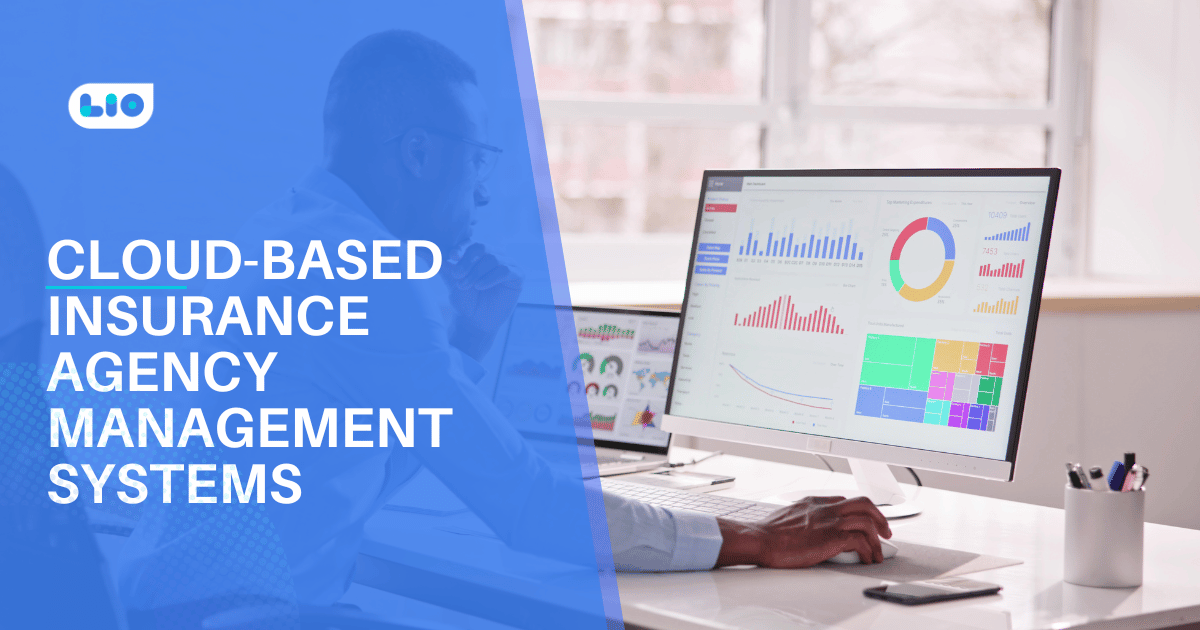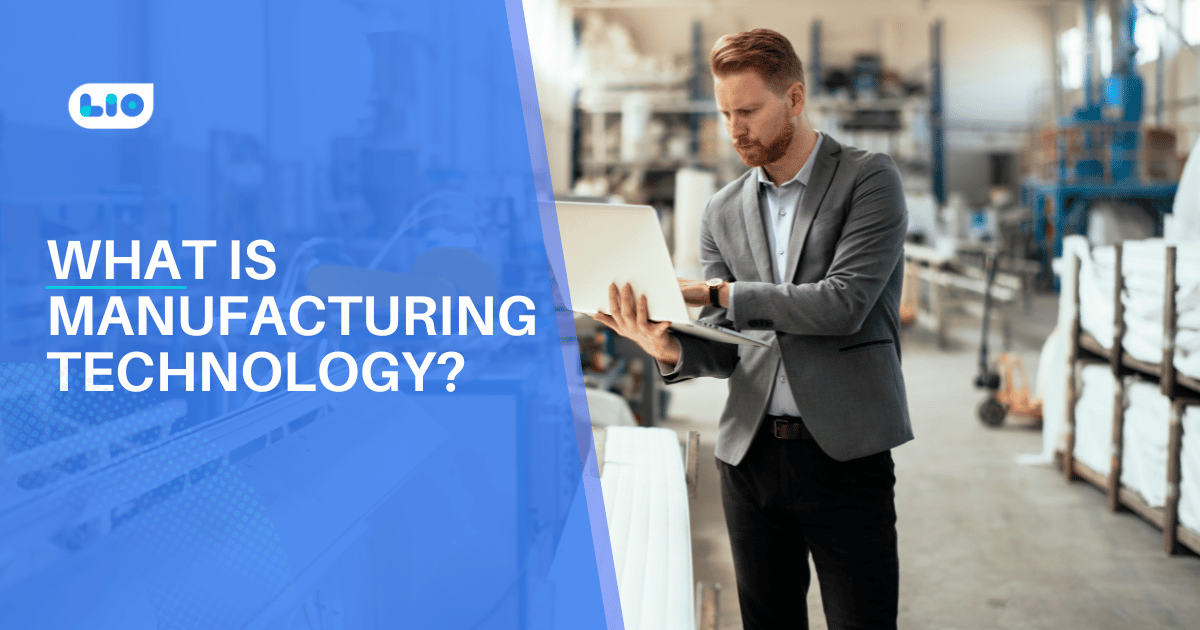Understanding Office Automation: Advantages, Examples and Tools

Want to know all about office automation? Here’s a detailed article that will give you in-depth knowledge about it.
Office automation is the use of technology to simplify and streamline office work processes. It involves the use of computer-based technologies to automate routine tasks such as data entry, record keeping, report generation, communication, and more. The primary goal of office automation is to improve efficiency and productivity while reducing the time, effort, and cost required to complete office tasks.
In this article, we will explore the concept of office automation, its benefits, examples, and tools.
What is Office Automation
Office automation refers to the use of technology and software applications to automate and streamline repetitive and manual office tasks. It includes a variety of tools and software solutions designed to make office tasks more efficient, such as email management systems, document management software, project management tools, and more.
The goal of office automation is to increase productivity and reduce the time and effort needed to complete administrative tasks, allowing employees to focus on more strategic and high-value work.
Benefits of Office Automation
There are several benefits of office automation that one can think of. It can really take your business to a new level and help it grow. Let us look at some of the benefits of office automation.
Increased Efficiency
Office automation reduces the time and effort required to perform routine tasks, allowing employees to focus on more strategic activities.
Improved Productivity

With automated processes, tasks can be completed faster, with fewer errors, and in a more consistent manner, resulting in increased productivity.
Reduced Costs
Office automation can reduce costs associated with manual tasks such as printing, mailing, and storage.
Enhanced Communication

Automation tools can improve communication among employees, departments, and with customers through features such as instant messaging, video conferencing, and email.
Improved Data Management
Automation tools can help manage and organize data, making it easier to access and analyze.
Examples of Office Automation
Now that you have understood what office automation is, let us see some examples of it.
Electronic Document Management
Electronic document management systems (EDMS) allow users to create, store, and retrieve documents in digital form. This eliminates the need for paper documents, reduces storage space, and makes it easier to manage and share documents.
Email Automation
Email automation tools enable users to schedule, send, and track emails automatically. This saves time and improves communication.
Customer Relationship Management (CRM) Systems
CRM systems allow businesses to manage customer interactions and data, from lead generation to customer service.
Human Resource Management
Automation tools can be used to manage employee information, including payroll, benefits, and performance tracking.
Accounting and Finance
Automation tools can be used to manage financial transactions, invoicing, and other accounting tasks.
Office Automation Tools
Office automation tools are software applications that automate everyday administrative tasks, streamline workflow and increase productivity. Here are some common office automation tools:
Email Management Software
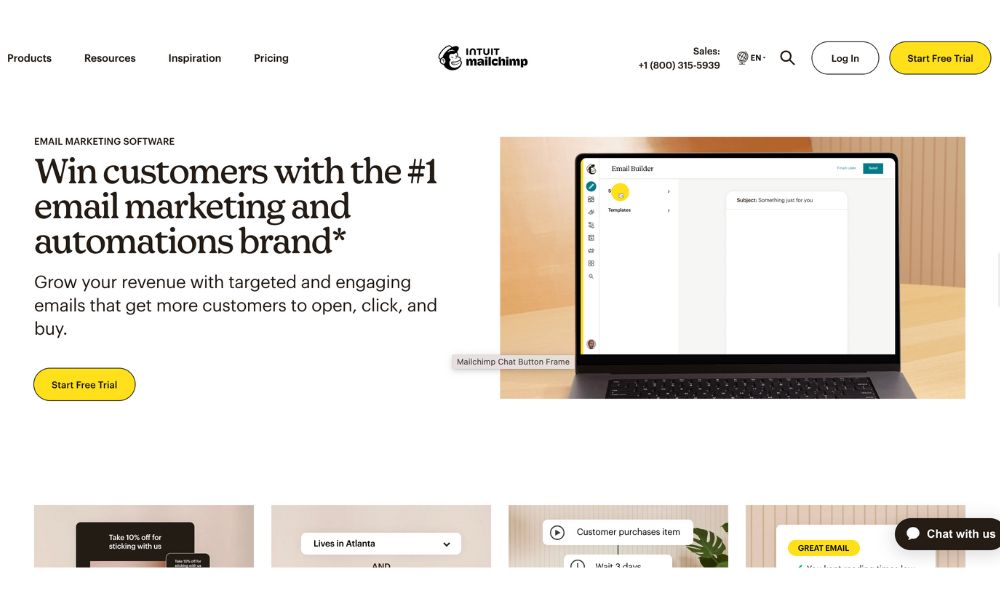
This tool manages all the emails, their distribution, sorting, and prioritizing. It helps employees to respond to emails quickly and efficiently.
Document Management Systems
This tool organizes, tracks, and stores documents in a centralized location. It helps employees to retrieve documents quickly and easily.
Project Management Software
This tool helps to schedule tasks, track progress, and collaborate with team members. It also helps to manage resources, budgets and timelines.
Customer Relationship Management (CRM) Software
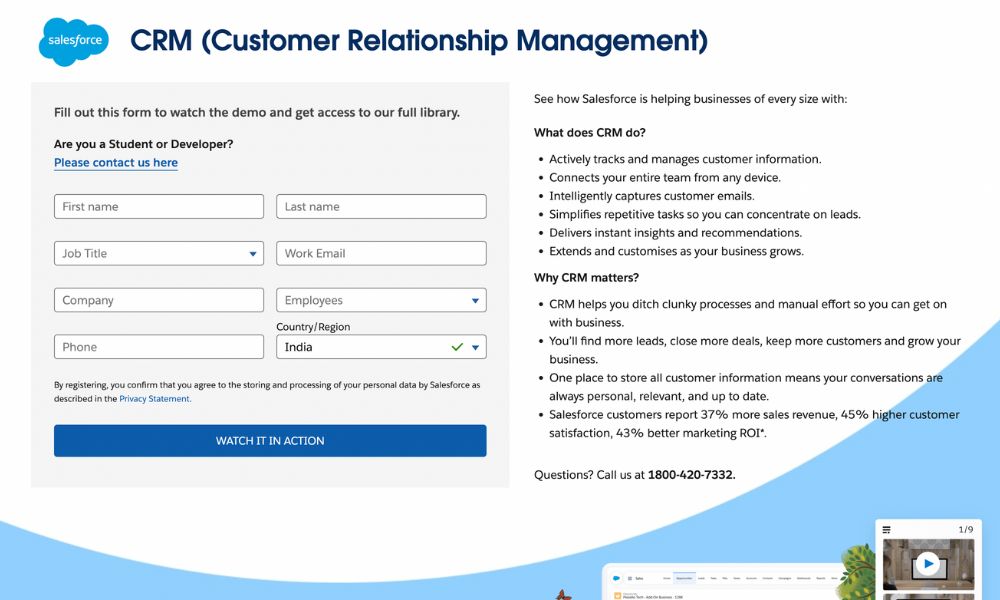
This tool manages all the customer data, such as contact information, purchase history and customer interactions. It helps sales teams to manage leads, track deals and improve customer engagement.
Accounting and Financial Software
This tool automates financial tasks, such as invoicing, payroll, budgeting, and tax calculations. It also generates financial reports for decision-making.
Human Resource Information Systems (HRIS)
This tool automates HR tasks, such as employee onboarding, attendance tracking, performance reviews and benefits management.
Electronic Calendars and Scheduling
This tool helps to schedule meetings, appointments and deadlines. It also sends automated reminders to attendees.
These tools help organizations to save time, reduce errors, and improve efficiency. They also enable employees to focus on more important tasks, such as strategic planning and innovation.

Maximize Your Online Business Potential for just ₹79/month on Lio. Annual plans start at just ₹799.
How Lio can Help You?
To make your dreams come true of having a business of your own and managing it nicely, Lio App can help you big time. The app lets you keep all sorts of data together in a more organized manner. You can keep records, and create tables and lists while working solo or with a team.
The many features of Lio would help you with your retail business as you would be able to maintain all data on a track that you can use at any time. If you want to upload a document, then you can do that. Know the money transactions, cash inflow, profit and loss you are making, Udhaar, list of products, services, and even the teammates and clients that you have all in one place.
Your retail business ideas will certainly become successful businesses if you go on this journey of managing your business with Lio.
Step 1: Select the Language you want to work on. Lio on Android

Step 2: Create your account using your Phone Number or Email Id.

Verify the OTP and you are good to go.
Step 3: Select a template in which you want to add your data.

Add your Data with our Free Cloud Storage.
Step 4: All Done? Share and Collaborate with your contacts.

Conclusion
Office automation can be a game-changer for businesses looking to improve efficiency, productivity, and communication. By automating routine tasks, employees can focus on more strategic activities, resulting in improved productivity and cost savings. With the advent of new automation tools such as workflow automation, RPA, chatbots, and voice assistants, the possibilities for office automation are endless.
Frequently Asked Questions (FAQs)
What are the benefits of office automation?
Office automation offers benefits such as increased efficiency, improved productivity, reduced costs, enhanced communication, and improved data management.
What are some examples of office automation?
Examples of office automation include electronic document management systems, email automation, customer relationship management (CRM) systems, human resource management, and accounting and finance automation.
What are some office automation tools?
Office automation tools include workflow automation software, robotic process automation (RPA) tools, chatbots, and voice assistants.