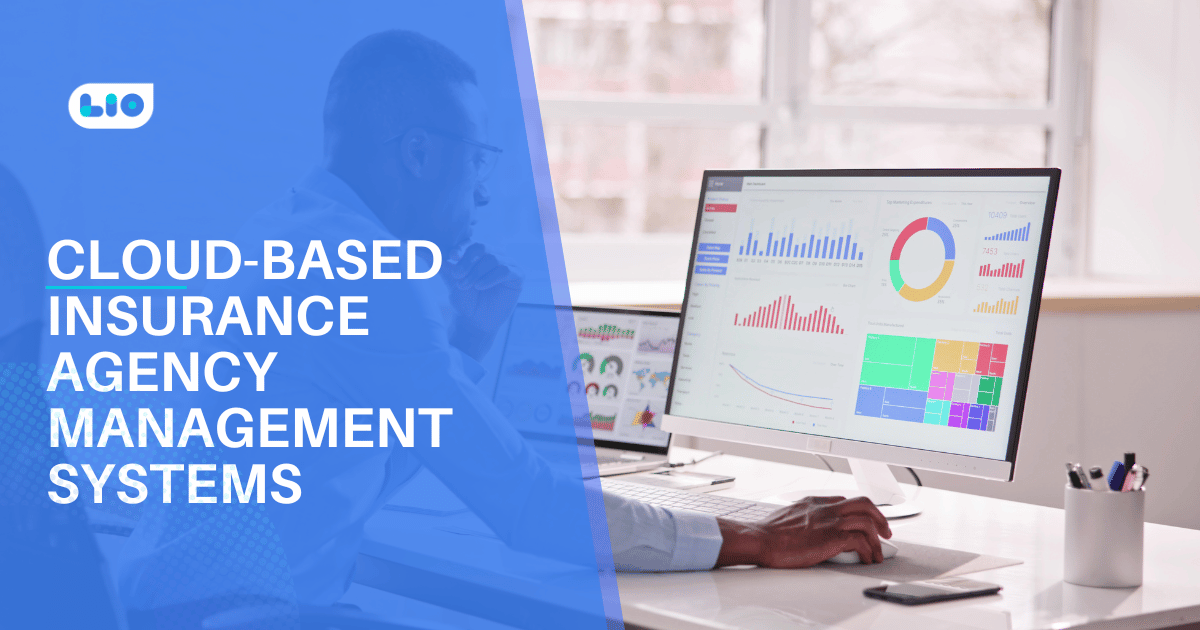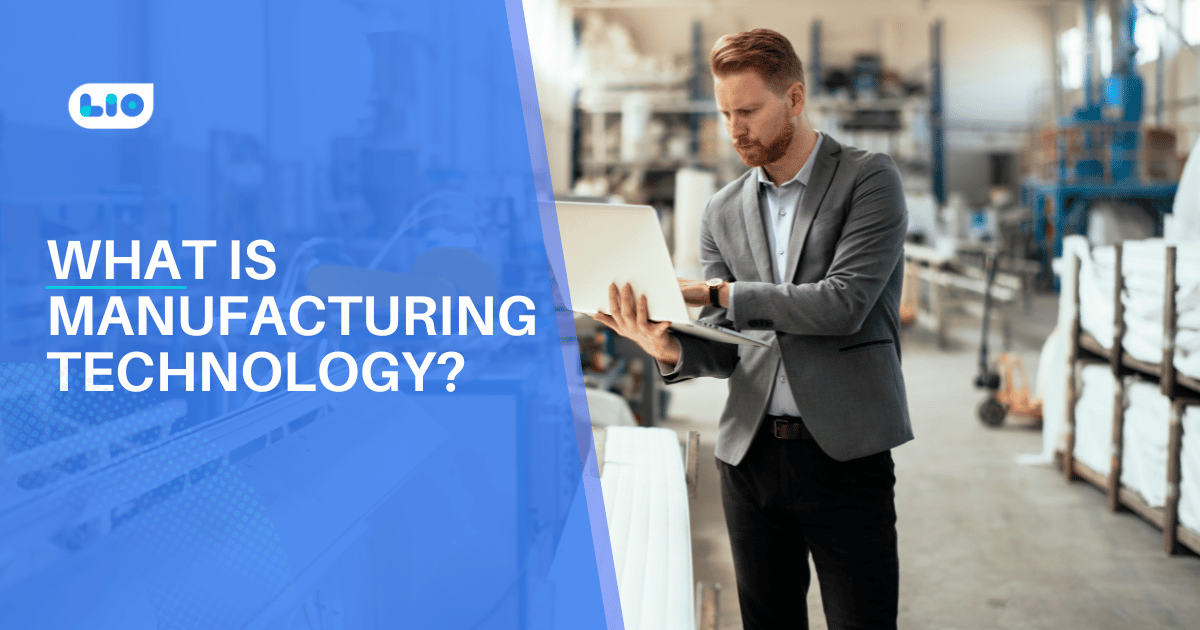Understanding the Importance of Inventory Management Database for Businesses

Understand all about inventory management database and all about it in this well written article.
Inventory management is the practice of organizing, tracking, and managing inventory levels, orders, and sales to ensure that businesses can meet customer demand while minimizing costs.
Effective inventory management can help businesses avoid stockouts, reduce waste, and improve overall profitability. One of the most critical tools for effective inventory management is an inventory management database.
In this article, we will discuss the importance of an inventory management database for businesses, its features, and how it can be beneficial for businesses.
What Is An Inventory Management Database?
An inventory management database is a digital tool that helps businesses keep track of their inventory levels, sales, and orders.
It allows businesses to monitor stock levels, reorder products when necessary, and manage the flow of goods in and out of the warehouse. The database can be either cloud-based or on-premise, and it integrates with various business systems, such as POS systems, ERPs, and CRMs.
Features Of An Inventory Management Database
Real-Time Inventory Tracking
A good inventory management database should provide real-time inventory tracking, which allows businesses to monitor stock levels and sales in real time.
Inventory Optimization
An inventory management database should provide businesses with insights into their inventory levels, enabling them to make informed decisions about stock reordering and product management.
Sales and Purchase Order Management
An inventory management database should allow businesses to manage their sales and purchase orders seamlessly, ensuring that products are delivered on time.
Barcode Scanning
A good inventory management database should have a barcode scanning feature, which enables businesses to scan products and update their inventory levels in real-time.
Reporting and Analytics
An inventory management database should provide businesses with detailed reporting and analytics, enabling them to identify trends, track performance, and make data-driven decisions.
Benefits Of An Inventory Management Database
Improved Accuracy
An inventory management database eliminates the need for manual data entry, which reduces the likelihood of errors.
Reduced Costs
This helps businesses optimize their inventory levels, reducing the likelihood of stockouts and overstocking, which can result in wastage and increased costs.
Increased Efficiency
The database streamlines inventory management processes, reducing the time and effort required to manage inventory.
Better Customer satisfaction
It enables businesses to maintain optimal inventory levels, reducing the likelihood of stockouts and improving delivery times, resulting in better customer satisfaction.
Scalability
It can grow with the business, accommodating an increase in products and sales.
Inventory Management Database Software Options
- Zoho Inventory: Zoho Inventory offers features such as real-time tracking, barcode scanning, and order management.
- Fishbowl: Fishbowl is a cloud-based inventory management database that provides features such as inventory optimization, sales, and purchase order management, and reporting and analytics.
- QuickBooks Enterprise: QuickBooks Enterprise offers features such as real-time tracking, barcode scanning, and order management.
- Cin7: Cin7 is an inventory management database that provides features such as real-time tracking, barcode scanning, and reporting and analytics.
- SkuVault: SkuVault has features such as barcode scanning, inventory optimization, and order management.
- TradeGecko: TradeGecko provides features such as real-time tracking, inventory optimization, and order management.
- Stitch Labs: Stitch Labs consists of features such as real-time tracking, inventory optimization, and order management.
- Unleashed: Unleashed provides features such as real-time tracking, inventory optimization, and order management.
- Brightpearl: Brightpearl also offers a variety of other features to help businesses with their inventory management needs. The software allows businesses to set up reorder points and minimum stock levels to ensure they never run out of essential items. It also provides real-time inventory updates and alerts to help businesses manage stock levels and avoid overstocking or stockouts. Additionally, Brightpearl integrates with multiple sales channels, such as Amazon and eBay, to automatically update inventory levels across all channels, eliminating the need for manual updates.

Maximize Your Online Business Potential for just ₹79/month on Lio. Annual plans start at just ₹799.
How Lio can Help You?
To make your dreams come true of having a business of your own and managing it nicely, Lio App can help you big time. The app lets you keep all sorts of data together in a more organized manner. You can keep records, and create tables and lists while working solo or with a team.
The many features of Lio would help you with your retail business as you would be able to maintain all data on a track that you can use at any time. If you want to upload a document, then you can do that. Know the money transactions, cash inflow, profit and loss you are making, Udhaar, list of products, services, and even the teammates and clients that you have all in one place.
Your retail business ideas will certainly become successful businesses if you go on this journey of managing your business with Lio.
Step 1: Select the Language you want to work on. Lio on Android

Step 2: Create your account using your Phone Number or Email Id.

Verify the OTP and you are good to go.
Step 3: Select a template in which you want to add your data.

Add your Data with our Free Cloud Storage.
Step 4: All Done? Share and Collaborate with your contacts.

Conclusion
In conclusion, inventory management databases are a critical tool for businesses to efficiently track and manage their inventory levels. Implementing an inventory management database can help businesses reduce costs, increase efficiency, improve customer satisfaction, and ultimately drive profitability.
By utilizing the features and capabilities of an inventory management database, businesses can gain greater insight and control over their inventory, reduce the risk of stockouts and overstocking, and better forecast demand and plan for future growth.
With the variety of options available on the market, businesses of all sizes and industries can find an inventory management database that meets their unique needs and budget.
Frequently Asked Questions (FAQs)
What is an inventory management database?
This is a software system that allows businesses to track and manage their inventory levels in a centralized location. It typically includes features such as inventory tracking, stock level monitoring, order management, and reporting.
Why is an inventory management database important?
It is important because it allows businesses to efficiently track and manage their inventory levels, which can lead to reduced costs, increased efficiency, and improved customer satisfaction.
What features should I look for in an inventory management database?
Some key features to look for in an inventory management database include real-time inventory tracking, barcode scanning, order management, and reporting and analytics.
How do I choose the right inventory management database for my business?
When choosing an inventory management database, consider factors such as your business size, industry, budget, and specific needs and requirements. Look for a system that offers the features and capabilities you need to efficiently manage your inventory levels.
Can I integrate an inventory management database with other business systems?
Yes, many inventory management databases offer integrations with other business systems such as e-commerce platforms, accounting software, and customer relationship management (CRM) systems.
How can an inventory management database help me improve my business?
An inventory management database can help businesses improve by reducing inventory costs, improving efficiency, increasing accuracy and reliability, and providing greater insight and control over inventory levels and demand forecasting.