Database vs Spreadsheet: Which One is Better for Your Business?

Database vs Spreadsheet, It may seem to mean the same thing but after all most would say a database is nothing more than a collection of spreadsheets. But the fact is that they are quite different from one another.
What is a Database?
In essence, a database is a logically organized collection of information designed so that it can be accessed anytime by a software program. The structure is highly flexible and allows users to do a lot more with data.
The Good and The Bad About Databases
Most people are already familiar with databases; they are just not aware of it yet. From online stores to OTT platforms, all of them depend on databases. The pros of databases are that they are much more powerful and manageable when handling large volumes of data.
They can be easily accessed by more than one person at once and provide data integrity. Databases are also suitable for the long-term storage of records that are susceptible to change.
On the other hand, databases can only be handled by someone with moderate to high proficiency in a platform. Databases are also a lot more rigid and inflexible once the basic structure is set up. This makes it far less intuitive than spreadsheets.
What is a Spreadsheet?
It is a digital ledger that stores data in cells as rows and columns. If the data is numeric, formulas can be used to perform pre-set functions from simple maths to detailed statistics. They are most commonly used for storing lists, crunching numbers, and budget tracking. If you don’t know much about Spreadsheet or Excel, you can check it here. Here is a sample spreadsheet –
The Good and The Bad About Spreadsheets
They are easy to create and comprehend. They also allow for a good degree of content variation. Users can insert links or format the font within cells. Spreadsheets don’t hide data – as in, they display everything at once.
The same feature mentioned above can also be one of the spreadsheet’s major drawbacks. To get more refined data, spreadsheets are capable of hiding columns – but this is just a temporary solution.
Database vs Spreadsheet- The Main Differences
The following are some of the main differences between spreadsheets and databases-
Data Volume
Databases are known for their capability to handle large volumes of data. Spreadsheets can also be used for the same. However, the only drawback in spreadsheets is that the processing time goes down as the volume of data goes up. Besides this, the users can reach a spreadsheet’s limit sooner than a database.
How Data is Stored
Spreadsheets are tables with columns and rows (together called cells). Both text and numerical data can be stored in these cells. Cells can communicate with each other. On the other hand, databases store data in tables, which are the simplest objects for storing data.
In databases, all the data will be stored in a standardized manner. Rows in databases are known as records, and a single record includes a value for each field in a table.
Data Integrity
Data integrity is a crucial feature of a database. It means ensuring the validity and accuracy of data. Data integrity rules often revolve around having unique column names, primary key values, and others. For example, a row that has any reference to other tables cannot be deleted.
This is one of the main factors that separate a database from a spreadsheet. Also, databases validate the data before it is entered and reject it if it doesn’t correspond to the type of data in the column. Even in spreadsheets, validation can be set up. For example, only textual values can be assigned to a specific column.
Data Filtering and Querying
Modern spreadsheet apps can filter and query data with a significant level of flexibility. For example – by using the QUERY function in Google Sheets. In most cases, Databases require knowledge of Structured Query Language (SQL) to create queries. Basic SQL for structured databases is mostly the same, but their functions will have differences.
Data Formatting
Databases store and output the data in a simple tabular format that does not allow users to change the design or visualize the data. This is where spreadsheets shine as they offer lots of options to determine the data’s formatting, appearance, and structure.
When to Use Spreadsheets?
A spreadsheet is an optimal choice for new and up-and-coming businesses. Sales, P&L, customer feedback, and other data can be fed into any spreadsheet software. Some of the reasons why spreadsheets are best suited for businesses in this stage of growth are the following:
- The business has a flexible structure that is prone to changes from time to time. Unlike a database, spreadsheets are very adaptable to the needs and requirements of a business.
- Since spreadsheets are basically free or not very expensive and startups are always on cost-saving mode, it is perfect.
- Spreadsheets have all the built-in capabilities that startups need. The chances of having to perform complex manipulations at this stage are doubtful. All that is required are calculations and filtering, which a spreadsheet can take care of.
Spreadsheets allow users to store historical data, track metrics, make calculations, and do other data-related tasks required to grow the business. Business owners can turn to Lio to access some of the most useful spreadsheet templates that they can use to manage the business.
There are multiple templates available under sections like Small Businesses, Sales and Business, Hotel & Restaurant, etc. Here are some popular ones under Small Businesses.
Customer Details
Income Register
Profit and Loss Account Register
When to Use Databases?
Honestly, if a business is doing well with a spreadsheet, there is no need to switch to a database. However, as the business grows and becomes more data-driven, its data processing capabilities will be scaled up. You can also create spreadsheets on mobile or can use an app to open your Spreadsheet on mobile. Consider either a simple database like MS Access and BigQuery or a customized one in such a scenario. The benefits of doing so are the following:
- Most data quality and performance issues will be kept to a minimum due to the database’s built-in controls.
- Users/Admin can fully control access to the data.
- Users/Admin will be able to manipulate larger volumes of data.
Conclusion
I hope you have now learned the difference between a database and a spreadsheet.
Both spreadsheets and databases are two of the essential things in businesses. It is just that their importance is relative to the size and growth stage of the businesses. Databases are more suited for large corporations with hundreds of thousands of customers, huge amounts of revenue, and a rigid system in place.
Spreadsheets are best suited for smaller businesses that are more flexible, agile, and growing. Only spreadsheets can provide the visibility and flexibility needed for these businesses to grow.



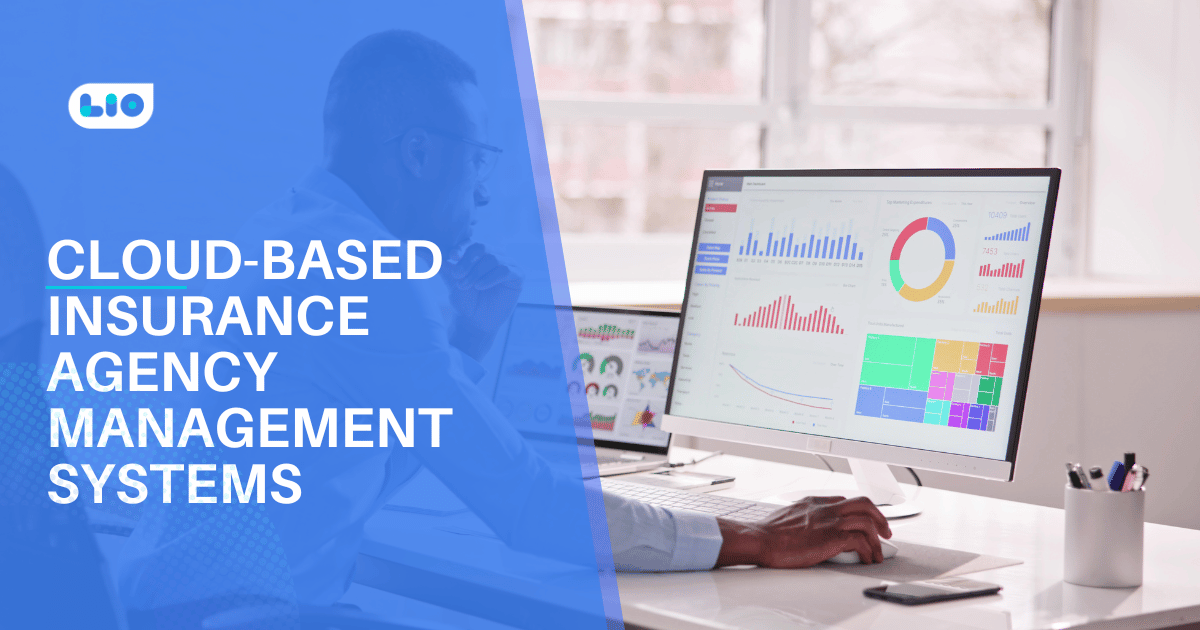

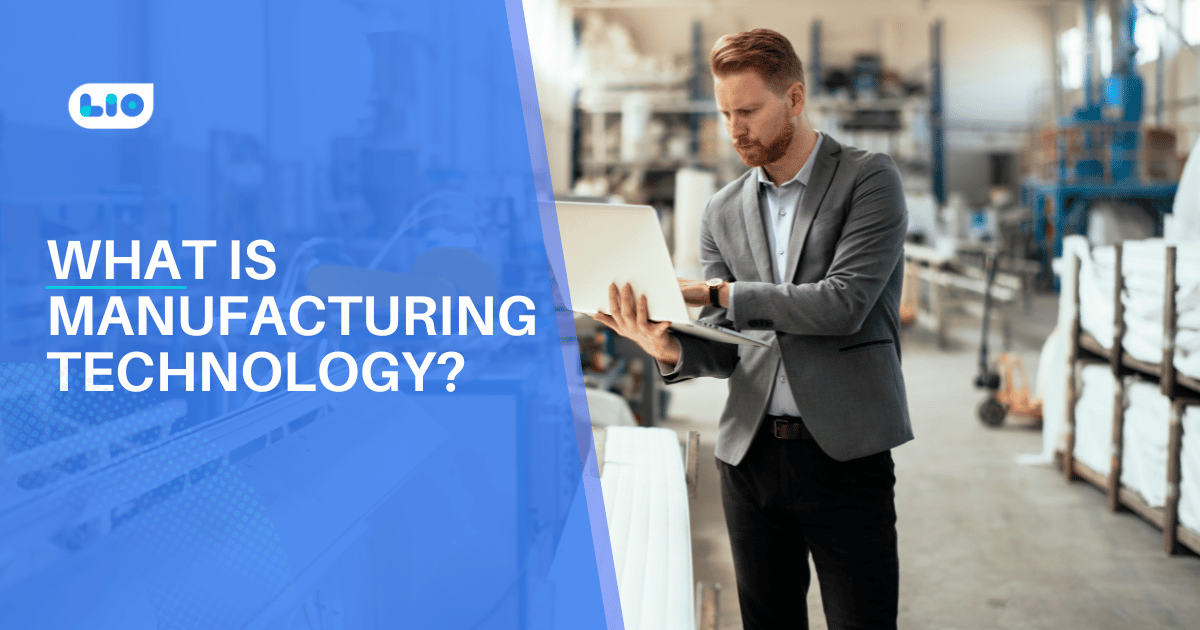



6 Comments
This post gets a five-star rating. you have explained a complicated topic with such simple words. Thank you for sharing it.
Hi Jayant,
I am glad that you liked the articles. Keep visiting our blogs for more such articles.
I run a solo business. Please provide some suggestions for ensuring data integrity.
Hello Santhosh,
Here are 8 methods to guarantee data integrity.
1. Carry out risk-based validation
2. Pick Reliable System and Service Vendors
3. Check the audit trails.
4. Switch Control
5. Assess IT and verify systems
6. Create a Business Continuity Plan
7. Be accurate
8. Consistently archive
I hope I was clear.
Could you kindly explain the distinction between spreadsheet and RDBMS?
Hello Tarun,
A spreadsheet is mostly used for calculations, whereas an RDBMS is largely used for database lookup and search. There are some surface-level similarities, such as rows and columns, and with more macro programming, spreadsheets can be somewhat used as relational databases.
I hope you got the idea.