Different Types of Accounting Vouchers in Tally.ERP9

Tally.ERP 9 is fantastic accounting software that has made things easy for many entrepreneurs. But what are vouchers in Tally?
What do they do? Below we have answered all these and many other questions you may have as we discuss all vouchers in the tally.
But, before we move on have you heard about readymade accounting vouchers on your smartphone where you don’t need many struggles in maintaining records and everything is so smooth at your fingertips? No? Check this blue button below.
Check this screenshot below and find out how easily the accounting vouchers are made on mobile with Lio App.
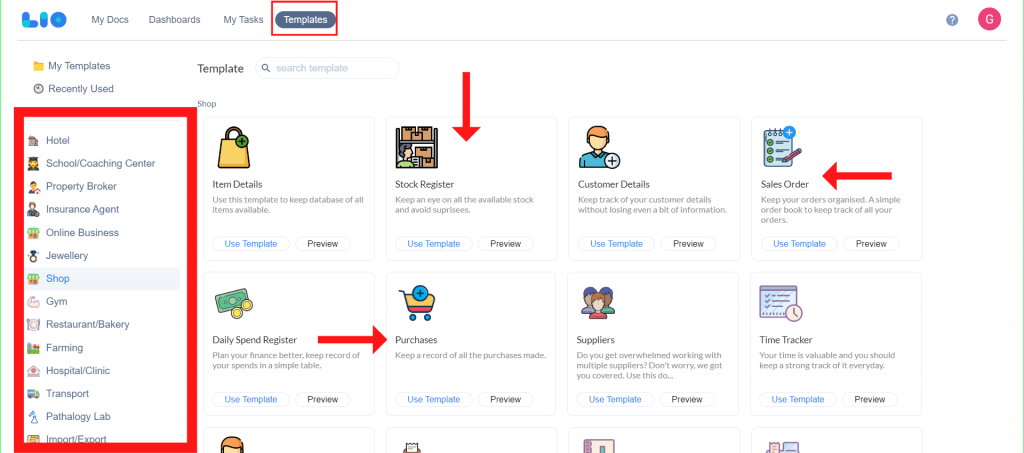
What Is Tally ERP
Tally ERP 9 is a popular paid accounting software that is widely used by organizations since it has a lot of productive features for quick record-keeping and data analysis.
This application is regularly updated to stay in touch with the newest industry improvements, making it simple to handle business accounting. Transaction recording, inventory management, and statutory compliance are all included in the Tally.ERP 9.
Vouchers are a powerful tool for improved record-keeping and creating a framework for data analysis. If you are not familiar with Tally ERP or want to learn further about vouchers in Tally ERP 9, this article will help.
What Are Vouchers In Tally.ERP 9?
As an entrepreneur, you must keep track of transactions for bookkeeping, stock management, and regulatory compliance purposes. Vouchers such as receipt vouchers, journal vouchers, etc are used in Tally to fulfill this purpose.
A voucher is a record utilized by an organization’s or business’s accounting department. Vouchers are used to collect and organize data in the form of invoices, purchase orders, certificates, and other information needed to complete a transaction.
They are simple to make and modify. If you wish to view the types of Tally vouchers, they are available under the option labeled ‘Transactions’ in ‘Gateway of Tally’.
Moreover, to view pre-defined vouchers, simply go on ‘Gateway of Tally’, select ‘Display’, and click on ‘List of accounts. Here you can find ‘Ctrl-V’ that displays the types of vouchers.
Types Of Vouchers In Tally.ERP 9
In tally, there are essentially two kinds of vouchers- Accounting vouchers and Inventory vouchers.
Tally Accounting Vouchers
1. Sales Voucher
You keep track of sales entries every time you make a sale of a service or product. The sales voucher is used to document the sales in a tally.
In tally, it is among the most commonly used vouchers of accounting. Invoice mode and Voucher mode are the dual accounting modes available under sales vouchers.
Either one can suffice. Under Invoice mode, you can take a printout of your invoice for the client. You can enter a transaction in Voucher mode for statutory purposes without having the invoice sheet printed out.
Tally ERP 9 is a software high in adaptability. With the Toggle button, you can switch the transaction mode, and your display will be modified with the necessary details, making it more user-friendly.
List all of the things you provide with full details, such as specifications of units, price, and quantity. If GST computations are relevant to you, you can also turn them on and calculate GST using Tally.
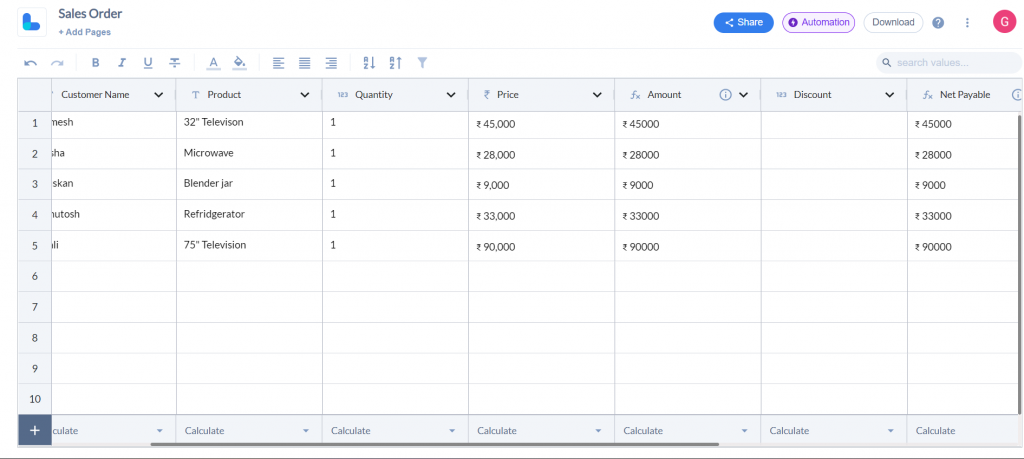
Here’s How To Create And Enter Data Into Sales Vouchers On a Tally
2. Purchase Vouchers
You create a purchase entry every time you avail of a service or buy a product. This is documented in the tally via the purchase voucher.
Also said to be among the most commonly used vouchers. Similar to the sales voucher mentioned above accounting has two modes under purchase vouchers: voucher mode and invoice mode.
You are free to use any one of the two, whatever you deem appropriate. You can take a printout of the invoice sheet you issued/issued by the party.
Transactions can be entered under Voucher mode for statutory purposes, and these need not be printed. Users can also modify the transaction mode, much like in Tally’s sales voucher.
Also Read: What is GST? / GST Kya Hai?
Here’s How to Create A Purchase Entry
3. Payment Vouchers
Tally has all of the features needed to complete this payment transaction. You can access all of the relevant information, such as the bank name, instrument number, available balance, and so on. You may also take a printout of the cheque after the payment voucher is updated with the information.
To access the cheque list that must be printed, simply navigate to ‘Banking’ in the software and select ‘Cheque printing’.
Approximately 500 Indian banks and other nations are supported by Tally ERM9. You may share the receipt for updation with your vendor when the payment has been received.
Detailed Guide On Creating Payment Vouchers
4. Receipt Voucher
You can document the transaction using the receipt voucher after the payment is received. You will also get notified about any outstanding payments from your customers.
After receiving payment, you can immediately enter the information and keep track as well as choose a mode for payment, such as cash or cheque. Receipt Vouchers allow you to maintain transparency of sales between you and your customers.
Creating a Receipt Voucher in Tally
5. Contra Voucher
A contra voucher comes in handy when anyone or both sides of entry have involvement of cash, bank, or multiple banks.
It is used to document any cash deposit, withdrawal, or transfer between the various types of accounts in accounting available on Tally. You may also create a cash deposit slip that specifies the monetary denominations used in the process.
Creating A Contra Voucher in Tally
6. Journal Voucher
A multi-purpose voucher, a Journal voucher can be used to document sales, purchases, and depreciation. It also allows adjustment entry in Tally ERM9.
Like the others in the lot, Journal Voucher is available in both accounting and inventory modes. The inventory model allows entries pertaining to the movement of goods.
Creating A Journal Voucher In Tally ERP 9.0
7. Credit Note Voucher
A sales return transaction can call for a Credit note entry. Under usual circumstances, this voucher comes deactivated by default.
By hitting F11 and customizing features in invoicing, you can activate the credit note voucher. To maintain a record of these transactions, you can make use of the original sales invoice against which this entry is passed.
Upon choosing a party you will land upon the window that will display the list of invoices against which the credit note voucher is used.
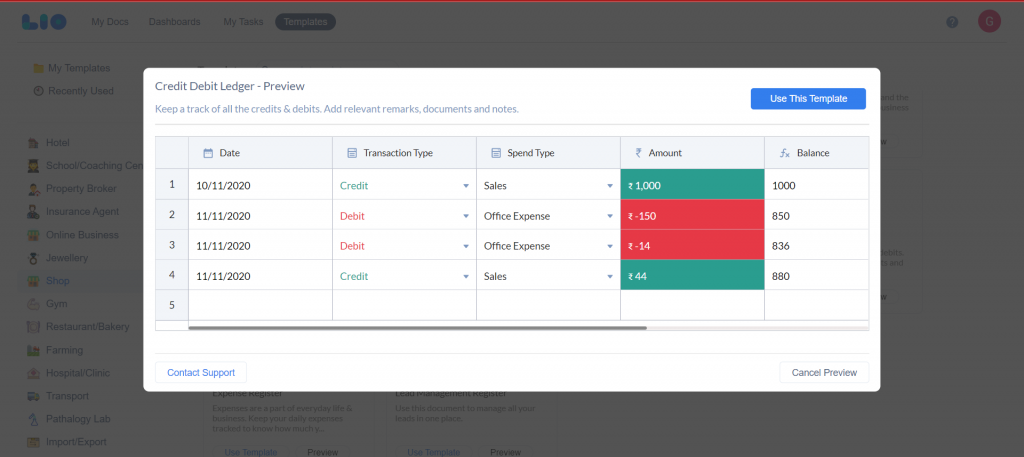
Similar to a sales voucher, a Credit note voucher can be availed under either invoice mode or voucher mode.
8. Debit Note Voucher
You can pass debit and credit note entries whenever there is a purchase return transaction or sale.
The activation process begins by hitting the f11 button and configuring its features. The original purchase invoice against which the entry is passed can be used as a point of reference to enter a record of such transactions.
You can access the list of invoices against which the debit note voucher is applied by simply selecting the name of a party. Like many others on the list, a debit note voucher can be obtained in invoice mode or voucher mode.
Creating Debit/Credit Notes in Tally
Tally Inventory Vouchers
1. Physical Stock Verification Voucher
This voucher is employed to keep track of an organization’s inventory. In most cases, companies calculate physical stock verification on a regular basis and make a log of it via the voucher. This serves to retain inventories under control.
You can include the following information: quantity, name, rates, batch/lot number, godown, expiration date, production date, and more. It’s simple to figure out which godown holds how many and what kind of commodities.
This can benefit managers in making decisions and keeping track of numbers in physical inventories and accounting records.
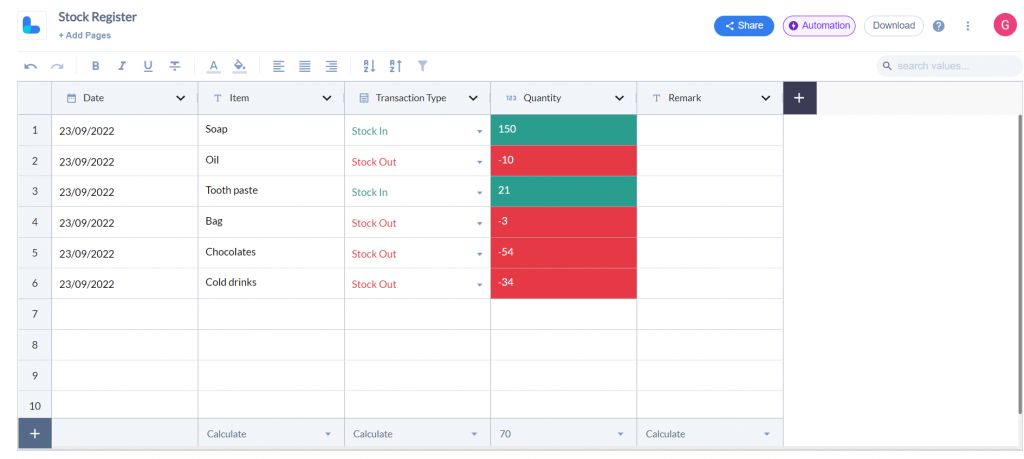
Steps to Create This Voucher Below
2. Material In And Out Voucher
This is frequently utilized by organizations that hire people. It facilitates the management of inventory received and sent by an employee.
By hitting F11 and adjusting features, you may trigger this voucher. For improved record-keeping, you can provide information such as the item’s name, price, and quantity.
You may keep track of how long the products were with the employee and the time of delivery. This is also required for GST compliance.
Check Out The Video Below for More Details
3. Delivery Note Voucher
The voucher is intended to maintain records of when products are delivered. Also commonly known as a Delivery Challan.
The voucher offers other functionalities, such as the option to insert the dispatch document number, vehicle number, bill of lading number, and other information.
Steps to Create the Voucher In The Video Below
4. Receipt Note Voucher
The product receipt from the vendors is recorded on this voucher. It also offers other options, such as the option to input vehicle information, bill of lading number, dispatch document number, and other data.
Step-By-Step Guide To Creating a Receipt Note
Order Vouchers In Tally Prime
Tally also includes order vouchers in addition to Tally’s accounting and inventory vouchers of Tally. Sales order vouchers and purchase orders are the two types.
They serve in the management of an order’s entire transaction process. You may even keep track of purchase and sales order vouchers that have exceeded their expiration date.
Many organizations accept purchase orders from their customers or make purchases from their vendors. Tally may be used to send Purchase orders or Sales Order Vouchers to stay abreast of the whole order cycle.
TallyPrime’s Purchase Order and Sales Order Vouchers make order management easier for organizations. Generally, enterprises receive purchase orders from their clients or place orders with their providers.
You can give information such as when the order will be completed, rates, and so on while delivering these orders. You can later, if needed, partly fulfill an order while tracking the pending order, or even pre-close the order.
Shortcut keys for voucher types in Tally ERP
Tally offers shortcut keys for faster usage for the users. They have been tabulated as under:
| Voucher type | Shortcut key |
| Sales | F8 |
| Purchase | F9 |
| Contra | F4 |
| Payment | F5 |
| Receipt | F6 |
| Journal | F7 |
| Credit Note | Ctrl + F8 |
| Debit Note | Ctrl + F9 |
| Physical Stock | Alt + F10 |
| Material In | Ctrl + W |
| Material Out | Ctrl + J |
| Delivery Note | Alt + F8 |
| Receipt Note | Alt + F9 |
| Sales Order | Alt + F5 |
| Purchase Order | Alt + F4 |
These will be of great help to you as they would save you time, and you can work faster with their help.

Maximize Your Online Business Potential for just ₹79/month on Lio. Annual plans start at just ₹799.
How Can Lio Help?
Lio not only structures an organization’s data but also supplies an entrepreneur with operational agility. It enables your workforce to have quick access to information that can aid a company to plan beforehand.
Your business will be able to make decisions and take action more quickly than businesses with inadequate data management and sharing platforms. It also reduces the danger of losing important data by centralizing all of your information.
You may use Lio to keep track of your items, create accounts, and produce reports. It can also assist you in tracking and categorizing your costs so that you have a clear understanding of where your money is going.
Here are the steps one should take while using the template.
Step 1: In the Item column, enter the name or description of the expense.
Step 2: Enter the value of the expense in the Amount column. The total of all expenses for the period will be automatically calculated and shown at the end of this column.
Step 3: In the Notes template, enter any extra information or notes related to the expense.
The template itself can be customized to the user’s liking by adding new columns. Simply click on the + on the top right of the template.
Not downloaded the Lio App yet? Here is how you can start with Lio App.
Step 1: Select the Language you want to work on. Lio for Android

Step 2: Create your account using your Phone Number or Email Id.

Verify the OTP and you are good to go.
Step 3: Select a template in which you want to add your data.

Add your Data with our Free Cloud Storage.
Step 4: All Done? Share and Collaborate with your contacts.

Conclusion
This article could perhaps have helped you understand the many kinds of vouchers in Tally, as well as their purpose and significance.
They are a wonderful way to keep track of your finances and simply analyze your profits and inventories.
The various Tally voucher formats also make it convenient for you to work with and edit data. In your first steps using Tally, you can begin with inventory and tally accounting vouchers.
Frequently Asked Questions (FAQs)
In Tally, What are vouchers and their purpose?
In Tally, a voucher is a record that contains all of the information of transactions related to finance and is a must for documenting accounts in the books. It facilitates the convenient tracking and modification of records, as well as many other business-related functions.
In Tally, what is a payment entry?
It is used to keep track of all payments handled in cash or via banking channels. The track of the payments maintained under this entry is inclusive of the instrument number, mode, and party as well as other relevant information.
What kinds of accounting vouchers are available in Tally?
The list of all accounting vouchers provided in Tally is provided below.
– Sales
– Payment
– Purchase
– Receipt
– Journal
– Contra
– Debit Note
– Credit Note
In Tally, inventory vouchers consist of which vouchers?
Inventory vouchers would contain the following vouchers:
– Physical Stock Verification
– Delivery Note
– Material In and Out Voucher
– Receipt Note
What are debit and credit note vouchers?
Credit note vouchers are used to track sales returns, whereas debit note transactions are used to track purchase returns. For documenting these notes, you may also provide a reference to the original invoices.
What kind of method can we use to keep inventory records?
You may keep track of your inventory levels in a tally using inventory vouchers.
Goods delivered or received by job employees might be noted in the material in and out vouchers.
You can keep track of the inventory you have on hand, as well as the location, amount, price, and other data. You can simply update the adjustments as well.
In Delivery Note and Receipt Note Voucher, you may keep track of items supplied to consumers and goods received from parties.


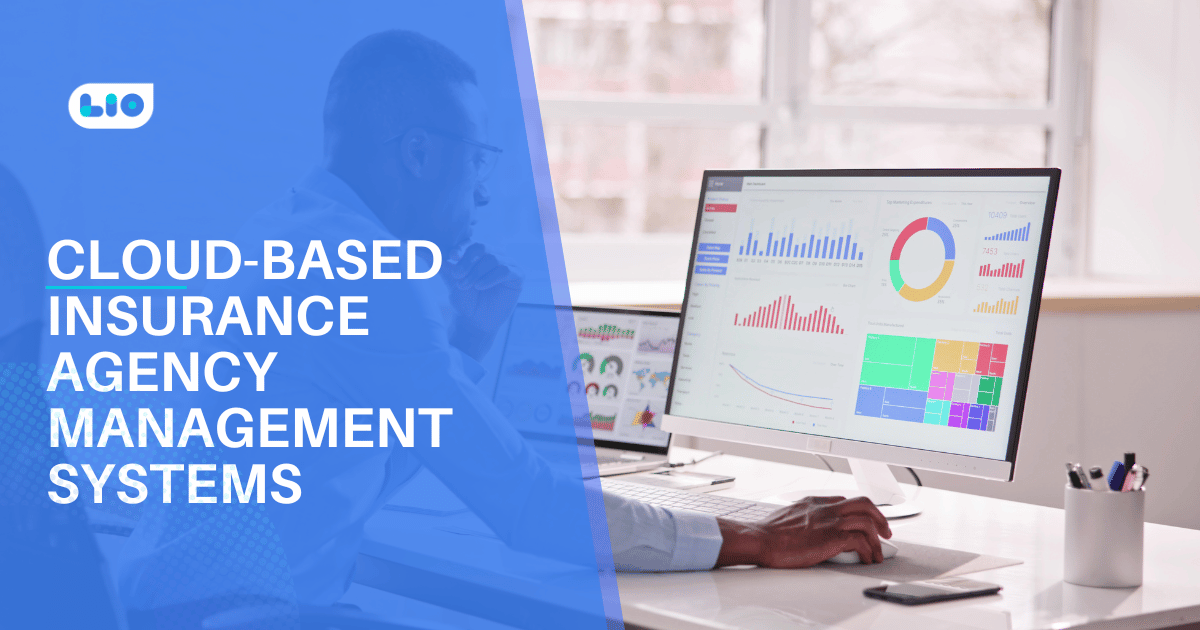

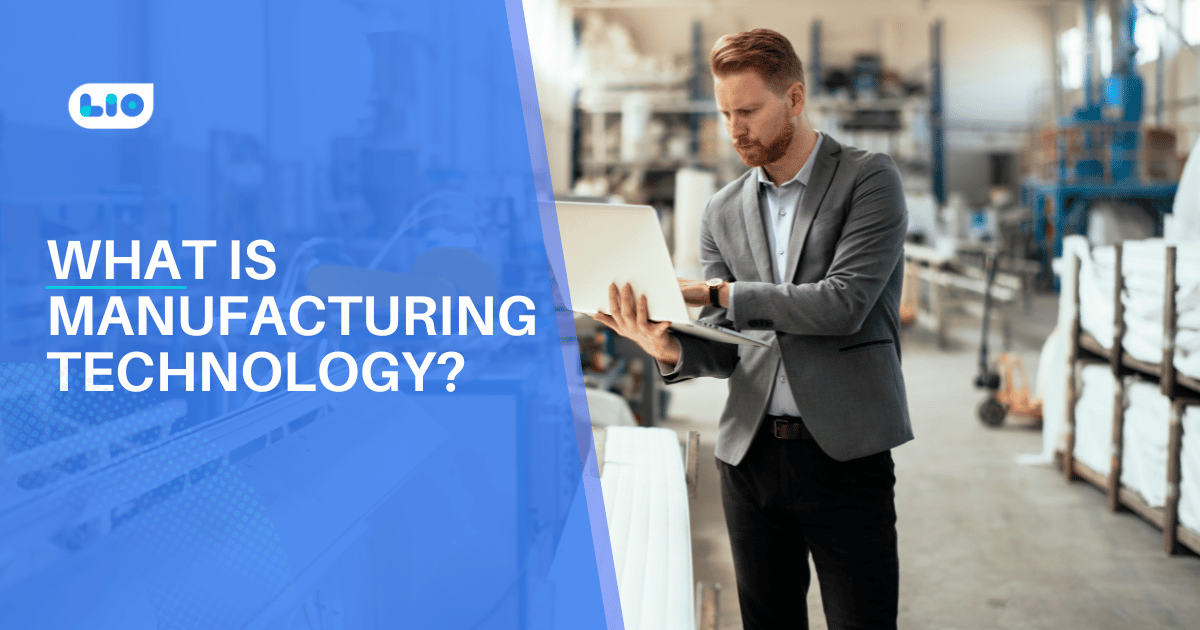




6 Comments
I was really confused about the different vouchers in Tally. This article really helped me in explaining tally voucher formats. Amazing research! Keep it going.
Hello Daksh,
I am glad this article cleared your confusion. Hope to keep you informed with many more article ahead.
How much does the Tally ERP 9 software cost?
Hi Kaushal,
Tally ERP. 9 is free accounting software that helps your business in managing the applications involving finance, accounting, point of sales, branch management, and payroll.
You have brought up the counter voucher. but could you kindly clarify what contra entry is?
Hello Pranav,
A transaction known as a contra entry involves both cash and a bank. The cash book reflects both the credit and debit sides of a transaction. For instance: Money deposited into the bank after being received from debtors. Contra entries are actually any transactions that have an impact on both bank accounts and cash. It is more commonly referred to as a contra voucher.