Top 10+ Study planner Apps For Students They Must Use

Searching for the best study planner apps for students that they can use and manage their time well. Here are the top 10 apps that you can explore.
Study planning is very crucial and important which means that one plans the time well and makes the most of it.
Planning is very important for students as distributing time to each subject and activity is a must that would help them put their focus on each of these things.
How Lio Can Help As One Of The Best Study Planner Apps For Students
Lio is one of the best apps that helps people from all walks of life. Whether you are a student, teacher, business owner, or anyone else, you can make use of the application to benefit from it and have a smooth and sorted life. Lio is exceptional for students who want to have a proper timetable but aren’t able to create one for themselves.
Lio offers ready-made templates for students, You can add in your subjects along with projects, assignments, and tests that are due. You can also put on reminders and would be notified whenever your projects are upcoming.

Study Planner Apps for Students
This is where study planners are required. There are several apps available in the market today but the following are the ones that are some of the best study planners for students they can use.
If you want more details on the apps? Then read below.
Evernote
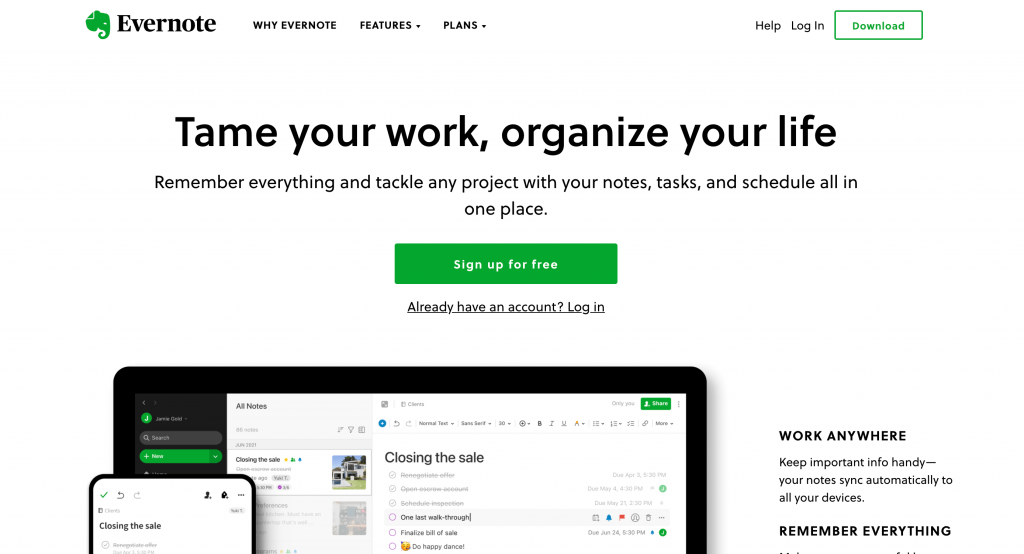
Evernote is for anyone who likes to take notes digitally as well as handwritten. This is one of the best tools for collecting all your ideas and thoughts in one place. The app allows users to take photos of written noted and upload the same on the app.
The app also has a search feature that lets users browse all of their files – written or typed. The app also syncs seamlessly with your devices.
Trello
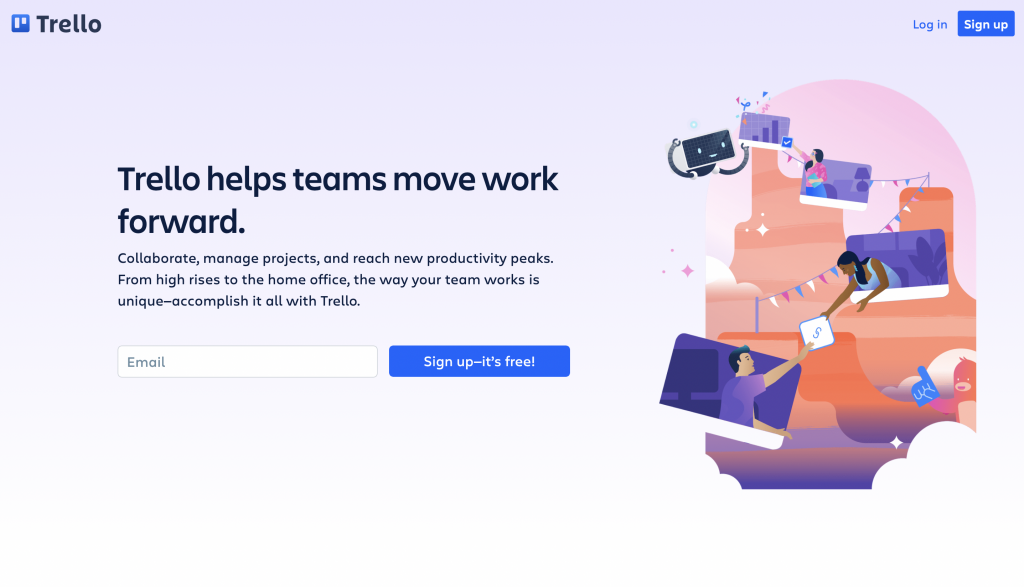
The second one on the list of best study planner apps for students is Trello. Trello is one great app to be used by students for better time management. It allows you to organize any project through boards that you can later customize either solo or with others.
This makes it ideal for projects and assignments that you need to work on with your classmates or any other group. On Trello you can divide your work into several boards like to-do list, working on, finished, etc.
Trello is one of the most used apps by both students as well as corporate professionals and is known to make collaboration easy and fun.
Lio
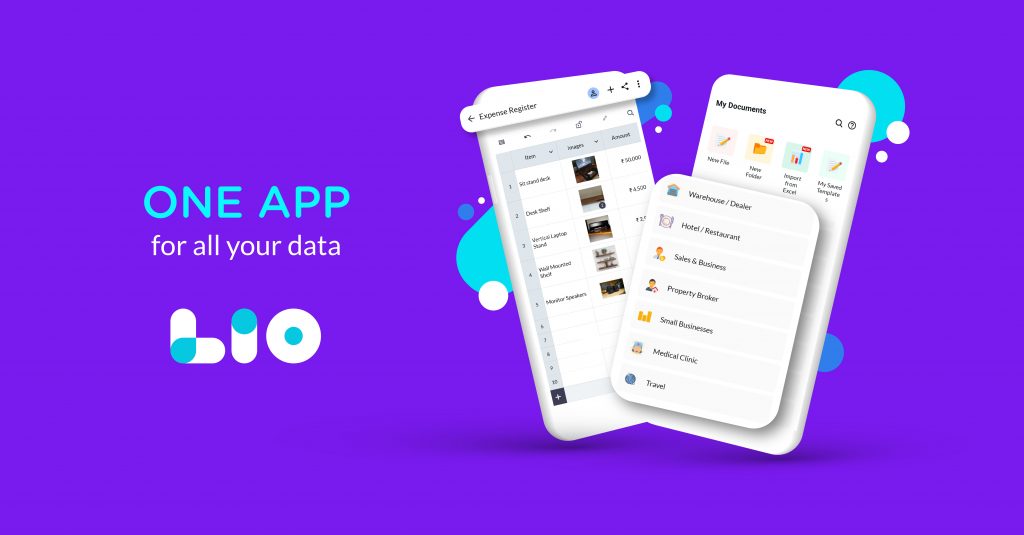
Lio is a great application that helps you get your life in order. It is for anyone and everyone who wants to keep a track of all their things and data. The Lio App offers templates for all kinds of people like students, homemakers, farmers, shop owners, small business owners, teachers, etc.
You can share and collaborate on the data as well as update new documents on the app along with photographs.
TickTick
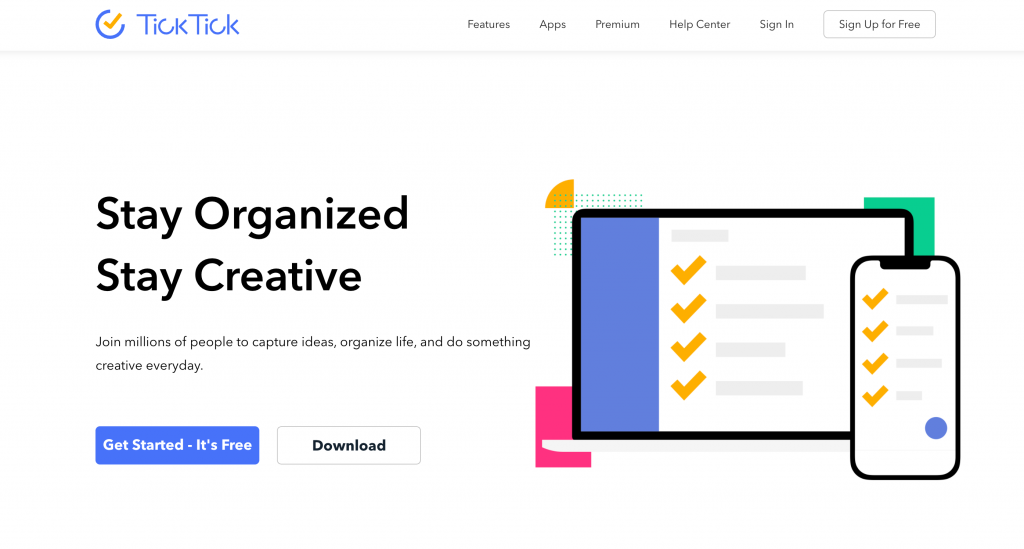
TickTick, like the name, suggests multiple reminders to finish a task, gives clarity on what to do next; white noises for focus; and the ability to share lists, which could be great for group projects.
Microsoft Office Apps
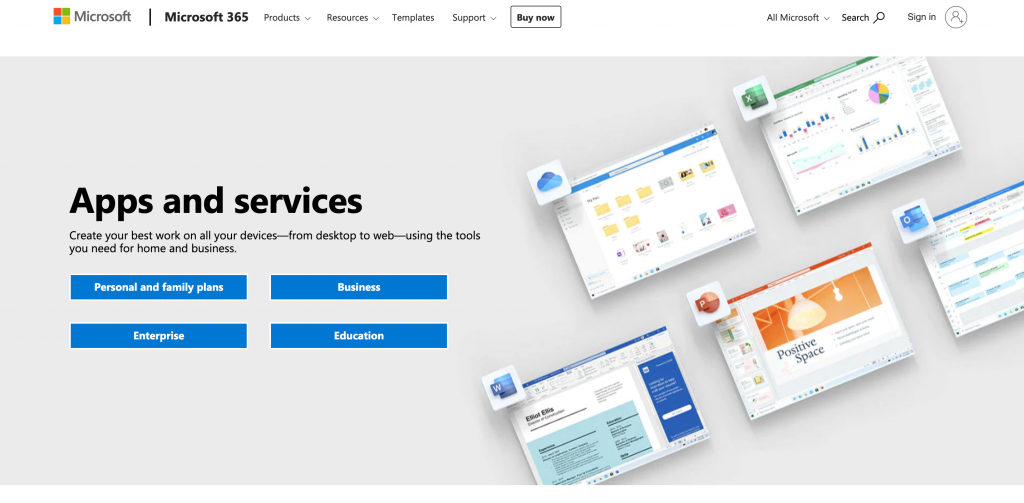
Another great study planner apps for students is Microsoft. Microsoft is another famous product that has been here for a very long time catering to the needs of people. It is also available in-app today making it more customer-friendly. Microsoft released Microsoft apps that include office lens, word, excel, Powerpoint, Cortana, Outlook and more.
All these applications help you to focus better on your work and track your progress. It boosts you to finish the assigned work on time.
Todoist
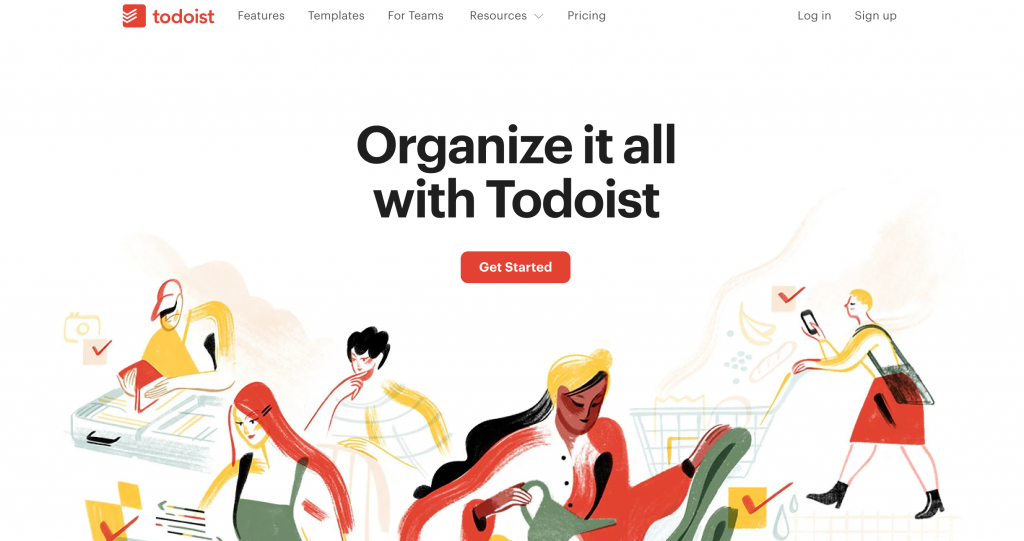
A simple and popular productivity app that can be found on people’s phones. Todoist allows the user to record and group tasks together based on the projects. You can record and organize your own tasks and can also collaborate with your classmates or batchmates by assigning them work.
Also Read: Top College Assignment Planner Apps for 2022
Google Docs
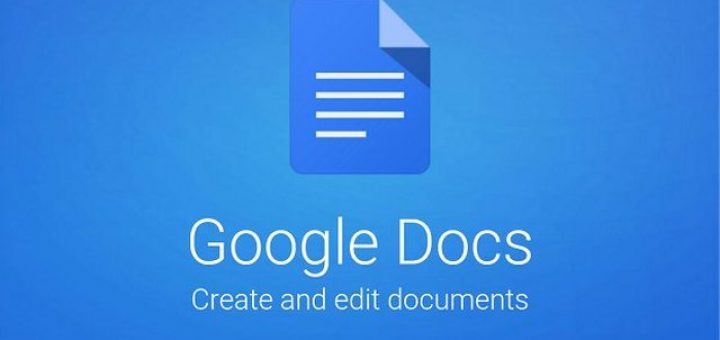
Google docs is definitely one of the most popular apps used by all. It is easier to use and is perfect to work on in a team. Google Docs app is available for both iOS and Android.
It is perfect for collaboration as you can keep seeing the changes being made in real time. The app lets you comment on any content and would also notify other people working on it. This for sure is one of the best study planner apps for students.
Flipd
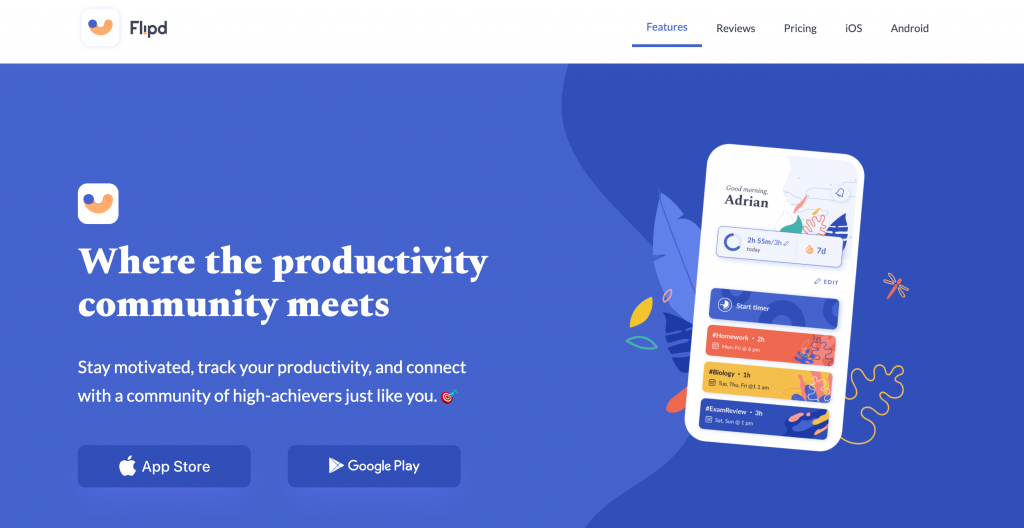
Flipd is also an app that is available for both iOS and Android and is a great productivity and time tracker application. It works in this way that it discourages students from switching over to Instagram and focusing on their studies.
It offers a series of social features that organically helps students reach their goals and milestones by encouraging them to stay on task.
Toggl
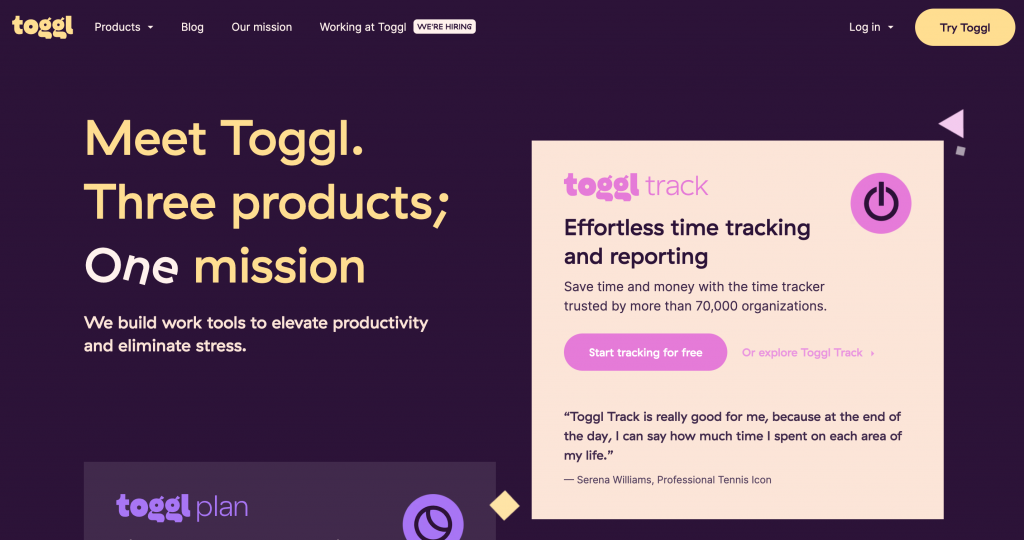
This is a clean and simple interface that is easy and intuitive to use. Toggle tracker, the specific time-tracking tool is perfect for users from all walks of life like developers, artists, and organizations.
It also features billable hours and custom reports. The app lets you quantify how much time is spent on different tasks and helps you identify which tasks require more attention.
Also Read: About Small Scale Industries in Hindi
Wunderlist
Manage and share your to-do lists with ease using Wunderlist. This app is a reimagined version of the beloved Wunderlist, now known as Microsoft To-Do. Whether you’re planning a big trip, collaborating on a shopping list, or simply keeping track of daily tasks, Wunderlist is here to help you get things done. Specifically designed with students in mind, this app helps with organization and planning.
With improved notes, sharing, reminders, recurring tasks, subtasks, and notifications, Wunderlist makes sure nothing falls through the cracks. All your details are automatically synced across all your devices, no matter how many you have. Download Wunderlist today to join millions of users who have made it their go-to companion for managing their daily to-do’s.
Conclusion
With all these apps, your work is definitely made easy and you can keep a track of all your studies, subjects and any other thing. I would personally use all of them as all these apps are great for tracking my day-to-day tasks. Hope you find these apps good for you as well and make the most out of them.



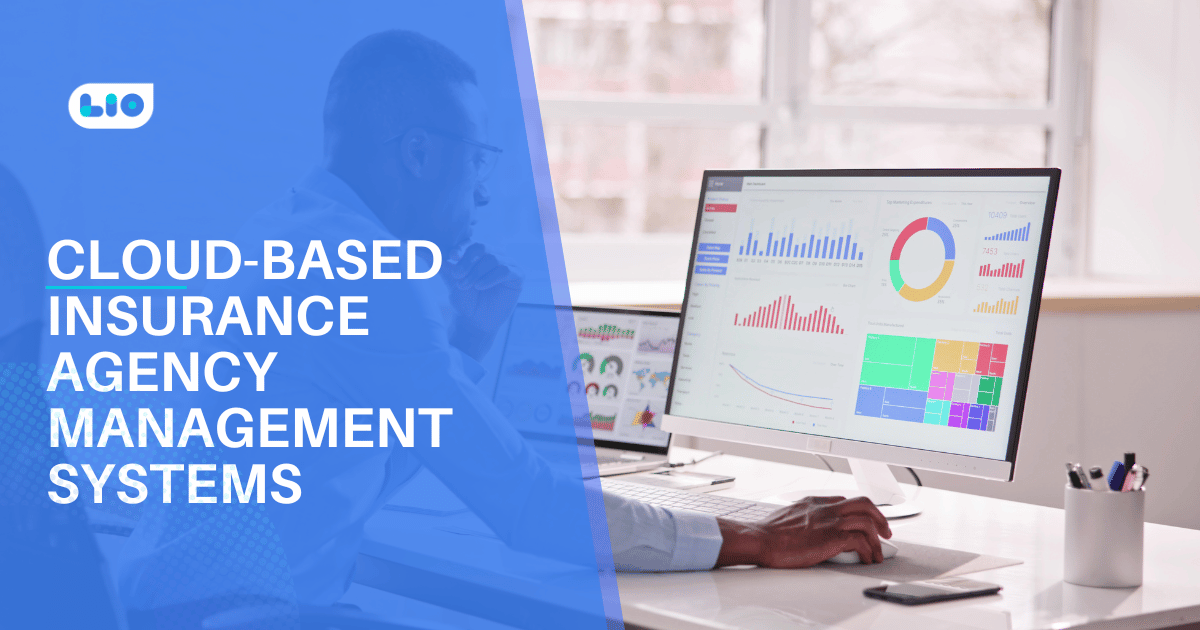

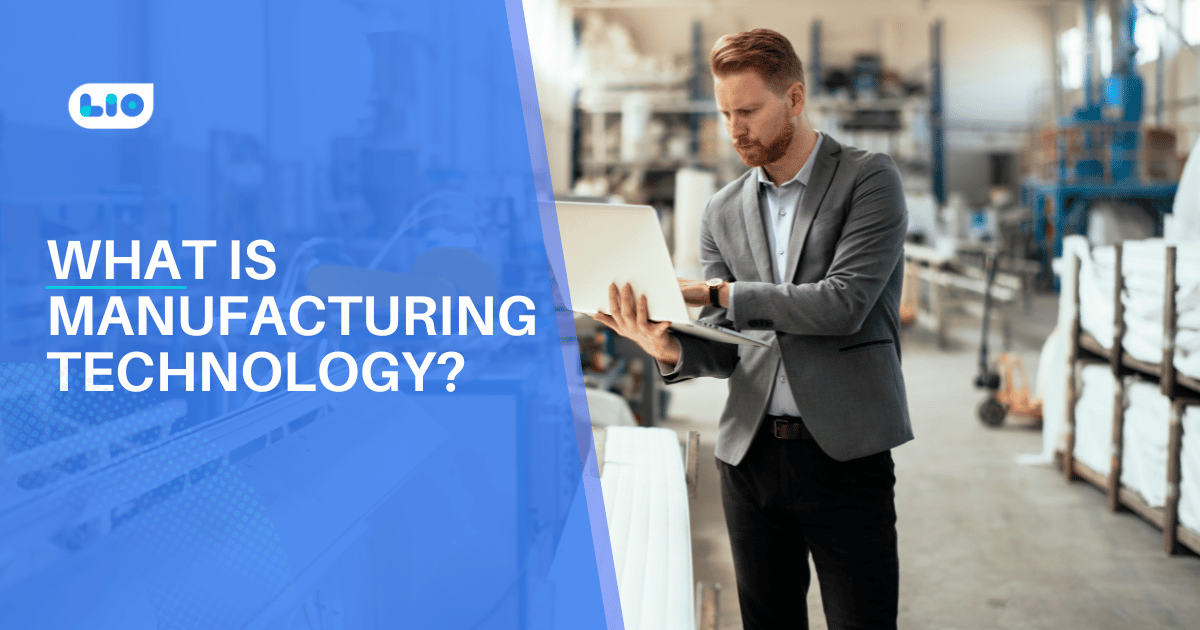



10 Comments
Thank you very much for writing such an informative article. I’m sure I’ll put this article’s advice to use in planning my schoolwork.
Hello Vrinda,
Thank you so much for your kind words.
I’m glad you found this article useful in organizing your schoolwork.
Happy reading!
Can we students benefit from using the Pomodoro technique? Kindly let me know..
Hello Tania,
Yes, absolutely. The Pomodoro Technique has several advantages, such as aiding you in making the most of your limited time, improving planning, helping you in avoiding procrastination, maintaining motivation, and reducing physical and mental exhaustion.
Please recommend a few apps that will help in my UPSC test preparation.
Hello Prapti,
There are numerous Android and iOS apps available to help you study for the UPSC exams. Online Tyari, ClearIAS, VISION IAS, Civilsdaily, and Unacademy Learning App are a few of them.
Please do additional research and choose based on your needs.
Can you please give me a few time management tips? I am a higher secondary student and my life is flooded with projects and assignments and I’m finding it difficult to manage.. Pls help me out.
Hello Vishwa,
I can see why you’re worried. There are numerous efficient time management strategies that can help you complete your chores more smoothly.
1. Avoid multitasking because it can actually make you less productive.
2. Be careful to limit your online browsing. When you need to concentrate on your academics, stay concentrated and stay away from social media sites like Facebook, Twitter, and others.
3. Knowing what you are doing with your time in the first place is arguably one of the most crucial elements in being able to manage your time effectively.
4. The ability to organize big tasks into manageable, smaller chores is a necessary component of effective goal-setting.
I hope these pointers prove useful.
As a teacher, I am confident that many children will benefit much from reading this article. I greatly appreciate your efforts.
Hello Anshul,
Thank you so much for your kind words.
I’m pleased to hear you found this article informative.