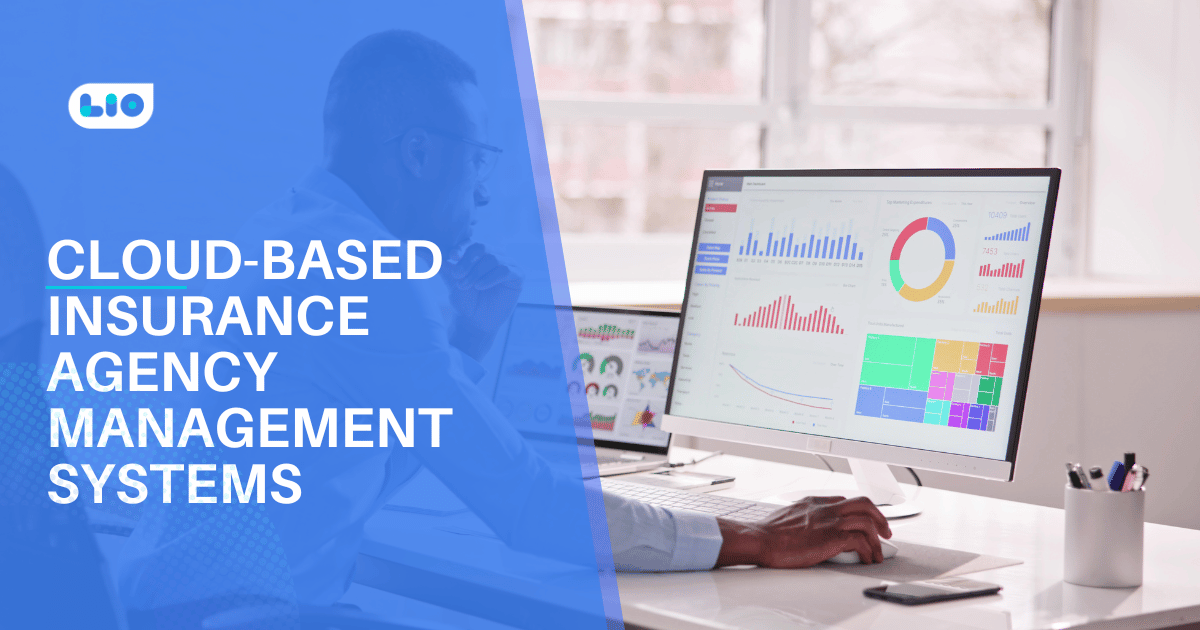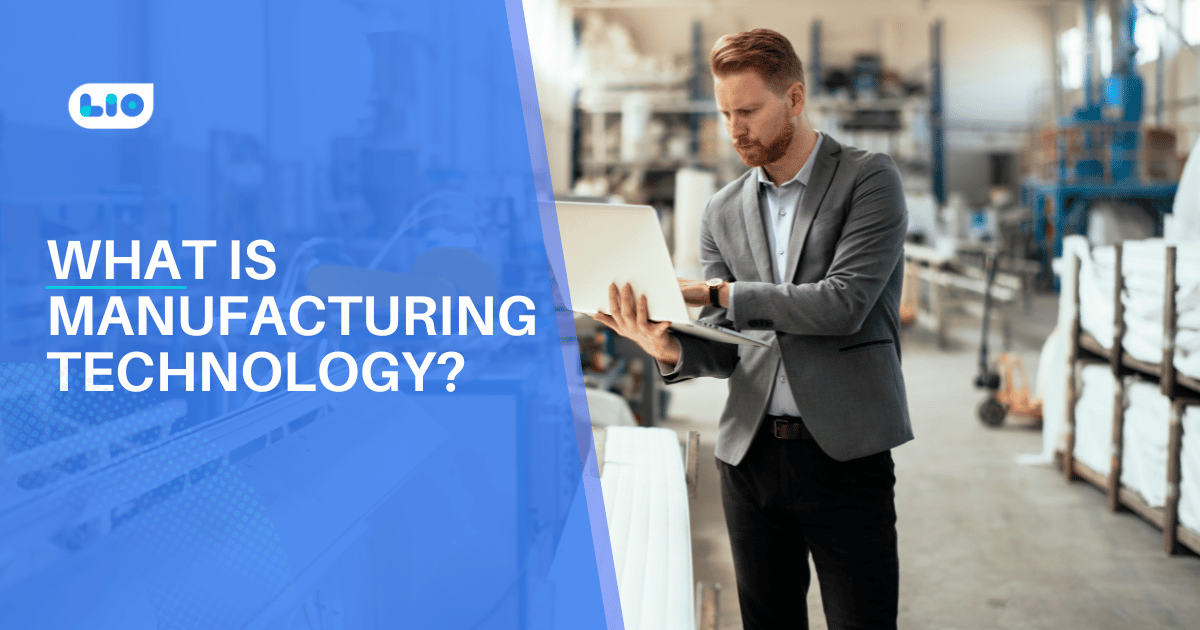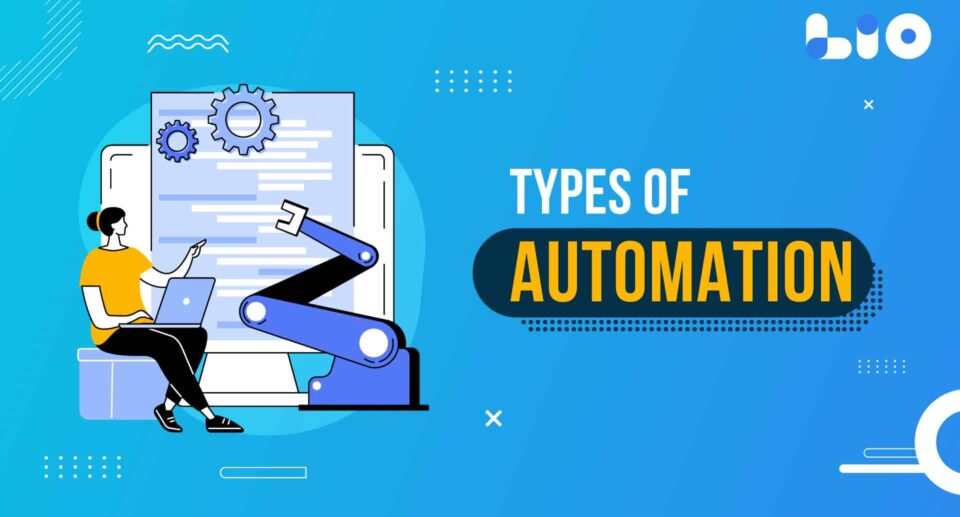Workflow vs Process Builder: Know All about Them
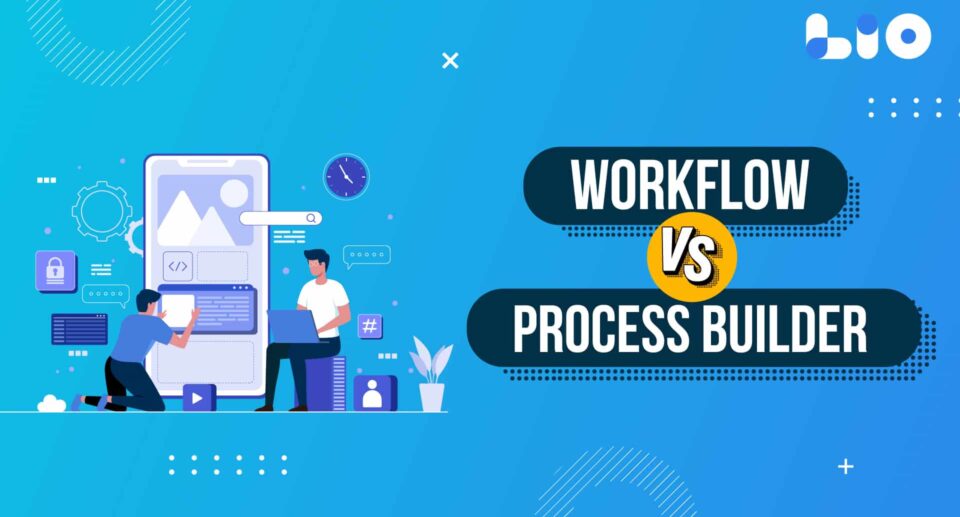
Workflow vs process builder, do you want to know the difference and which one is better? read the article to know everything about it.
Salesforce is a powerful platform for managing customer relationships, and workflow automation is a key feature that can help businesses streamline their processes and improve efficiency.
While workflow and process builder are both automation tools offered by Salesforce, there are significant differences between the two. In this article, we will explore the main differences between workflow and process builder, and help you determine which one is best for your automation needs.
To know the details of workflow vs process builder, let us first understand them individually.
What is Workflow?
A workflow is an automation tool that has been available in Salesforce for many years. It is a powerful tool for automating repetitive tasks and ensuring that processes are consistent and efficient. Workflow operates on a set of rules that trigger specific actions based on certain criteria.
For example, you can create a rule that triggers an email to be sent to a customer when their order has been shipped. Workflow is a simple and easy-to-use tool that is ideal for businesses that need basic automation capabilities.
What is Process Builder?
Process Builder is a newer automation tool that was introduced in Salesforce in 2014. It is a more powerful tool than workflow and allows businesses to create more complex automation processes. Process builder operates on a set of conditions and actions that are defined by the user.
For example, you can create a process that automatically creates a task for a sales representative when a lead is created, and sends an email to the customer to confirm receipt of their inquiry. Process builder is ideal for businesses that need more complex automation capabilities.
Workflow Vs Process Builder – The Key Difference
There are several key differences when we talk about workflow vs process builder. Workflow is a simpler tool that is best for automating basic tasks, while process builder is a more complex tool that is best for automating more complex processes.
Workflow operates on a set of rules that trigger specific actions, while process builder operates on a set of conditions and actions that are defined by the user.
Workflow has a more limited set of actions that can be performed, while process builder offers a wider range of actions that can be performed. Workflow is limited to one action per rule, while process builder allows for multiple actions to be performed in a single process.
Use Cases
Both workflow and process builder are useful tools for businesses that want to automate their processes in Salesforce. Workflow is ideal for automating basic tasks, such as sending emails and creating tasks.
Process builder is ideal for automating more complex processes, such as creating multiple tasks and updating multiple records. Some common use cases for workflow include sending emails to customers, creating tasks for sales representatives, and updating records based on specific criteria.
Some common use cases for process builders include creating tasks and sending emails based on complex criteria, updating multiple records in a single process, and creating complex approval processes.
Choosing the Right Tool
When choosing between workflow and process builder, it is important to consider your business needs and the complexity of the processes that you need to automate.
If you only need to automate basic tasks, such as sending emails and creating tasks, then the workflow is likely the best choice for your needs. If you need to automate more complex processes, such as creating multiple tasks and updating multiple records, then process builder is likely the best choice for your needs.
It is also important to consider your level of experience with Salesforce, as process builder can be more complex to set up and use than workflow.
Here are seven differences between Workflow Vs Process Builder in Salesforce:
- Complexity: Workflow is a simpler tool that can automate basic tasks, such as sending email alerts or updating fields. Process Builder is a more advanced tool that can handle more complex automation requirements, such as creating records or calling Apex code.
- User Interface: Workflow has a simpler user interface that is easy to understand and use. Process Builder has a more complex user interface that requires more configuration and setup.
- Flexibility: Workflow has limited flexibility in terms of what actions it can perform. Process Builder, on the other hand, offers more flexibility and can automate a wider range of actions.
- Object Triggers: Workflow can only be triggered by changes to a single object. Process Builder can be triggered by changes to multiple objects and can initiate actions across different objects.
- Real-time vs. Scheduled: Workflow rules are executed in near real-time, whereas Process Builder can be scheduled to execute at specific times.
- Debugging: Workflow has limited debugging capabilities. Process Builder, however, offers better debugging options and allows users to test and troubleshoot automation processes more easily.
- Integration: Process Builder is more integrated with Salesforce Lightning than Workflow, which makes it easier to create automation processes using drag-and-drop features.

Maximize Your Online Business Potential for just ₹79/month on Lio. Annual plans start at just ₹799.
How Lio can Help You?
To make your dreams come true of having a business of your own and managing it nicely, Lio App can help you big time. The app lets you keep all sorts of data together in a more organized manner. You can keep records, and create tables and lists while working solo or with a team.
The many features of Lio would help you with your retail business as you would be able to maintain all data on a track that you can use at any time. If you want to upload a document, then you can do that. Know the money transactions, cash inflow, profit and loss you are making, Udhaar, list of products, services, and even the teammates and clients that you have all in one place.
Your retail business ideas will certainly become successful businesses if you go on this journey of managing your business with Lio.
Step 1: Select the Language you want to work on. Lio on Android

Step 2: Create your account using your Phone Number or Email Id.

Verify the OTP and you are good to go.
Step 3: Select a template in which you want to add your data.

Add your Data with our Free Cloud Storage.
Step 4: All Done? Share and Collaborate with your contacts.

Conclusion
In conclusion, workflow and process builder are both valuable automation tools that can help businesses streamline their processes and improve efficiency in Salesforce. While the workflow is a simpler tool that is best for automating basic tasks, the process builder is a more complex tool that is best for automating more complex processes.
Choosing the right tool depends on your business needs and the complexity of the processes that you need to automate. By considering these factors, you can choose the right tool for your Salesforce automation needs and improve the efficiency of your business processes.
Frequently Asked Questions (FAQs)
What is the main difference between workflow and process builder?
The main difference between workflow and process builder is that workflow operates on a set of rules that trigger specific actions, while process builder operates on a set of conditions and actions that are defined by the user. Workflow is a simpler tool that is best for automating basic tasks, while process builder is a more complex tool that is best for automating more complex processes.
Can I use both workflow and process builder in Salesforce?
Yes, you can use both workflow and process builder in Salesforce. Depending on the complexity of your business processes, you may choose to use one tool over the other, or you may use both tools together to automate different aspects of your business processes.
Which tool is easier to use, workflow or process builder?
Workflow is generally considered to be an easier tool to use than process builder, as it has a simpler interface and fewer options for customization. However, both tools require some level of familiarity with Salesforce automation and may require some training or support to use effectively.
Can I switch between workflow and process builder for the same process?
Yes, you can switch between workflow and process builder for the same process. However, it is important to ensure that your automation processes are consistent and efficient, so it may be best to choose one tool and stick with it for a particular process.
Which tool is best for automating approvals in Salesforce?
Process builder is generally considered to be the best tool for automating approvals in Salesforce, as it offers more flexibility and customization options than workflow. With process builder, you can create complex approval processes that include multiple levels of approval and custom email notifications.