7 Tips for Lio Users for a Great Experience

Lio – Life in order, is an all-in-one platform that lets its user handle all kinds of transactions, track data, create lists, tables, share and collaborate. It’s an easy and smart way to keep records of all data related to your business or everyday life and that’s why we are here with the tips for Lio users to enhance their in-app experience.
Not just for blue collars, Lio is a perfect app for all kinds of users. Whether you are a small business owner, run a taxi or any other transportation, a homemaker, teacher, student, tailor, or anybody under the blue sky, Lio makes your task of keeping all sorts of information safe and intact.
Using Lio is beneficial for really everyone. From tracking your fitness regime to maintaining your syllabus record of a student, from recording all the expenses of a wedding to all the daily cash transactions of a Kirana store.
Every year people invest several lakhs and crores in weddings. From photoshoots, wedding hashtags, to Bidaai, there is a zillion of things that are a part of weddings. Lio makes your work easy. So, here are 7 tips for Lio users to make the most of the app and record data smartly.
7 Tips for Lio Users
1. Download Files
With all the data in the app, you might want it for some reason or the other. You might want to share some part of the data but not all of it with someone. In that case, you can simply download it and can use it at your convenience.
2. Share With Others
With Lio’s ‘share’ feature you can share your reports and data with others. When the need to share occurs simply click on the share buttons and choose to share either via WhatsApp, Bluetooth, Gmail. Google drive.
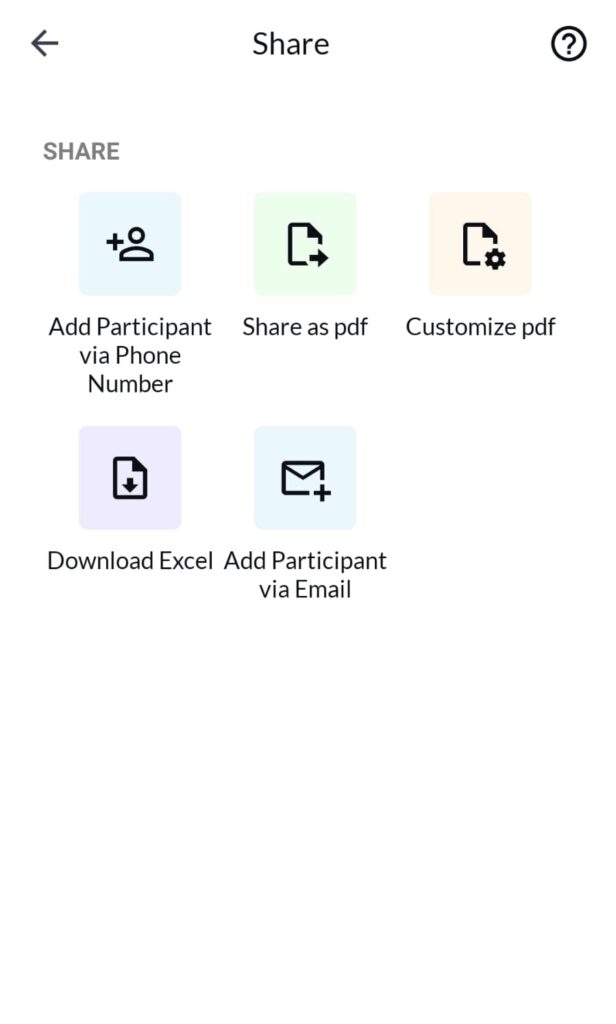
3. Collaborate With Teammates
Do you have more than one person taking care of the cash inflow and other transactions? If yes, then Lio makes your task easier of making a not of all this cash-related information.
While working on the app and tracking your data, you can share the file with others and they too can edit and make changes simultaneously.

Maximize Your Online Business Potential for just ₹79/month on Lio. Annual plans start at just ₹799.
4. Add Images
Have too many students or people working under you? Have difficulty in keeping a note of who’s who? Don’t worry as Lio gives you a great option to make your task a lot more hassle-free and smooth. On Lio, you can add/upload pictures on your data that is going to take away all your confusion.
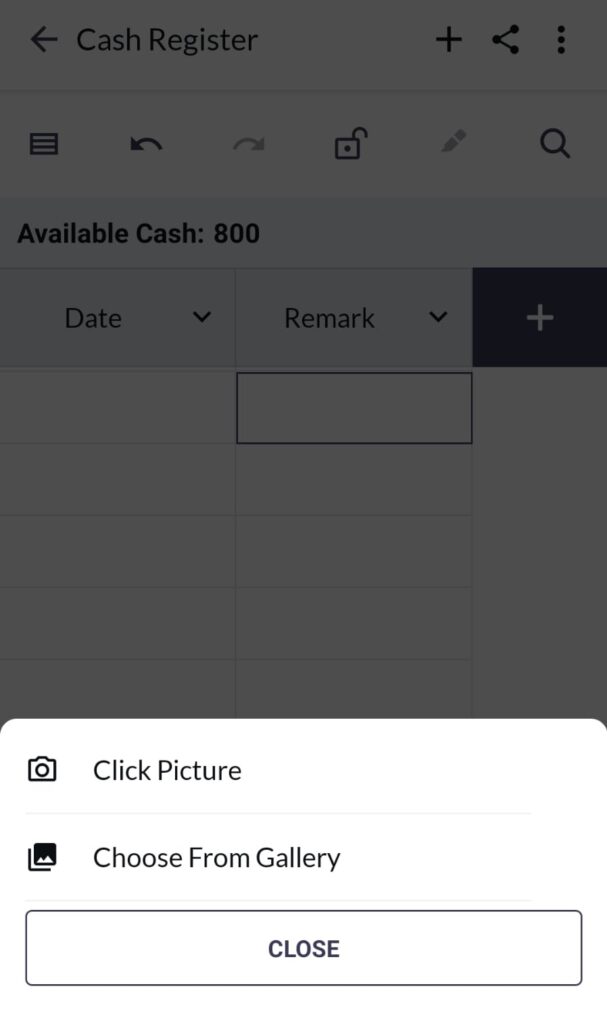
5. Create Your Own Template
Is there something that you want to create data of but can’t seem to find the correct template? There might be something, some key detail that you need the template to have.
Well, in that case, simply create a template of your own. This way you can manage all your data exactly how you want it without any compromises.
6. Work in Your Language
India is a hot plate of cultures and languages. We care for you and your business, hence we offer you the app in 10+ languages so that you can run a business with convenience. Whether you speak Telugu, Kannada, Gujarati, Hindi, or English, we have got you covered.
7. Lock Your Data
The lock feature allows you to make the old data non-editable. If you lock a file then you would not be able to make any further changes to the previously entered data but would be able to still enter or modify new data in the current session.
The primary goal is to make sure that the previously entered data does not change even by mistake. This also works in collaboration as well as only the admin/owner is able able to unlock/lock the file.
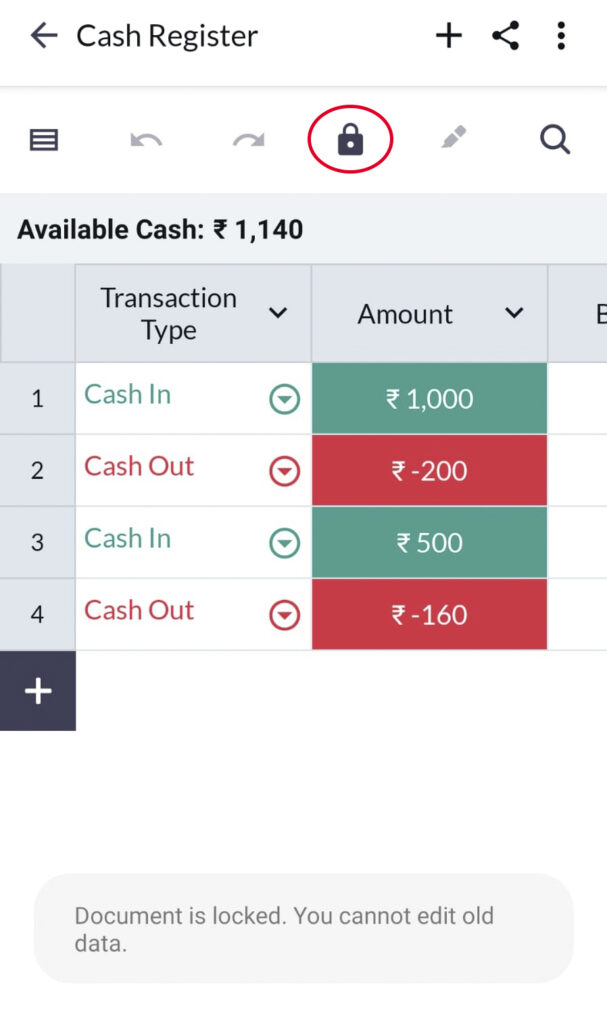
With these simple tips, you can make your work easier, a lot more efficient, and would not have to worry about anything being edited by anyone else. Lio makes your work of collating data simpler so that you make focus on other important things.
If you aren’t using Lio yet then do it now. Download the app and manage your data in the easiest and most secure manner. Recording data on Lio is as simple as writing it with your hands. Download the Lio App now and make use of these tips for Lio users to do their work more productively.


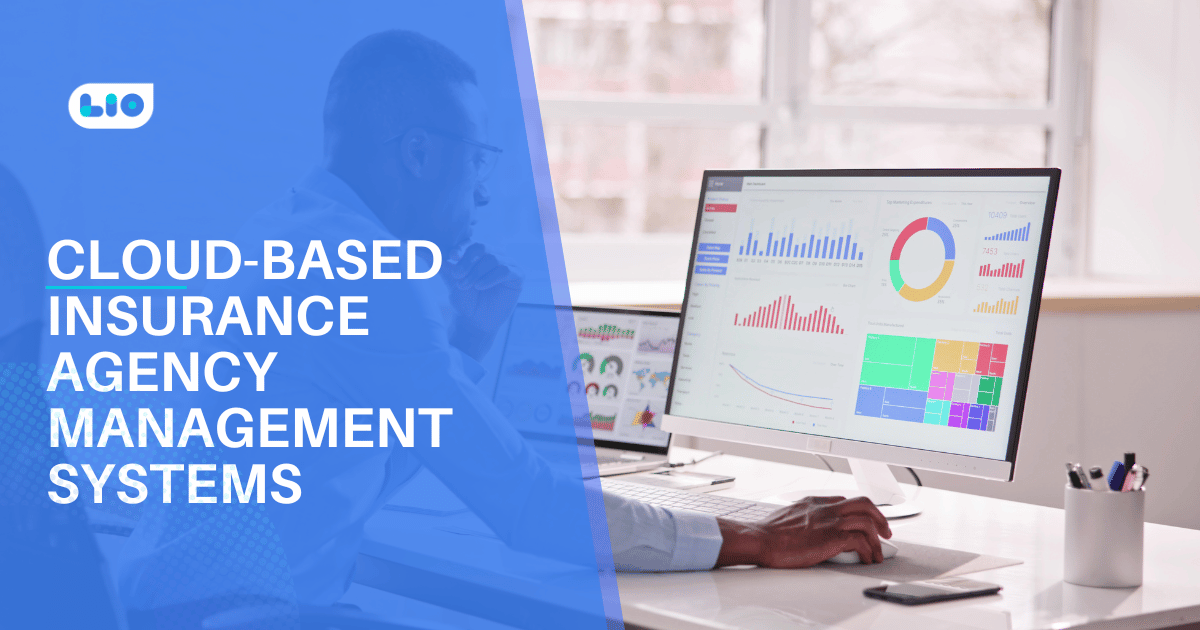

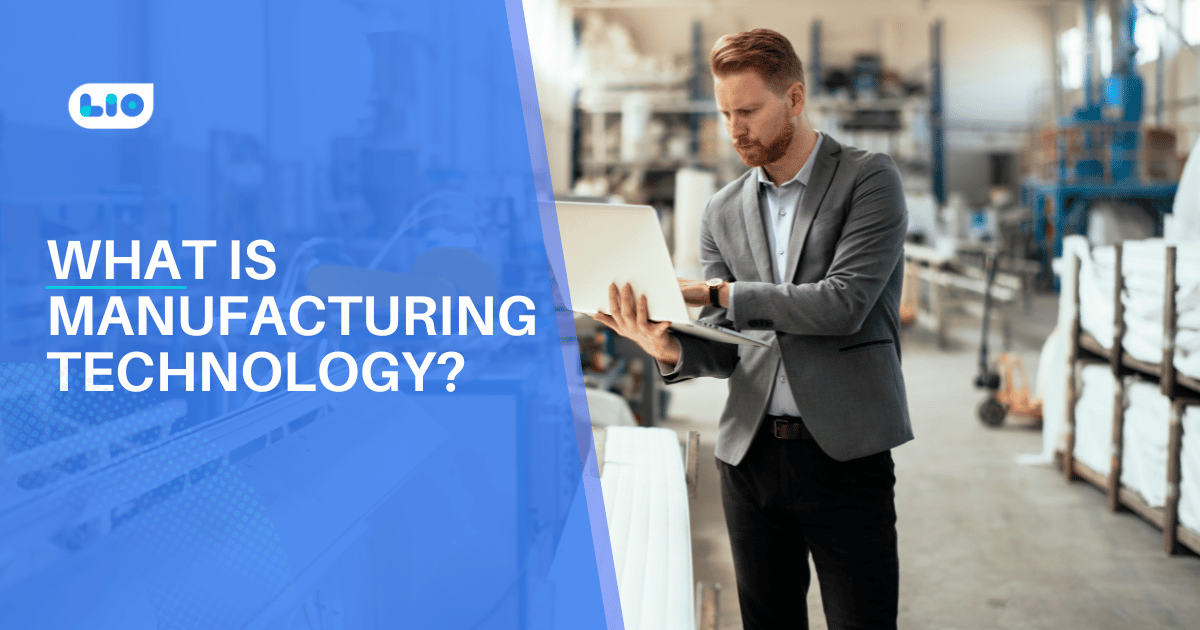



6 Comments
What a fantastic app! I can collaborate with my coworkers as well. will definitely share this with all my colleagues.
Hello Prateek,
I’m delighted you found this app useful, and I appreciate your nice thoughts.
Do explore it and let us know what you think.
It’s amazing that the app is available in so many different languages. I genuinely loved this
Hello Monisha,
Thank you for your kind words.
I’m delighted you found the Lio app intriguing.
Check out the app and let us know your experience.
My favorite part of this app is the lock feature, which is its core component. Additionally, I liked the color-coding option because it makes everything simpler to manage.
Hello Gourav,
I really appreciate your warm words.
I’m pleased you found the Lio app to be amusing.
There are other additional functions as well; check out the app and share your thoughts with us.