The 10 Best No-Code App Builders in 2025 | Build Apps Without Coding
Gaurav Singh Rawat
- April 9, 2025
- 16 Min Read

The rise of no-code app development platforms has revolutionized the way businesses and entrepreneurs build software applications. No-code app builders allow users to create fully functional web and mobile apps without writing a single line of code.
This empowers non-technical founders, small businesses and enterprises to rapidly prototype ideas, automate workflows and launch digital products.
The Best No-Code App Builders 2024
In this comprehensive guide, we’ll explore the 10 best no-code app builders available in 2024. Whether you’re looking to build a web app, mobile app, database or automate business processes, these platforms offer the features and flexibility to bring your ideas to life without coding.
Lio
Lio is an innovative no-code platform for building AI-powered apps and automations. It provides an intuitive interface to create apps with AI capabilities like natural language processing, computer vision and predictive analytics. Lio is ideal for businesses looking to build intelligent apps without coding.
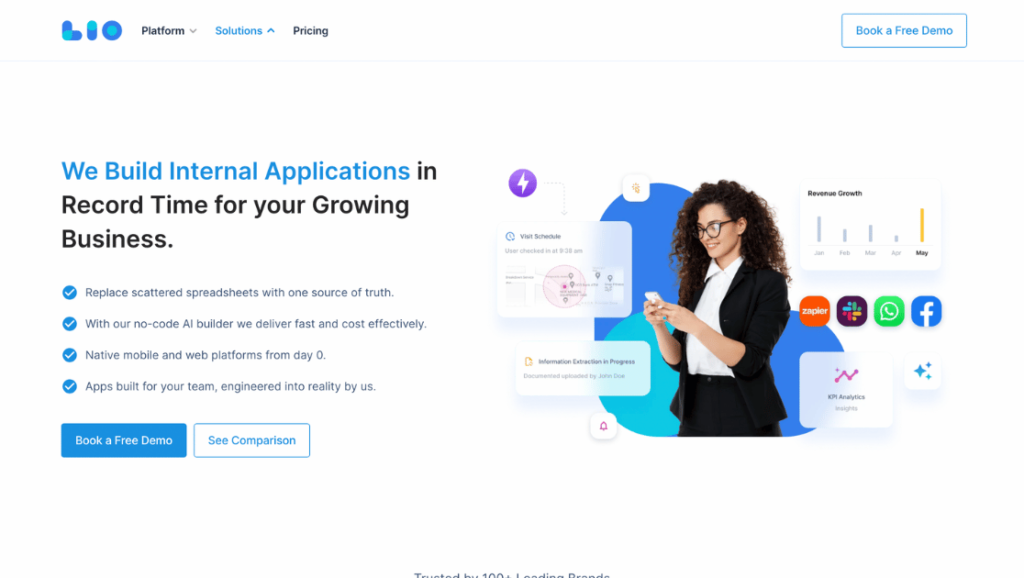
Key Features
– Visual interface to build AI apps without coding
– Pre-built AI models for NLP, vision and predictions
– Drag-and-drop UI builder and visual programming
– Integrations with 100+ apps and databases
– Automated workflows and robotic process automation
– Deploy web apps instantly and mobile apps via PWA
Pros
– The easiest way to build AI-powered apps without coding
– Wide range of pre-built AI models and capabilities
– Powerful app builder and automation features
– Affordable pricing plans for businesses of all sizes
Cons
– Lack of extensive customization options for app UI
– No native mobile app development capabilities
– It is a relatively new platform with a growing user community

Build Apps Fast
Create custom apps without coding using our intuitive drag-and-drop platform. Get started in minutes and launch your app idea today!
Bubble
Bubble is one of the most powerful and flexible no-code app builders on the market. It provides a visual programming interface to design, develop and launch web applications. Bubble offers an extensive range of built-in features and integrations to create complex apps without coding.
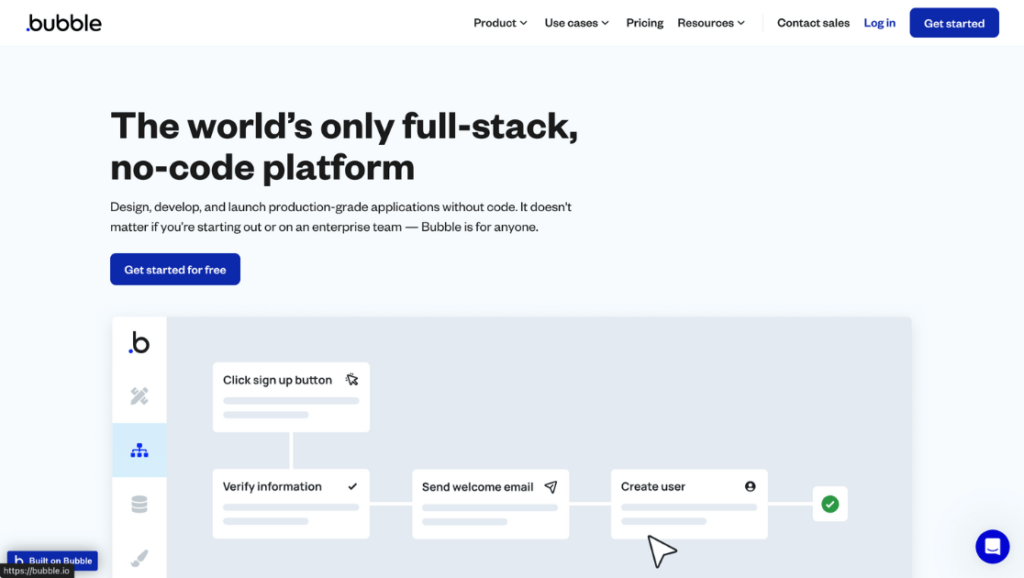
Key Features
– Drag-and-drop interface to design app UI
– Powerful visual programming to build app logic
– Built-in database to manage and store app data
– API integrations with popular web services
– Cloud hosting and deployment to make apps live
– User management and authentication
– Plugins marketplace to extend app functionality
Pros
– Highly customizable and extensible platform
– Ability to build complex, feature-rich web apps
– Large community and extensive learning resources
– Affordable pricing plans for individuals and businesses
Cons
– Steeper learning curve compared to other no-code tools
– Mobile app development requires using third-party tools
– App performance can be slower than coded apps
Adalo
Adalo is a no-code platform that specializes in building mobile apps for iOS and Android. It provides an intuitive drag-and-drop interface to design app layouts, connect data sources and preview apps in real-time. Adalo is ideal for creating simple, data-driven mobile apps without coding.
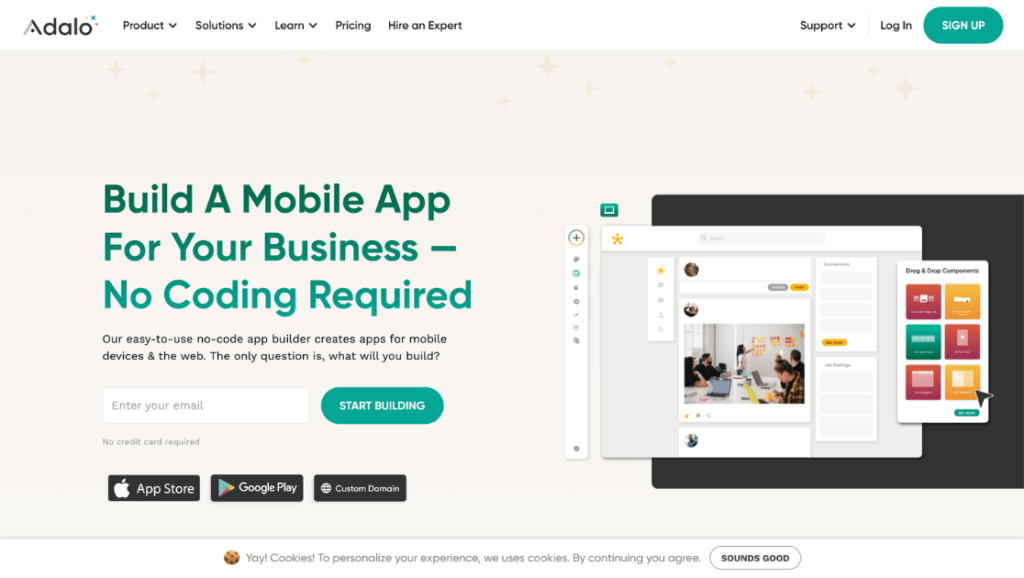
Key Features
– Visual app builder to design mobile app UI
– Connect to databases, APIs and spreadsheets
– Real-time app preview on mobile devices
– User authentication and push notifications
– Publish apps directly to App Store and Play Store
– Templates and components to speed up app creation
Pros
– Easy to use platform for building mobile apps
– Ability to publish apps to App Store and Play Store
– Affordable pricing plans for individuals and small teams
– Good selection of templates and pre-built components
Cons
– Limited customization options compared to other tools
– Lack of powerful features for building complex apps
– No web app or PWA development capabilities
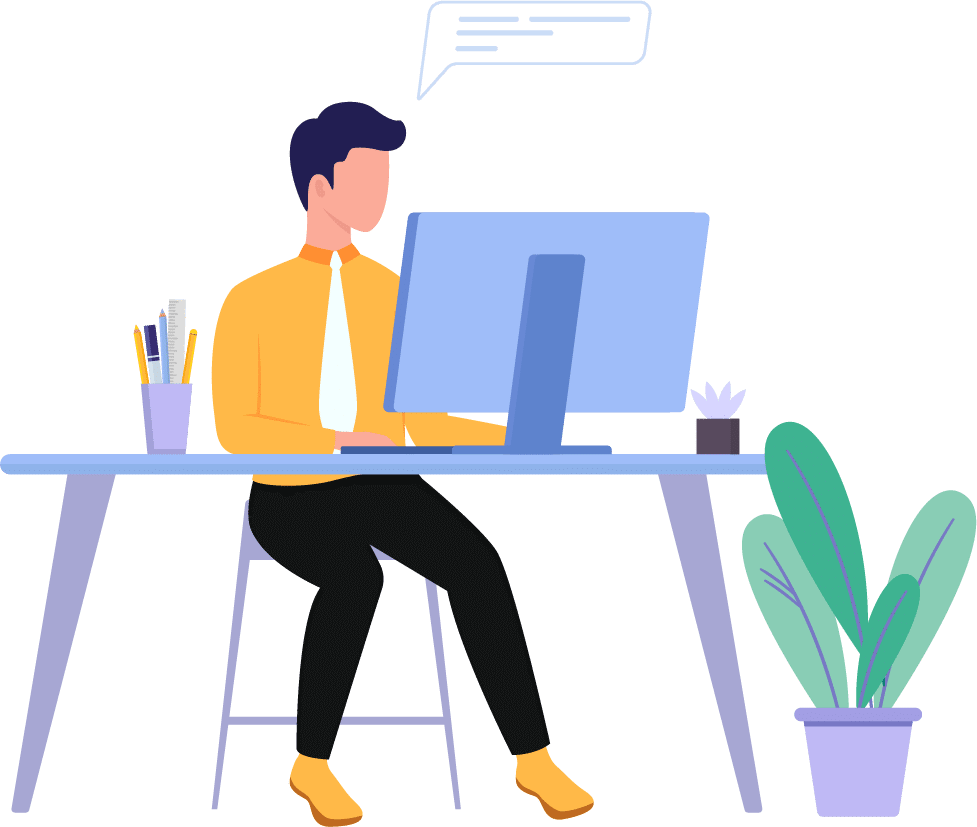
Idea to App, Easy
Transform your ideas into reality with our user-friendly no-code app builder. Build feature-rich apps for mobile and web in record time.
Glide
Glide is a no-code platform that turns spreadsheets into beautiful, data-driven mobile and web apps. It provides an easy way to create apps using data from Google Sheets, Excel or Airtable. Glide is perfect for building internal tools, dashboards and simple mobile apps.
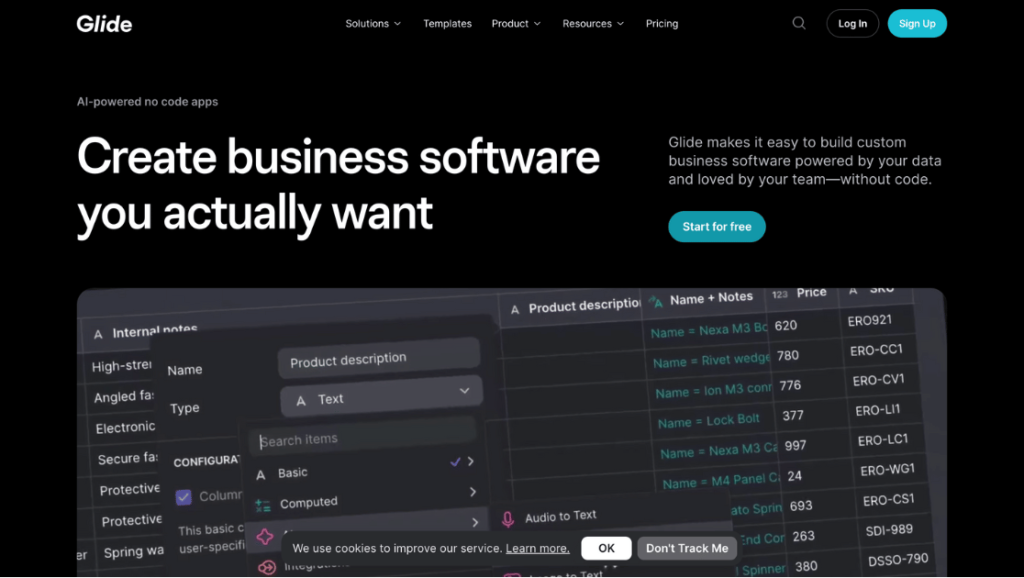
Key Features
– Create mobile and web apps from spreadsheet data
– Drag-and-drop interface to customize app UI
– Real-time data syncing with connected spreadsheets
– User authentication and role-based access control
– Publish PWA web apps instantly
– Publish native mobile apps to App Store and Play Store
Pros
– Easiest way to build apps using spreadsheet data
– Instantly deploy apps as PWAs
– Large selection of templates for various use cases
– Affordable pricing for individuals and small teams
Cons
– Limited functionality for building complex apps
– Dependence on spreadsheets can be limiting for some use cases
– Customization options not as extensive as other tools
Thunkable
Thunkable is a no-code platform for building native mobile apps for iOS and Android. It provides a drag-and-drop interface to design app UI and powerful blocks to add app functionality without coding. Thunkable also integrates with various APIs and SDKs to extend app capabilities.
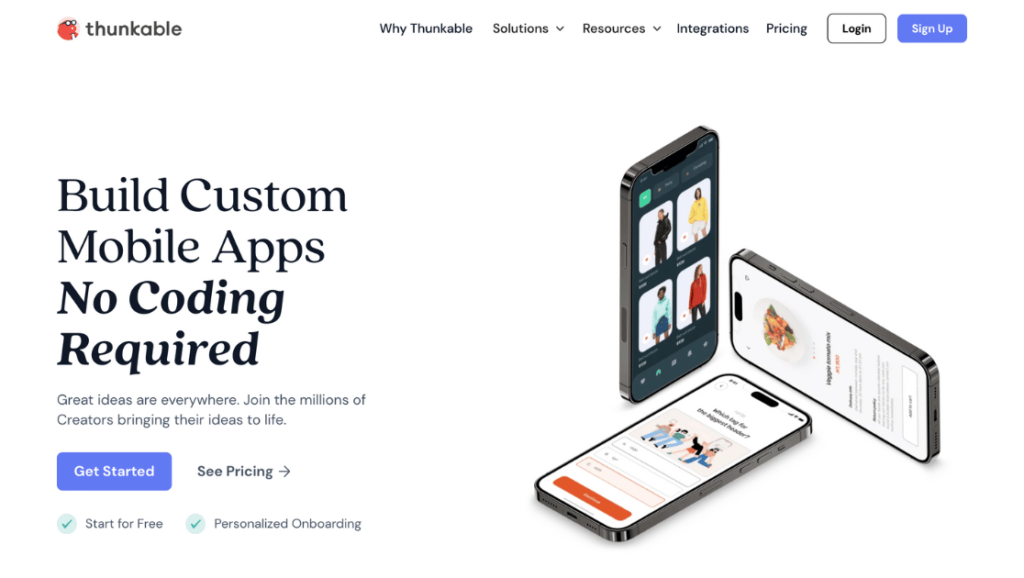
Key Features
– Drag-and-drop UI builder for mobile apps
– Block-based programming to build app logic
– Integration with APIs, databases and SDKs
– Real-time app testing on mobile devices
– Publish apps to App Store and Play Store
– Collaborate with team members on app projects
Pros
– Powerful features to build native mobile apps
– Extensive library of blocks for adding functionality
– Ability to integrate any API or web service
– Real-time preview and testing of apps
Cons
– No web app development capabilities
– Steeper learning curve than some other no-code tools
– Limited pre-built UI components and templates
Webflow
Webflow is a powerful no-code platform for building responsive websites and web applications. It provides a visual interface to design, build and launch websites without coding. Webflow also includes a built-in CMS and ecommerce functionality to create content-rich and dynamic web experiences.
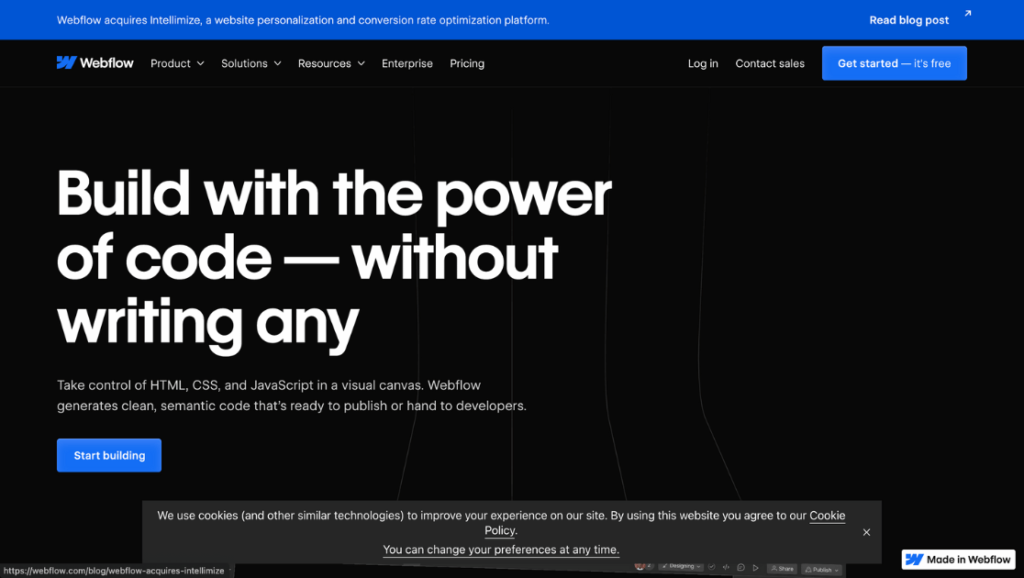
Key Features
– Visual interface to design responsive websites
– Drag-and-drop UI builder and flexible styling options
– Built-in CMS for managing dynamic content
– Ecommerce functionality for online stores
– Interactions and animations without coding
– SEO controls and optimized web experiences
Pros
– Highly customizable platform for building websites
– Powerful CMS and ecommerce capabilities
– Clean and developer-friendly code output
– Extensive template marketplace and design assets
Cons
– Steeper learning curve for non-designers
– Limited functionality for building complex web apps
– Higher pricing than some other website builders

No-Code, No Limits
Bring your app vision to life with our powerful no-code builder. Design, develop, and deploy professional apps without writing a single line of code.
Airtable
Airtable is a no-code platform that combines the functionality of a spreadsheet and database into a powerful app building tool. It provides an intuitive interface to create custom apps, automate workflows and manage data. Airtable is perfect for building internal tools, project trackers and simple web apps.
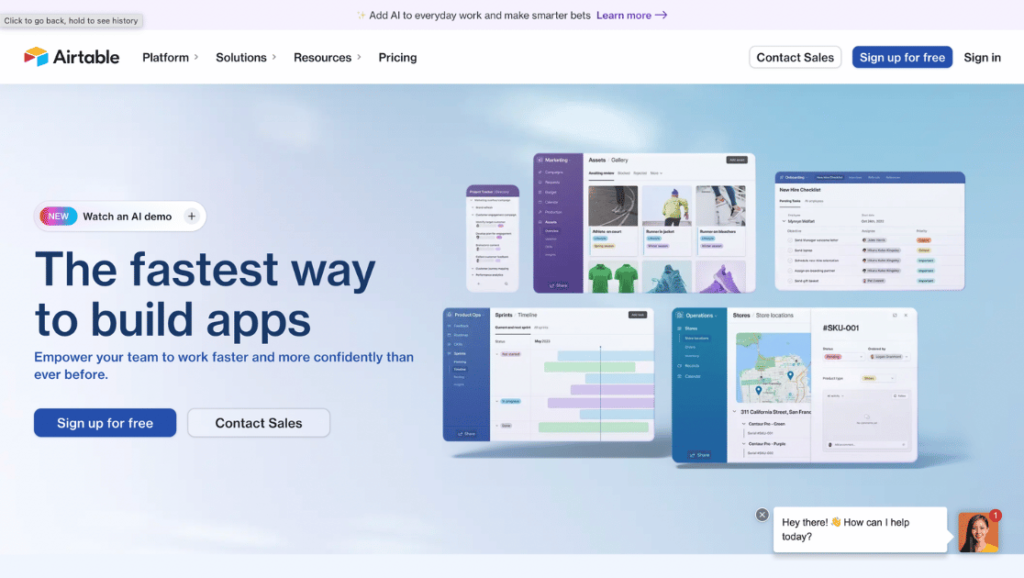
Key Features
– Flexible spreadsheet-database hybrid for managing data
– Pre-built and custom templates for various use cases
– Views and filters to visualize and manipulate data
– Automation and integrations to streamline workflows
– Real-time collaboration and sharing capabilities
– Simple web app and form building tools
Pros
– Intuitive and easy to use platform for non-technical users
– Powerful data management and organization capabilities
– Large selection of templates and pre-built solutions
– Robust automation and integration options
Cons
– Limited customization options for app UI and design
– Not suitable for building complex, standalone web apps
– Higher pricing than some other database tools
Zapier
Zapier is a no-code automation platform that connects and integrates over 3,000 apps and services. It provides an easy way to automate workflows, data transfer and repetitive tasks across multiple apps without coding. Zapier is ideal for businesses looking to streamline operations and boost productivity.
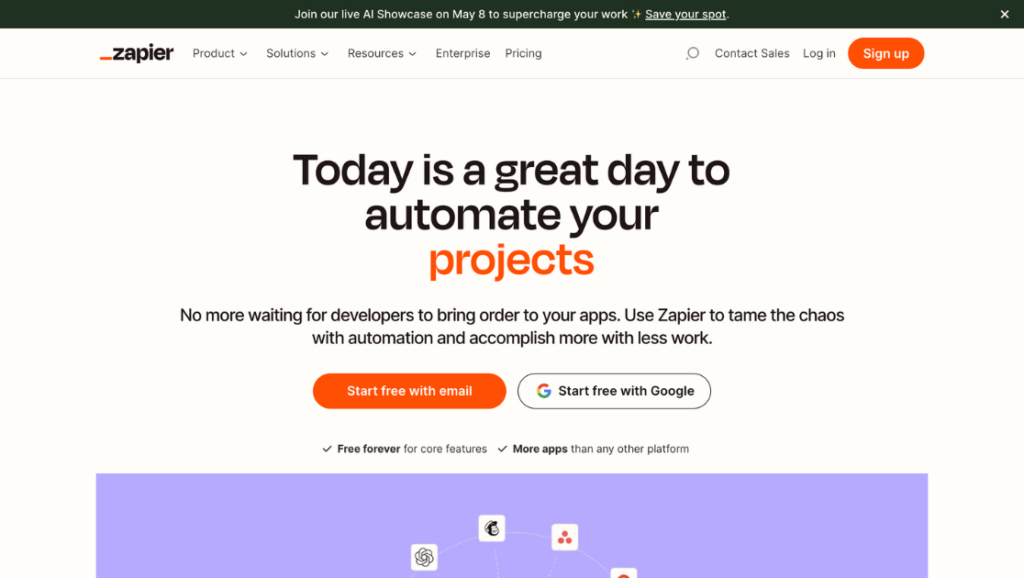
Key Features
– Automate workflows across 3,000+ apps and services
– Visual interface to create custom automation
– Pre-built templates and integrations for common use cases
– Conditional logic and filtering for advanced automation
– Scheduled and real-time trigger options
– Collaboration and team management features
Pros
– Extensive library of app integrations and connections
– Easy to use platform for building custom automations
– Time-saving benefits for repetitive and manual tasks
– Affordable pricing plans for businesses of all sizes
Cons
– Lack of mobile app or responsive interface
– Dependence on third-party apps and services
– Limited functionality for building standalone apps
Voiceflow
Voiceflow is a no-code platform for designing, prototyping and launching voice apps for Amazon Alexa and Google Assistant. It provides a visual interface to create conversational flows, add dynamic responses and test voice experiences without coding. Voiceflow is perfect for businesses looking to build engaging voice apps for smart speakers and assistants.
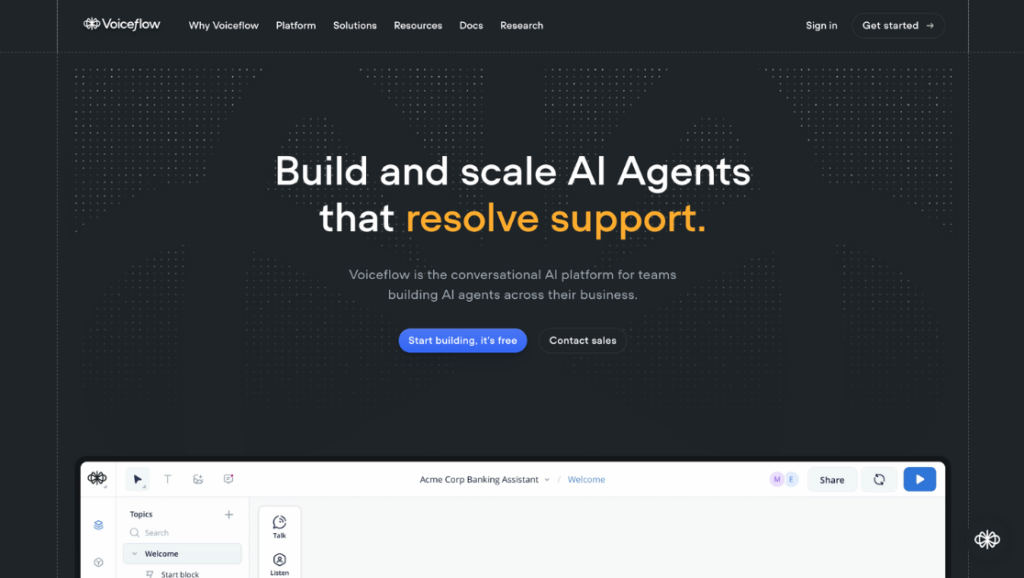
Key Features
– Visual interface to design conversational voice apps
– Drag-and-drop flow builder and dialog management
– Pre-built templates and voice components
– Integrations with APIs and web services
– Testing and debugging tools for voice apps
– Publish voice apps directly to Alexa and Google Assistant
Pros
– Easy to use platform for building voice apps
– Robust features for designing conversational experiences
– Ability to integrate with APIs and custom logic
– Growing community and learning resources
Cons
– Limited to voice app development only
– Lack of visual customization options
– Dependence on Alexa and Google Assistant platforms
Shopify
Shopify is an all-in-one ecommerce platform that allows users to create online stores and sell products without coding. It provides a range of customizable templates, themes and apps to design, launch and manage online stores. Shopify also handles hosting, payment processing and security for a seamless ecommerce experience.
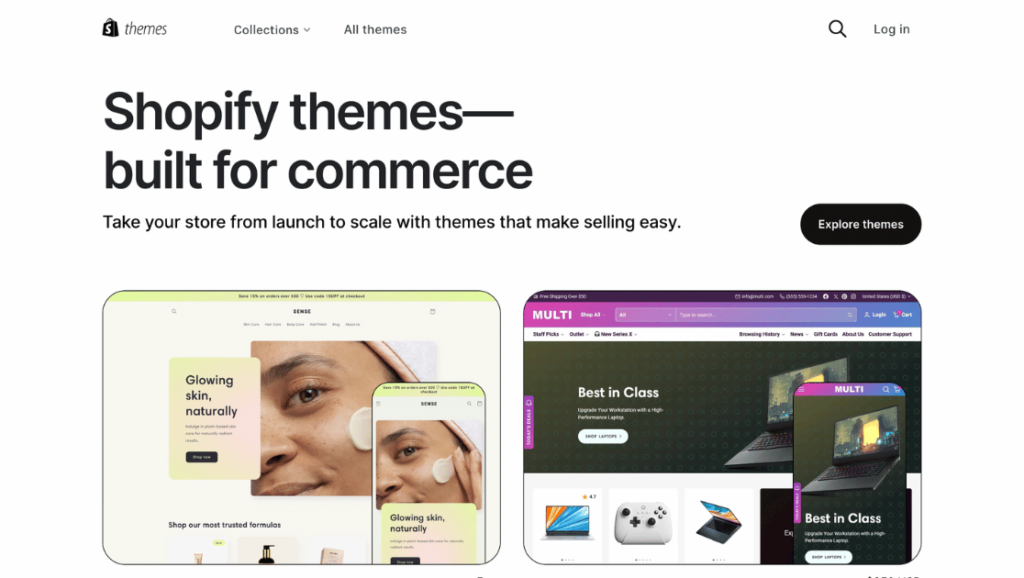
Key Features
– Customizable online store templates and themes
– Drag-and-drop store builder and visual editor
– Built-in shopping cart and checkout functionality
– Secure hosting and payment processing
– Inventory, order and customer management tools
– Marketing and SEO features to drive traffic and sales
Pros
– Easy to use platform for building online stores
– Wide selection of templates and apps for customization
– Reliable hosting and security infrastructure
– Comprehensive ecommerce and business management tools
Cons
– Limited functionality for building non-ecommerce apps
– Higher transaction fees than some other ecommerce platforms
– Customization options may require some coding knowledge
Conclusion
No-code app builders have democratized the app development process and empowered businesses to build powerful applications without coding. The 10 platforms featured in this guide represent the best no-code app builders available in 2024, each with its own strengths and specialties.
Whether you’re a small business owner, entrepreneur or enterprise, these no-code tools provide the features and flexibility to bring your app ideas to life quickly and cost-effectively. By eliminating the need for coding skills, no-code platforms enable anyone to become an app creator and innovator.
As you evaluate the best no-code app builder for your needs, consider factors such as the type of app you want to build, the level of customization and integrations required, and the pricing and scalability of the platform. With the right no-code tool and a bit of creativity, you can build powerful apps that drive your business forward.
Frequently Asked Questions (FAQs)
What is a no-code app builder?
A no-code app builder is a platform that allows users to create web and mobile applications without writing any code. These tools provide a visual, drag-and-drop interface to design the app’s user interface, configure functionality, and manage data. No-code app builders enable non-technical users, often called “citizen developers,” to build custom applications for their specific business needs without relying on professional developers.
What types of apps can you build with no-code platforms?
No-code app builders are versatile and can create various applications, including marketplace apps, simple e-commerce sites, internal business tools, front-end customization for mobile apps, listing apps, dashboard apps, and messaging apps. While highly complex apps like Facebook or Instagram cannot be entirely built using no-code tools, many platforms offer features and integrations that enable users to create functional and customized applications for specific use cases.
What are the key features of no-code app builders?
No-code app builders typically offer an intuitive drag-and-drop user interface, pre-built components (e.g., buttons, data tables), and integrations with other software tools like CRMs and marketing automation platforms. They also provide customizable templates to accelerate the development process and reduce time-to-market. Other common features include workflow automation, data management, user authentication, and the ability to publish apps as web or mobile applications.
What are the benefits of using a no-code app builder?
The primary benefits of using a no-code app builder include:
– Accessibility: Anyone can create apps without prior coding knowledge.
– Speed: Apps can be built and deployed much faster than traditional development.
– Cost-effectiveness: Businesses can save on development costs and resources.
– Flexibility: Apps can be easily customized and updated to meet changing needs.
– Collaboration: Non-technical teams can actively participate in the app development process.
How do I choose the right no-code app builder for my needs?
When selecting a no-code app builder, consider the following factors:
– The type of app you want to build (e.g., web, mobile, or both)
– The level of customization and flexibility you require
– The platform’s user-friendliness and learning curve
– Integrations with other tools and services you use
– Scalability and performance capabilities
– Pricing model and overall cost
– Research and compare different platforms, take advantage of free trials, and choose the one that best aligns with your business needs and technical expertise.
What types of apps can you build with no-code tools?
No-code app builders are versatile and can create a wide range of apps, such as:
– Mobile apps for iOS and Android
– Web apps and progressive web apps (PWAs)
– Business process and workflow automation apps
– Customer-facing portal apps
– Internal tools and database apps
– Simple e-commerce apps and marketplaces
How much do no-code app builders cost?
Pricing for no-code app development platforms varies:
– Many offer free plans to get started
– Paid plans typically start around $25-50/month and scale up based on features, usage, and number of apps
– Enterprise plans for larger organizations can cost $500+/month
– Most no-code tools charge based on a monthly subscription model
Are no-code apps good for building MVPs (minimum viable products)?
No-code app builders are excellent for creating MVPs quickly and cost-effectively. They allow you to:
– Rapidly prototype and test app ideas without investing in development
– Gather user feedback and validate product-market fit early on
– Iterate and pivot your app concept based on real-world insights
– Launch a functional MVP in days or weeks instead of months
– Minimize initial development costs and risks associated with custom coding
Can you build mobile apps with no-code tools?
Yes, many no-code app builders support creating mobile applications, either as standalone apps or companion apps to web-based tools. Some key considerations:
– Some platforms like Adalo and Thunkable specialize in no-code mobile app development
– Other tools like Glide allow turning spreadsheet data into mobile apps
– No-code mobile apps are often progressive web apps (PWAs) that can be installed on devices
– Certain platforms also support building native iOS and Android apps without coding
– No-code mobile apps are great for simple use cases but have limitations for complex apps
What are the limitations of no-code app builders?
While no-code tools are powerful, they do have some constraints, such as:
– Limited customization compared to custom developed apps
– Dependence on the platform’s features, integrations, and infrastructure
– Potential challenges with scaling and performance for high-volume apps
– Vendor lock-in and migration difficulties if you outgrow the platform
– Some complex, compute-heavy app logic may be hard to implement without code
– Design flexibility can be confined to the platform’s templates and components
Do I need to know how to code to use a no-code app builder?
In most cases, no – the key value proposition of no-code tools is that anyone can create apps without programming skills. However, it helps to:
– Understand basic programming concepts like data models, API integrations, etc.
– Have experience with spreadsheets and formulas to manage app data
– Be able to articulate and diagram the app’s workflows and business logic
– Know some HTML/CSS basics for more advanced customization of app UI
– Collaborate with experienced developers for complex use cases or integrations
How do I choose between a no-code and low-code app builder?
No-code and low-code app development platforms have a lot of overlap, but some key differences are:
– No-code is better for simple apps, low-code supports more complex logic
– No-code requires zero programming skills, low-code needs some coding
– No-code is easier to learn but less flexible, low-code has a higher learning curve
– No-code is ideal for citizen developers, low-code suits programmers better
– Low-code platforms often have more powerful features and integrations
– Assess your app requirements, technical skills, budget and growth plans to pick the right approach.
Is the Lio app the best no code app builder software for businesses?
While it’s difficult to definitively say that Lio is the single “best” no-code app builder for all businesses, as the ideal platform depends on each company’s specific needs, Lio does offer several key advantages that make it an excellent choice for many organizations, especially those looking to leverage AI:
– AI-powered apps without coding: Lio enables businesses to build intelligent apps with capabilities like natural language processing, computer vision, and predictive analytics without writing any code. It provides pre-built AI models that can be easily integrated into apps.
– Rapid development and deployment: With Lio’s no-code builder and team of experts, custom web and mobile apps can be delivered and launched extremely quickly, often within 7 days. This allows businesses to go from idea to functional app in record time.
– Flexibility and scalability: Apps built on Lio can evolve and scale as a company’s needs change over time. The platform is built with “Lego-like” blocks that enable apps to be easily modified and extended with new features as requirements grow.
– Streamlined data management: Lio allows businesses to replace scattered spreadsheets and data sources with a single “source of truth”. It can connect and integrate with many other software tools to centralize data.
– Affordable pricing: Compared to traditional development, Lio offers cost-effective plans for businesses to build powerful apps, with transparent pricing and no hidden costs.
So in summary, while the “best” no-code app builder ultimately depends on a business’s unique circumstances, Lio is certainly one of the top choices on the market, especially for organizations seeking to quickly build and deploy intelligent, AI-powered apps without the need for coding. Its combination of AI capabilities, rapid development, flexibility, data management, and affordable pricing make it an excellent option for many businesses to consider.
For more information about the Lio app, you can call our sales and support team for more information.


